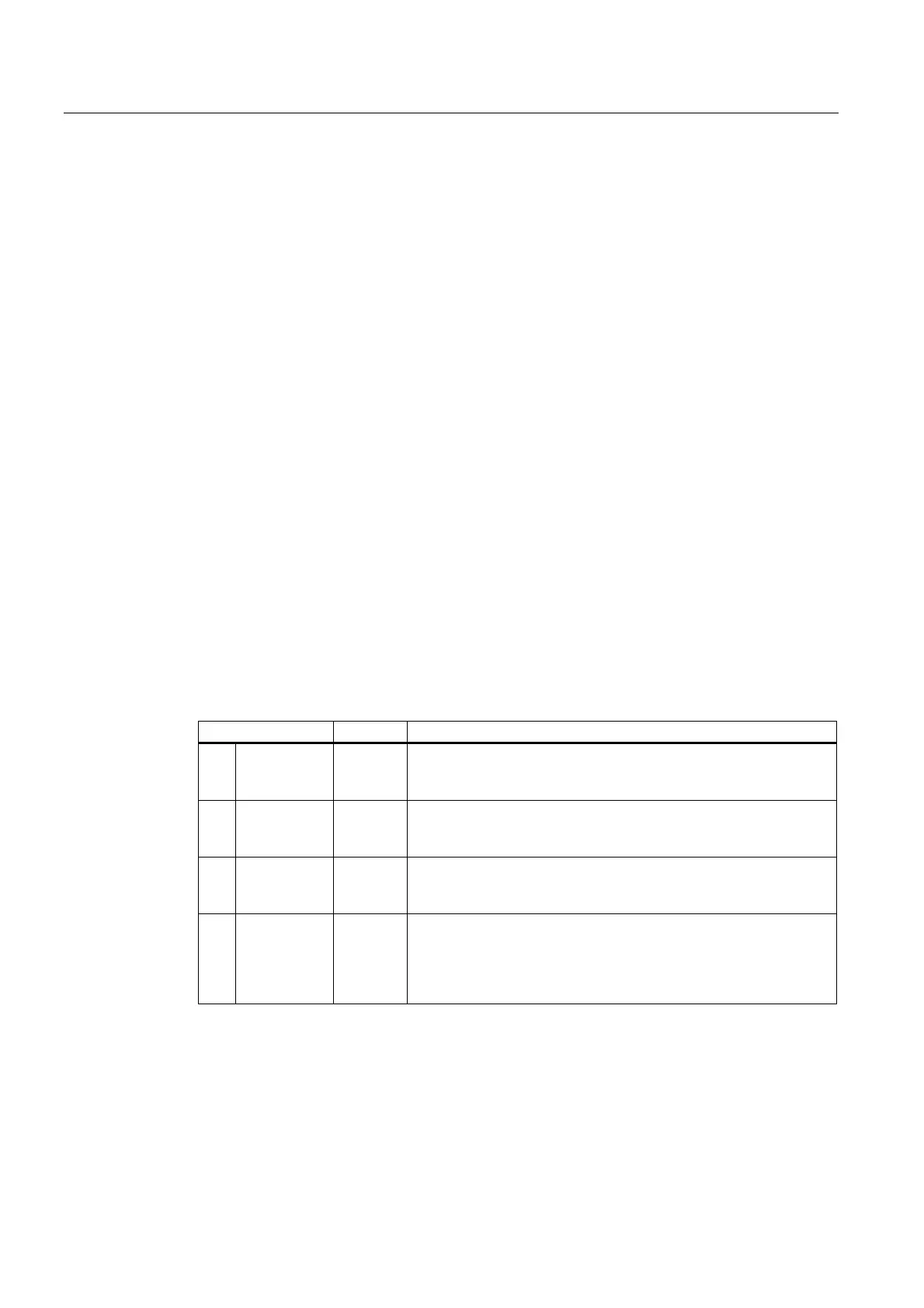Hardware description
2.2 Interface description
SIMOTION ADI4 - Analog Drive Interface for 4 Axes
26 Manual, 05/2009, 6FC5 297-0BA01-0BP6
Connection cables
The required connection cables must be provided by the user.
● Supply voltage X6-2, Pin 1 (P24OUT), external supply voltage P24OUText:
Wire, conductor cross-section of 1.5 mm
2
(AWG16)
● Digital inputs X6-2, Pins 2 to 11:
Wire, conductor cross-section 0.5 to 1.5 mm
2
(AWG20 - AWG16)
General electrical properties
● Galvanic isolation using optocouplers
● Active current limiting of the inputs
● Protection from negative input voltage
Measuring input
ADI4 supports only measurement of a rising or falling edge of the measuring input. A
simultaneous request for measurement on a rising edge and a falling edge of the measuring
input cannot be parameterized.
2.2.9 Interface (H1/H2): Module status
The module status is displayed on the front of the module with four diagnostic LEDs.
Table 2- 14 Diagnostic LEDs (H1/H2)
Designation Color Description
H1 POWER Green Supply voltage
LED = Off: Supply voltage not applied
LED = On: Supply voltage is applied
OVTEMP Red Overtemperature display
LED = Off: Device temperature < overtemperature limit
LED = On: Device temperature ≥ Overtemperature limit
H2 EXCHANGE Green Status: Message frame exchange with DP master
LED = Off: No message frame exchange with DP master
LED = On: Cyclic message frame exchange with DP master
READY Red Ready status: Message frame exchange with DP master
LED = Off: Not yet ready
LED = On: Ready
LED = Off and EXCHANGE = On: Message frame exchange active
LED = flashing: Error occurred during message frame exchange