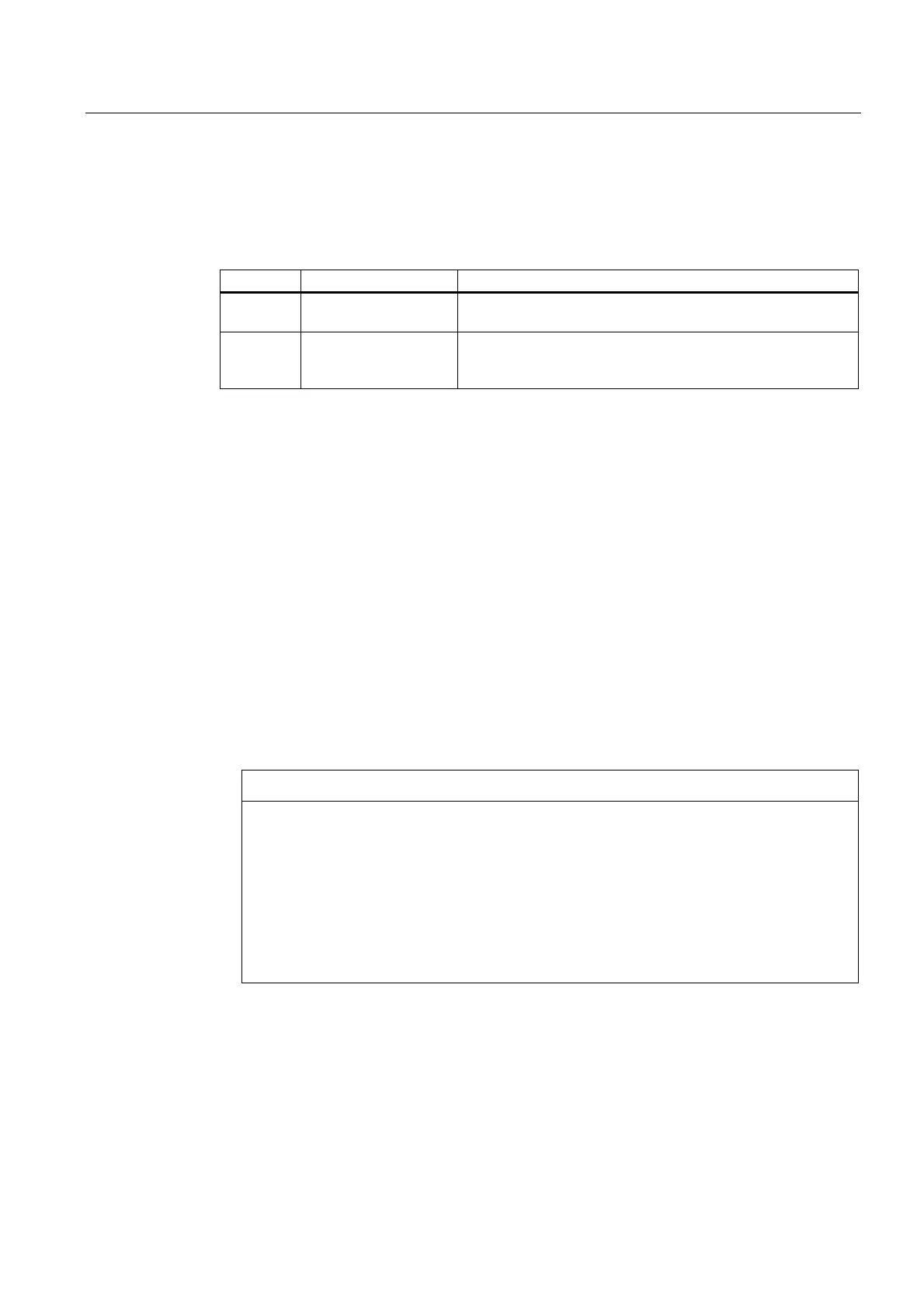Parameter assignment
3.4 PROFIBUS parameters
SIMOTION ADI4 - Analog Drive Interface for 4 Axes
Manual, 05/2009, 6FC5 297-0BA01-0BP6
41
Additional encoder actual value Gx_XIST2
Error codes in Gx_XIST2 where G1_ZSW, Bit 15 = 1
Table 3- 3 Error codes in Gx_XIST2
G1_XIST2 Meaning Possible causes/description
1
Hex
Encoder sum error The encoder signal levels are too low, faulty (inadequate
shielding) or cable breakage monitoring has been tripped.
2
Hex
Zero mark monitoring A fluctuation in the measured rotor position has arisen
between two encoder zero marks (encoder pulses may be
lost).
3.4.4 I/O addresses
Requirements
For communication between the controller and the individual axes of an ADI4 DP slave, it is
necessary that the setpoint and the actual value of an axis have the same I/O address.
HW Config takes this requirement into account automatically when an ADI4 DP slave is
inserted in the configuration.
Inserting I/O addresses
1. In the "DP Slave Properties" dialog box, select the "Configuration" tab.
2. Under PROFIBUS partner, I/O addr., enter: <I/O address>.
3. Click "OK".
NOTICE
The setpoint and actual value of an axis must have the same I/O address.
I address (actual value) = O address (setpoint)
If an ADI4 DP slave is inserted into an S7 project through a copy operation, e.g., from
another S7 project, the I/O addresses are assigned directly by HW Config. This may
have the consequence that an axis is assigned different I/O addresses for setpoint and
actual values. The I/O addresses must be manually corrected in this case.
To avoid access conflicts between the PROFIBUS DP drives and the I/O modules,
values ≥ 272 must be used for I/O addresses for the ADI4 DP slave.