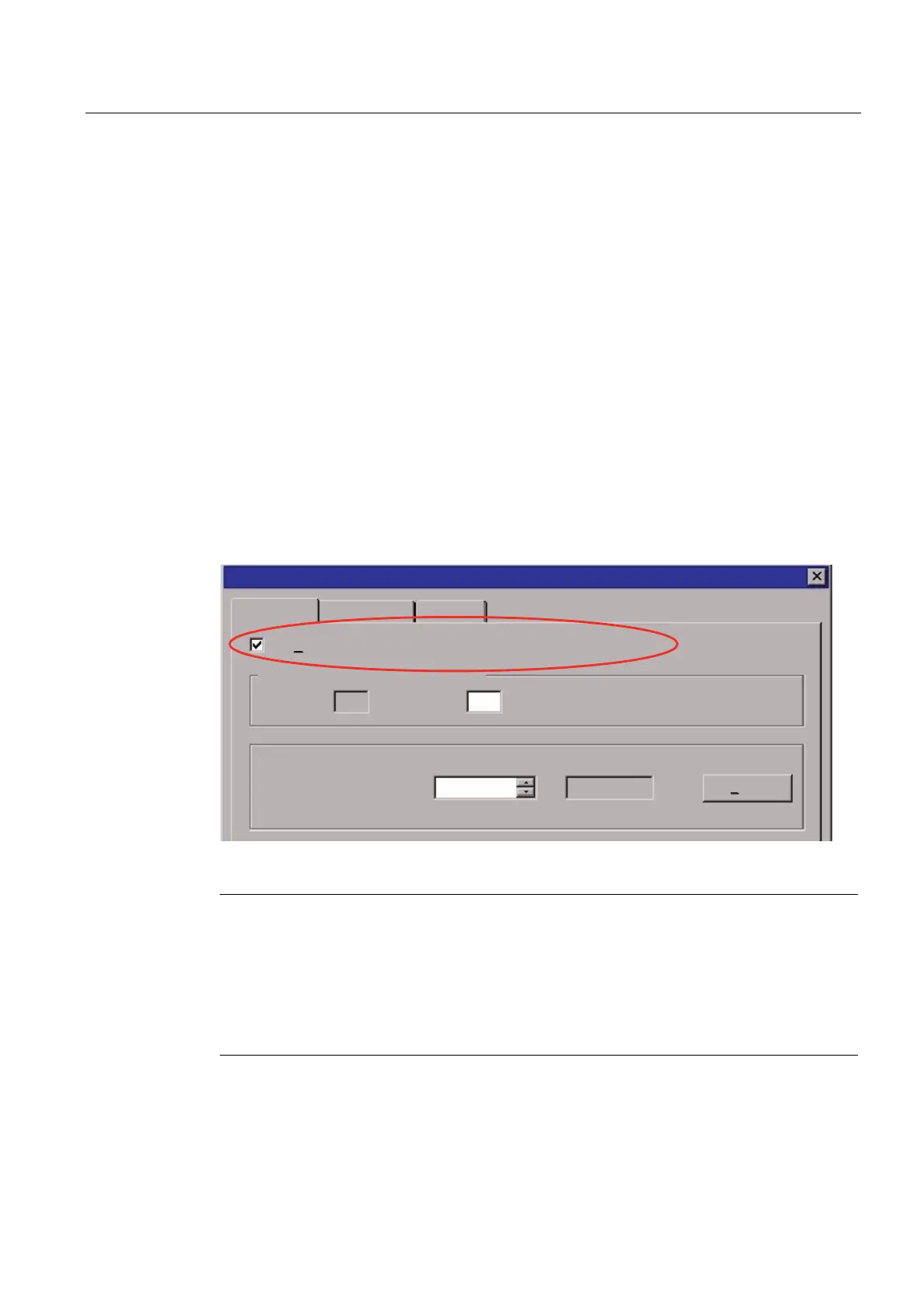Parameter assignment
3.6 Parameter assignment of the DP communication
SIMOTION ADI4 - Analog Drive Interface for 4 Axes
Manual, 05/2009, 6FC5 297-0BA01-0BP6
57
Dialog: Continuation
Dialog box: DP slave properties
Tab: General
Group:: Node/Master System
Button: PROFIBUS...
Dialog box: Properties - PROFIBUS interface ADI4 ...
Tab: Parameters
Button: Properties...
Dialog box: PROFIBUS properties
Tab: Network settings
Button: Options...
Dialog box: Options
Tab: Equidistance
1. Radio button: Activate equidistant bus cycle ☐ (deselect)
2. Radio button: Activate equidistant bus cycle ☑ (select)
PVPV
2SWLRQV
$FWLYDWHHTXLGLVWDQWEXVF\FOHUHFDOFXODWHHTXLGLVWDQFHWLPH
1XPEHURI3*V23V7'VRQWKH352),%86
(TXLGLVWDQW'3F\FOH
PLQLPXPPV
5HVROXWLRQ
'HWDLOVಹ
&DEOHV(TXLGLVWDQFH 1HWZRUNVWDWLRQ
Figure 3-9 "Options" dialog box (excerpt)
Note
If there are different equidistant DP slave types (for example, different SIMODRIVE drives,
ADI4, etc.) in an S7 project, you must first perform the following two steps for each DP slave
type:
1. Synchronize drive to equidistant DP cycle
2. Perform alignment
You can then continue to set the other parameters.
See also
Function parameters (Page 43)