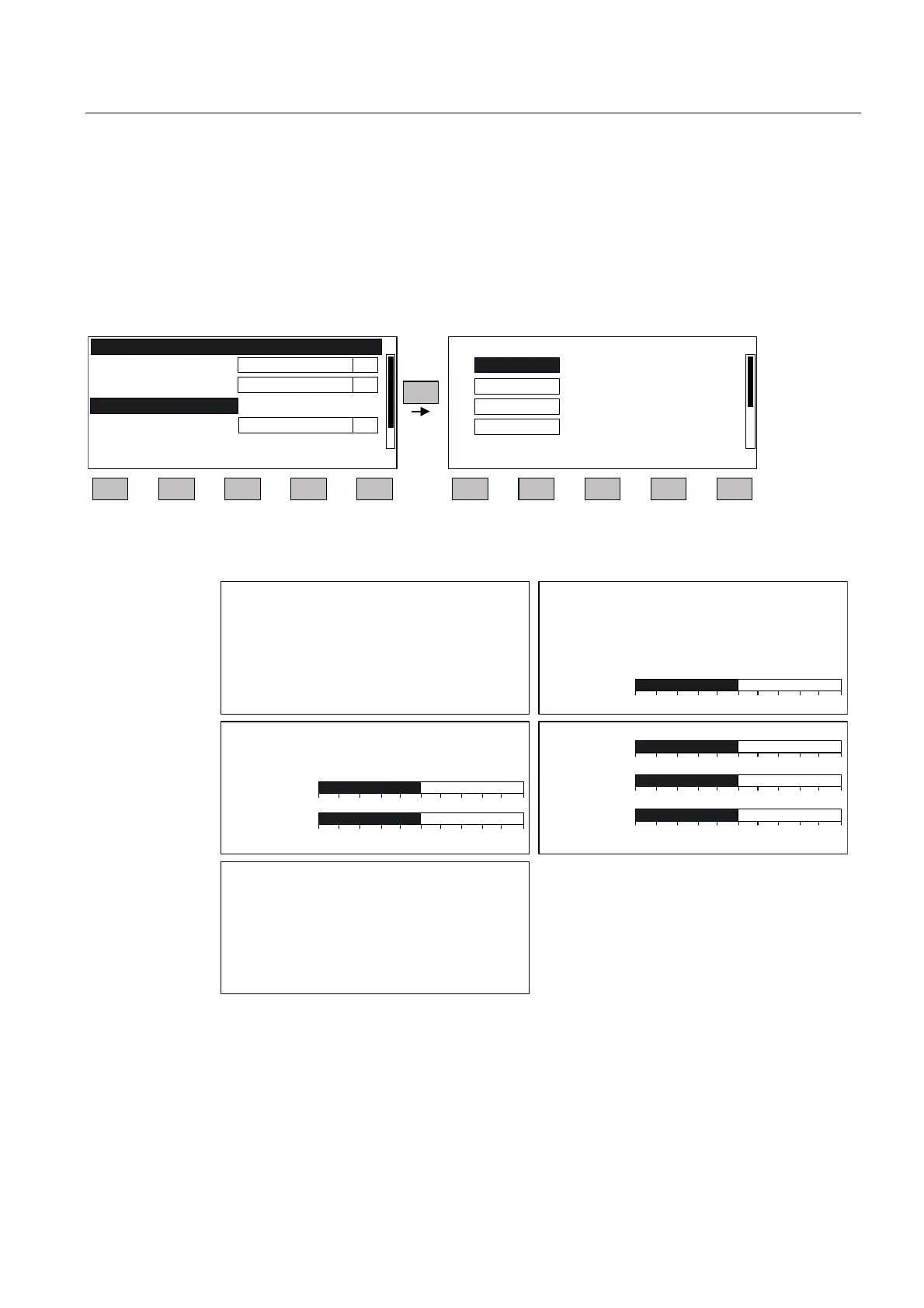Operation
6.7 Control via the operator panel
Drive converter cabinet units
Operating Instructions, 07/07, A5E00288214A
225
Display settings
In this menu, you set the lighting, brightness, and contrast for the display.
Defining the operation screen
In this menu, you can switch between five operation screens. You can set the parameters
that are to be displayed.
) ) ) ) )
)
) ) ) ) )
U
U
U
U
YDOXHVEDU
QRWBDFWLYH
YDOXHVEDU
'HILQHRSHUDWLRQVFUHHQ
2SHUVFUHHQW\SH
6FUHHQ
2SHUDWLRQVFUHHQYDOXHV
6FUHHQW\SH
+HOS %DFN &KDQJH
2SHUDWLRQVFUHHQ
'UY8BRXWSVPRRWK
6HWSWDIWHUOLPLW
3RZHUIDFWRUVPWK
9GFVPRRWK
+HOS %DFN &KDQJH
Figure 6-29 Defining the operation screen
The following image shows how the entries are assigned to the screen positions:
6
6
6
6
6
(QWU\ (QWU\
(QWU\ (QWU\
(QWU\
(QWU\ (QWU\
(QWU\ (QWU\
(QWU\
(QWU\
(QWU\
(QWU\
(QWU\
(QWU\
(QWU\ (QWU\
(QWU\
(QWU\ (QWU\
(QWU\ (QWU\
(QWU\ (QWU\
(QWU\ (QWU\
(QWU\(QWU\
23(5$7,21
23(5$7,21
23(5$7,21
23(5$7,21
(QWU\ (QWU\
23(5$7,21
Figure 6-30 Layout of the entries in the operation screen
The following tables list some of the main signals for the operation screen along with the
associated reference variables and default settings for fast commissioning.
