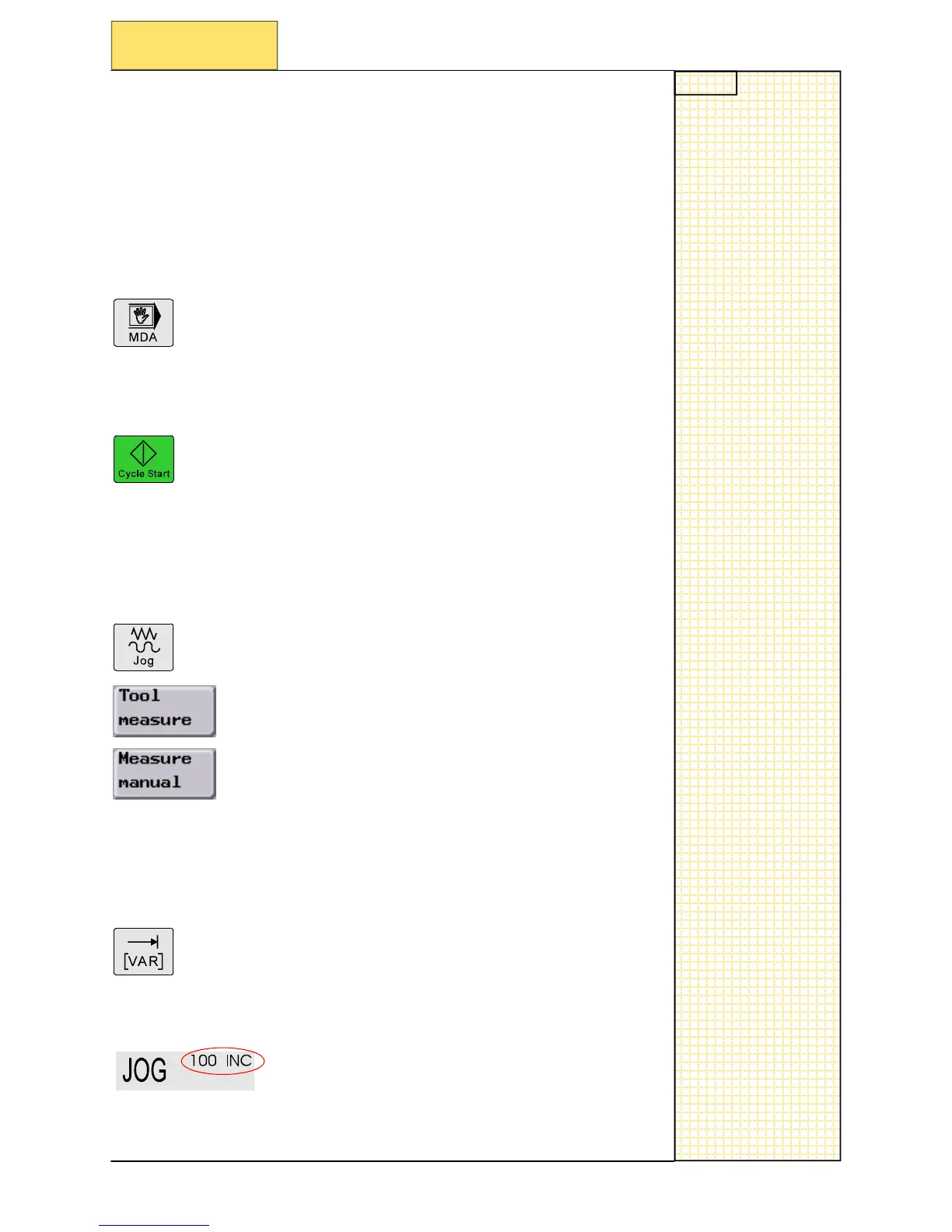Notes
SINUMERIK 802D sl Operating and Service Training Manual Page 5
C72
C72
Section 4
It is possible to determine the length of the tool in Z and radius simply,
directly on t
he machine.
A prerequisite for this, is a workpiece with known position a
nd size located
on the machine.
To scratch o
n
the surface of the workpiece, the
spindle shou
ld first be
started in MDA.
Exa
mple:
T1
M6
G95 S2000 M3
Do not program in MDA the M2 instruction as this will result in the spindle
stopping im
mediately.
To move the
axis manually you first have to switch to JOG mode.
With the axis keys you can bring the tool to the workpiece.
For an exact measureme
nt when clos
e to the component, the I
NC mode
should be u
sed:
Using the above key changes the size of the INC to be used:
Pressing the VAR key repeatly,can change size of the INC can be selec-
ted, as can
be seen above:
Tool setting on the machine
4.1 Tool setting on the machine