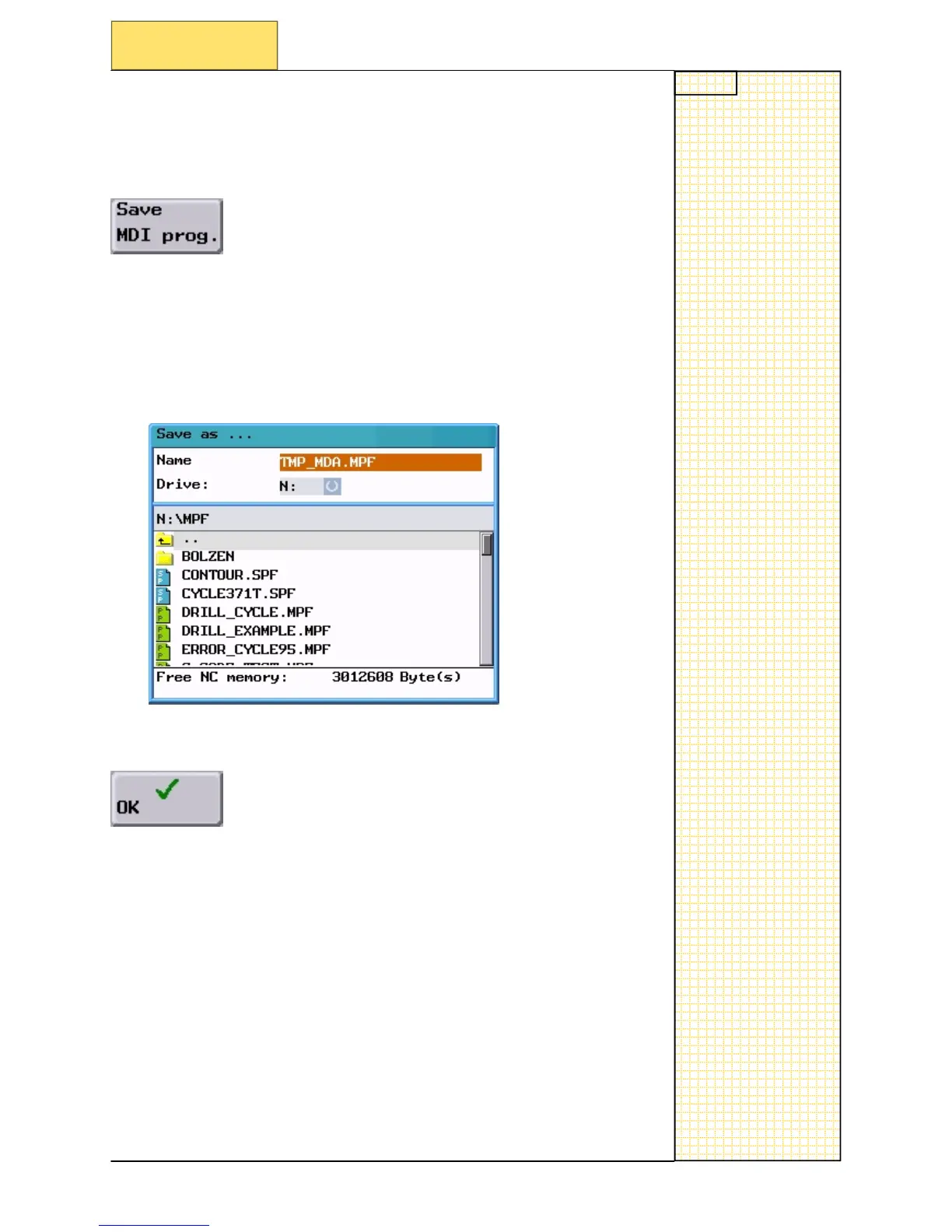Notes
SINUMERIK 802D sl Operating and Service Training Manual Page 3
C76
C76
The content of the MDA buffer can be saved as an NC program, this can
later be used again.
Pre-conditions:
• MDA-mode is active
• Program blocks exist in the buffer
In the window „Save as“ you can input the name of the program in which
the blocks will be saved.
The destination can be determined with the select key: NC(Drive N:), the
CF-card (Drive D:) or the RCS-connection can be selected.
The data will be saved with the OK key
Section 3
Save MDA to program
3.1 Save MDA to program