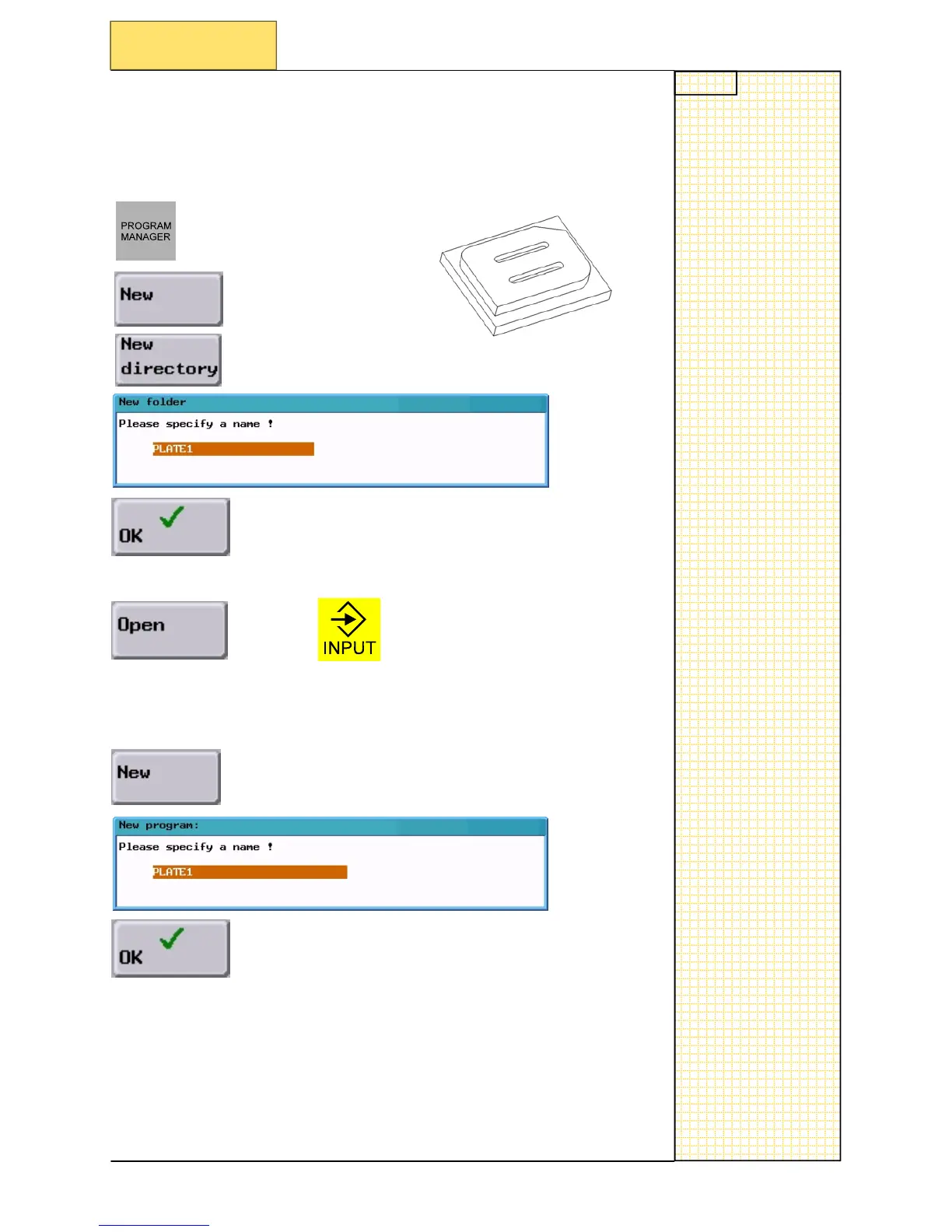Notes
SINUMERIK 802D sl Operating and Service Training Manual Page 5
C77
C77
Section 5
Create example program in editor
Create a new program, but first a directory must be created.
The name for this direct
ory will be PLATE1
A new program has to be generated in order to insert the co
de.
The program should be given the name PLATE1.
After generating a new program in the editor, the
blocks for the surface
milling, cont
our milling and the slot milling have to be typed in.
Curser over
new directory name.
5.1 Create example program in editor
Or with