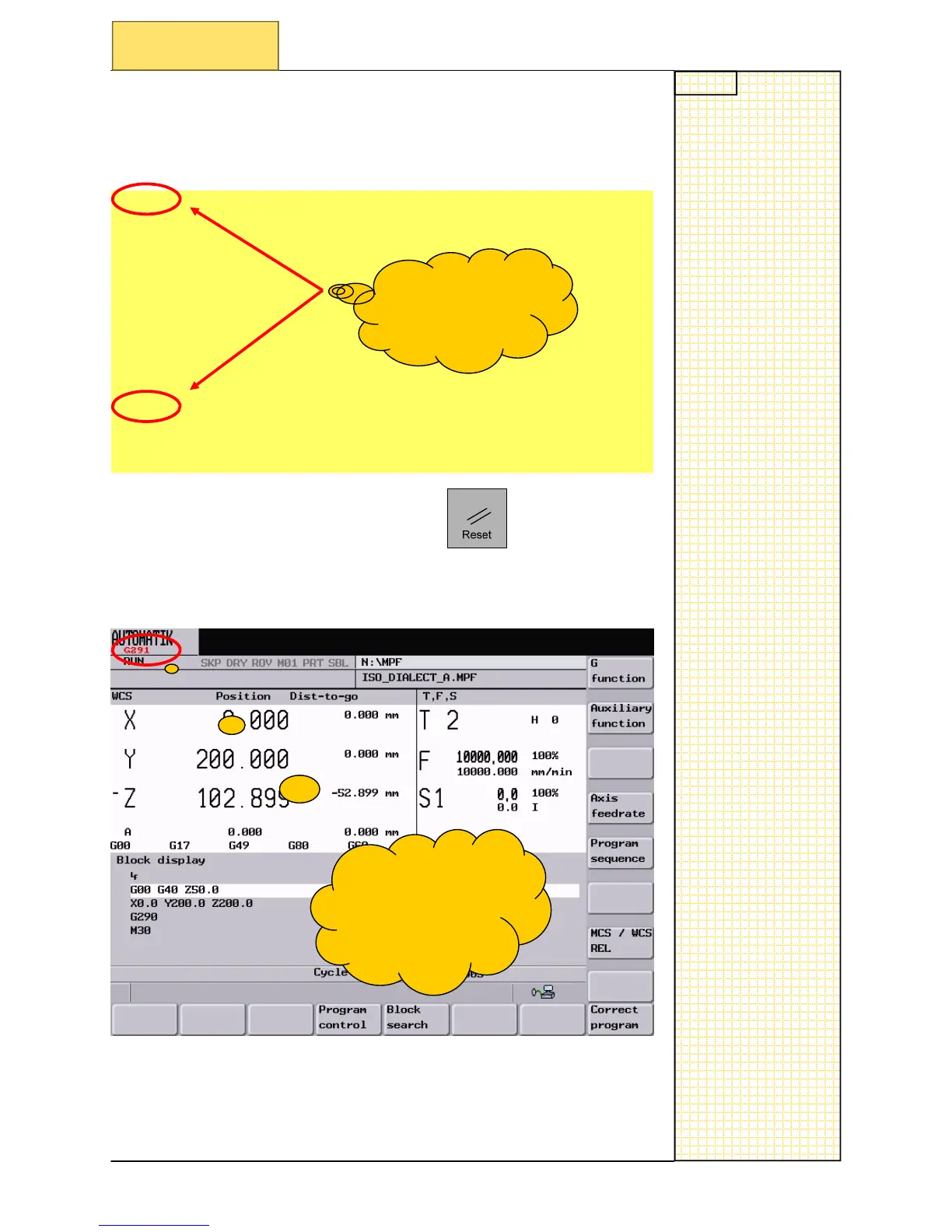Notes
SINUMERIK 802D sl Operating and Service Training Manual Page 4
C95
C95
Section 3
Switch Over to ISO Dialect
When writing the NC program the two G functions are placed at the top
and bottom of the program
G291 ;ISO dialect Mode
G00 G90 G94 G40
G21 G17
T1
M6
...
...
...
...
G00 G40 Z5
0.0
X0.0 Y200.0 Z200.0
G290
;Siemens mode
M30
Note: if you press “RESET” button
halfway through running
an NC program, the control will revert back to Sie-
mens mode,
as G290 is the default code.
The above program
in AUTO
mode,
showing G291 in red
text.
G function to
switch ON/OFF
ISO Dialect