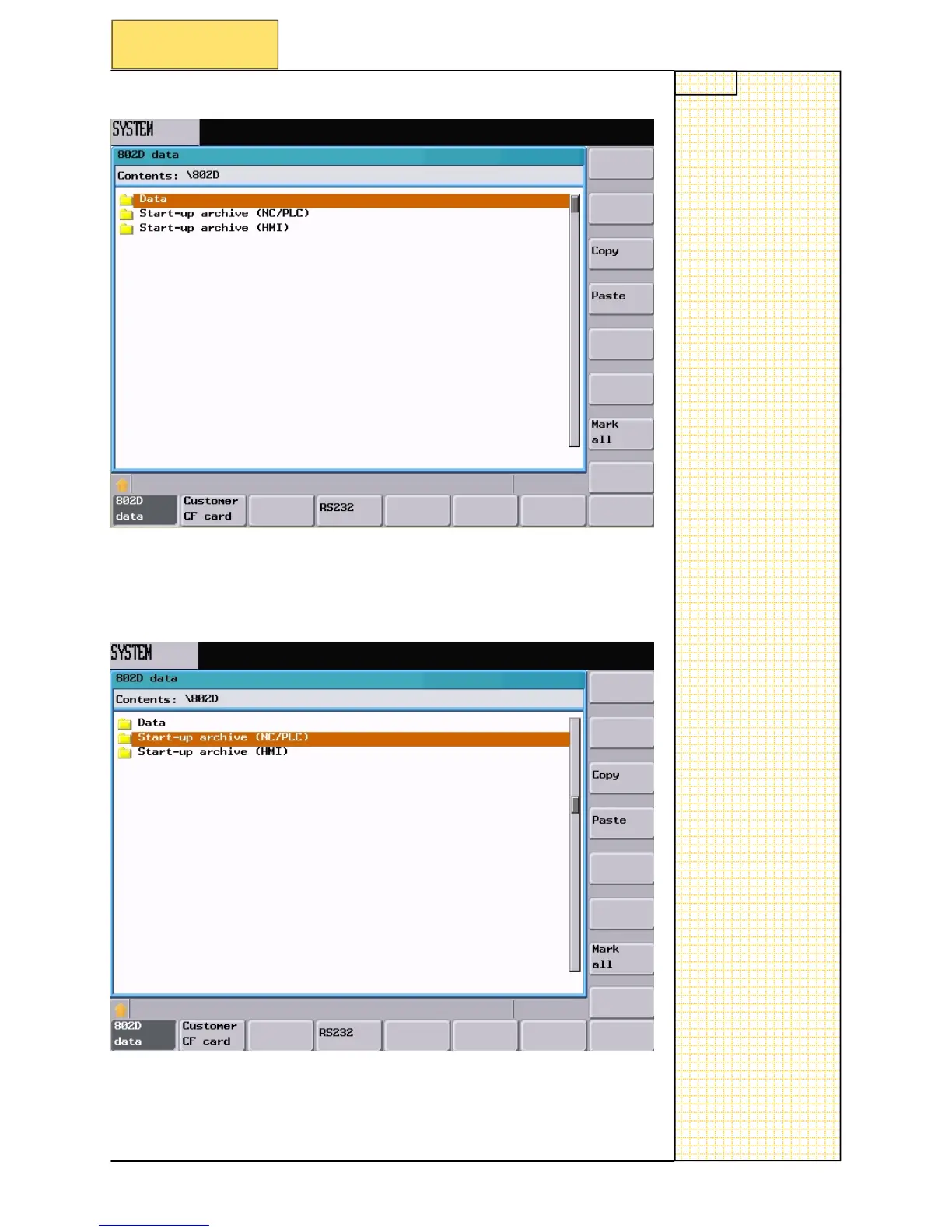Notes
SINUMERIK 802D sl Operating and Service Training Manual Page 3
C19
C19
Section 2
Saving All data from Compact flash card
The followin
g
display ca
n then be seen:
The two files previously mentioned can be saved by copying the contents
of the HMI a
nd the NC/PLC directories into two archives.
The followin
g picture describes this process:
Move cursor to NC/
PLC directory and
press SK Copy
The destination should now be selected and the Paste function can be
used to save the files to
the respective card. The destination is the
“Customer
CF card”
The followin
g
display ca
n then be seen:
The two files previously mentioned can be saved by copying the contents
of the HMI a
nd the NC/PLC directories into two archives.
The followin
g picture describes this process:
