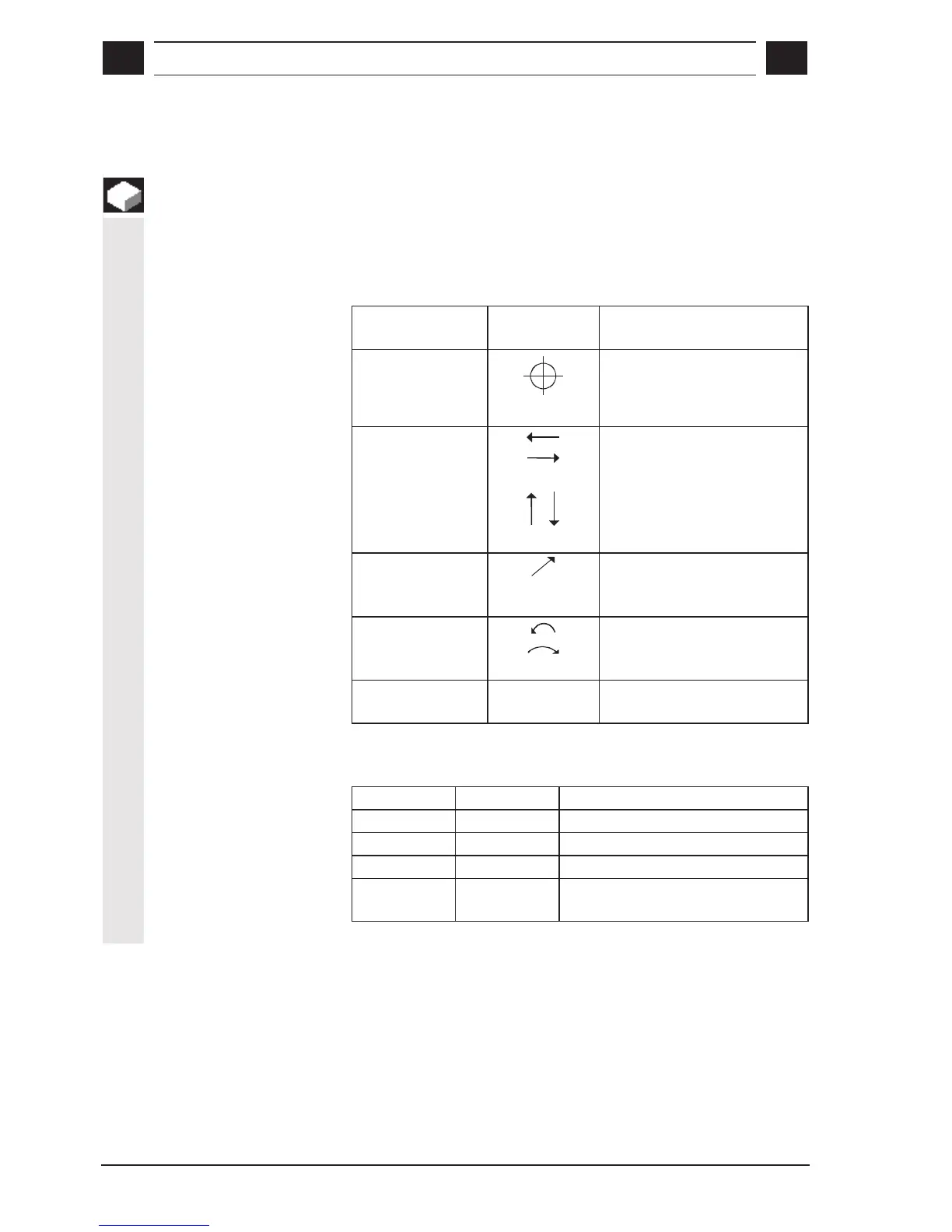6
© Siemens AG, 2002. All rights reserved
6-114 SINUMERIK 840D/810D Operator's Guide ManualTurn (BAM) – 08.02 Edition
6.3 Symbolic representation of contour
Function
The contour is symbolically described in the order in which it was
programmed in a continuous contour sequence next to the graphic
window.
Contour element Symbol Definition
Start point Start point of contour
Straight line to
left/right
Straight lines in 90° grid
Up/Down
Any straight line Straight line with optional
gradient
Circular arc Circle
Contour termination END End of contour definition
Display elements
The symbols are displayed in different colors to indicate their status:
.
Foreground Background Definition
- red Cursor on new element
black red Cursor on current element
black white Normal element
red white Element currently separated (model of
remaining elements)
