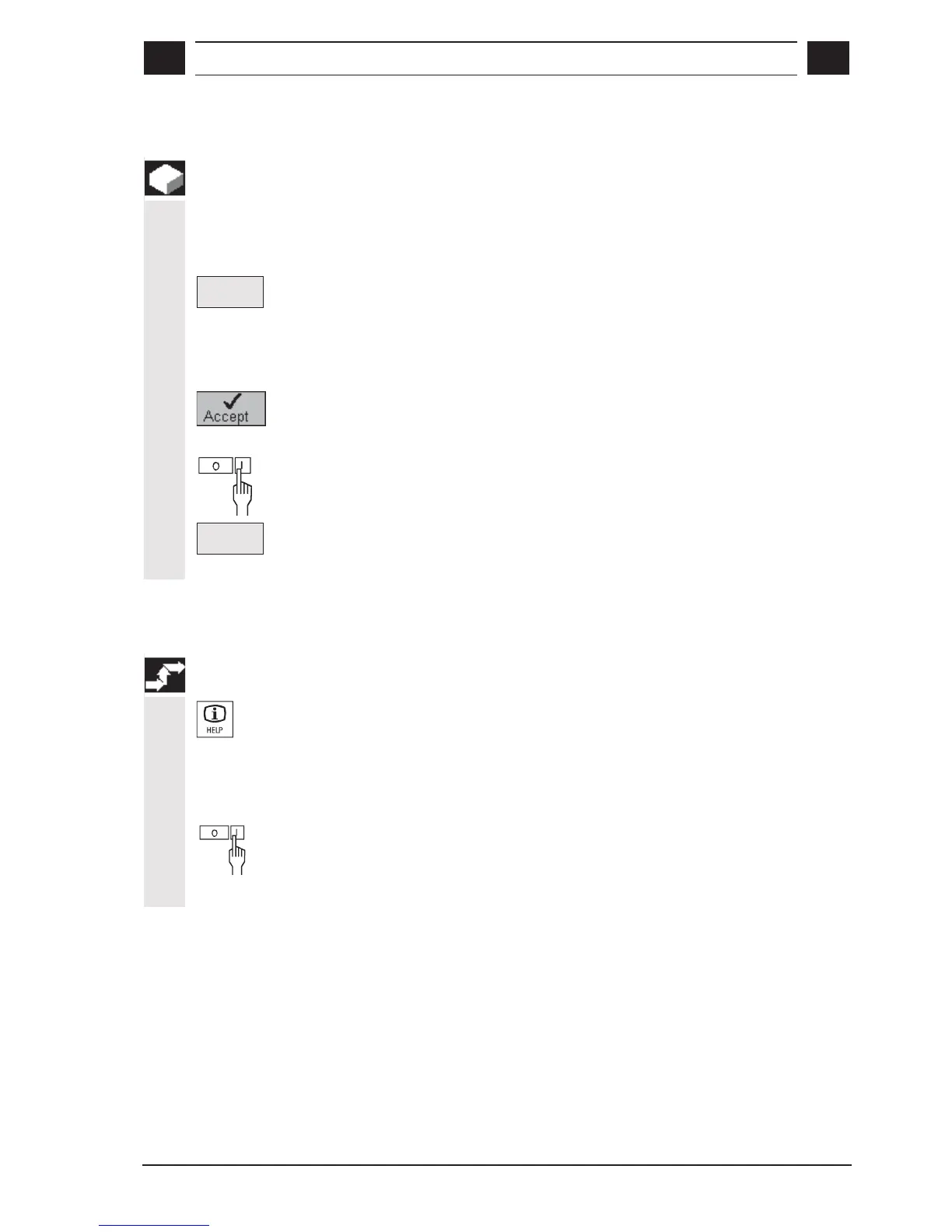ram
7
© Siemens AG, 2002. All rights reserved
SINUMERIK 840D/810D Operator's Guide ManualTurn (BAM) – 08.02 Edition 7-137
7.5 Switching off the program
Function
You can use the "Program on" function to interrupt the generation of
an EasyStep machining sequence, for example, if you wish to start the
parameter assignments for an operating mode as a single cycle first.
Program
on
Select the soft key labeled "Program on".
The soft key is no longer highlighted. The machining sequence
disappears from the screen. The icon in the status line displays the
symbol for the current operating mode.
The soft key "Accept" is no longer available in any of the operating
modes.
Press NC Start to start the parameterized cycle.
Program
on
You can return to the machining sequence by selecting the soft key
"Program on" again.
7.6 Start machining sequence
Sequence of operations
Call the current machining sequence via the information key in any
mode (except for MANUAL).
Or select the required machining sequence via the parts program
management (see Section "Parts program management") in
PROGRAM mode.
Start the machining sequence with the "NC Start" key. The program is
executed in the specified sequence.
The program step currently being executed is displayed in the status
line.
