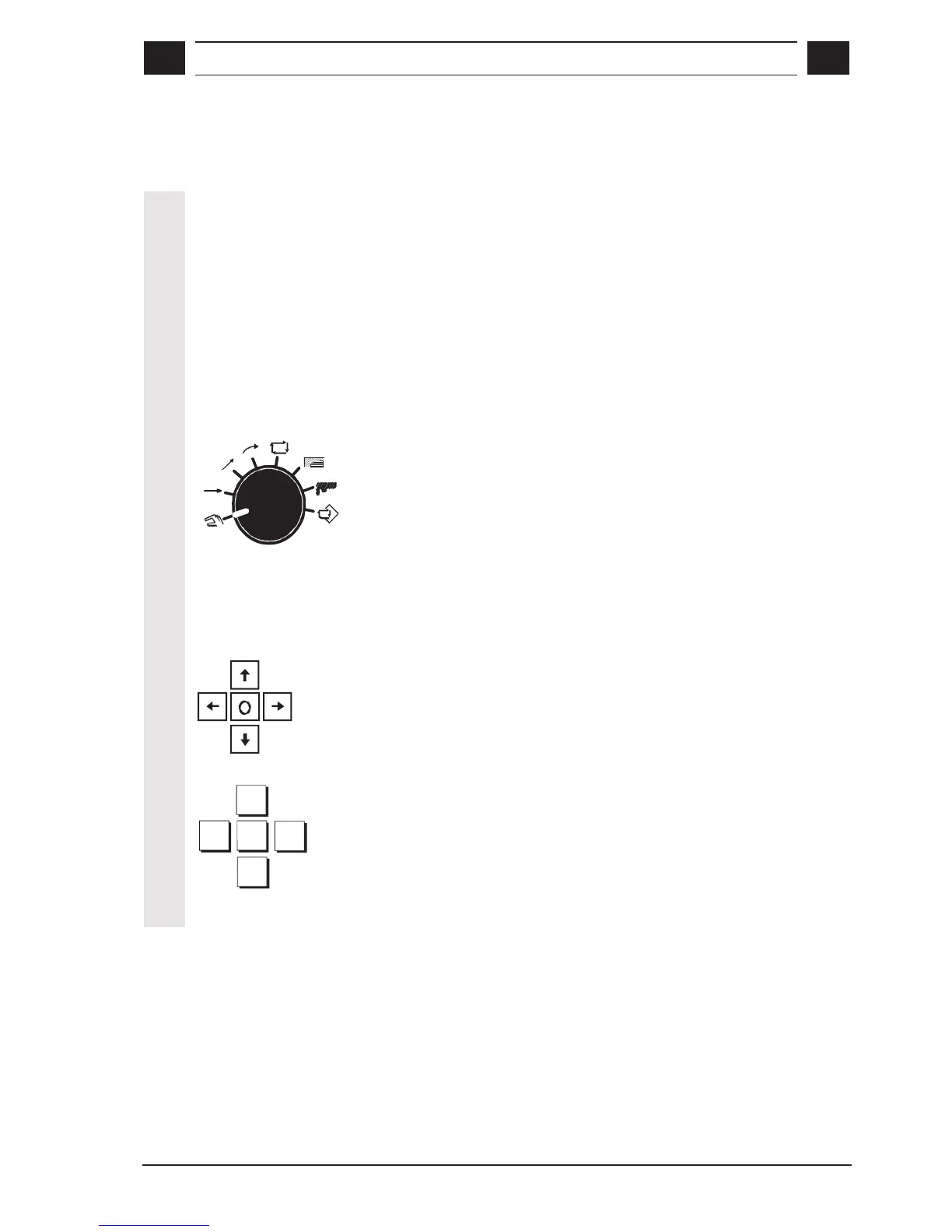anel
2
© Siemens AG, 2002. All rights reserved
SINUMERIK 840D/810D Operator's Guide ManualTurn (BAM) – 08.02 Edition 2-21
2.2 Machine control panel
General notes
Operations on the machine tool such as axis traversal or program start
can only be initiated via a machine control panel.
The machine control panel is configured and supplied by the machine
tool manufacturer.
Please refer to the operating manual supplied by the machine tool
manufacturer for details of which panel control elements are required
for your application and a description of their functionality.
Example
The following description is based on an example configuration.
Operating modes
Depending on your requirements, operating modes MANUAL,
STRAIGHT, CONICAL, CIRCLE, CYCLE, STOCK REMOVAL,
CONTOUR and PROGRAM can be activated via
• an operating mode switch or
• the vertical soft key menu on the operator panel or
• illuminated keys.
Traversing directions
Control stick with rapid traverse key
The control stick allows axes X and Z to be traversed paraxially
and at angles of 45°. The control stick is active in Setup mode and
in the above mentioned operating modes.
• Illuminated keys.
Z -
Z +
XZ
off
X -
X +
As an alternative to the control stick, you can also use the
illuminated keys to select the traversing direction.
The traversing velocities can be selected by means of a fixed
feedrate and feed key, whereby the preselected feed axes traverse
for as long as the JOG key is pressed. The set working feedrate
can be substituted by this function.
