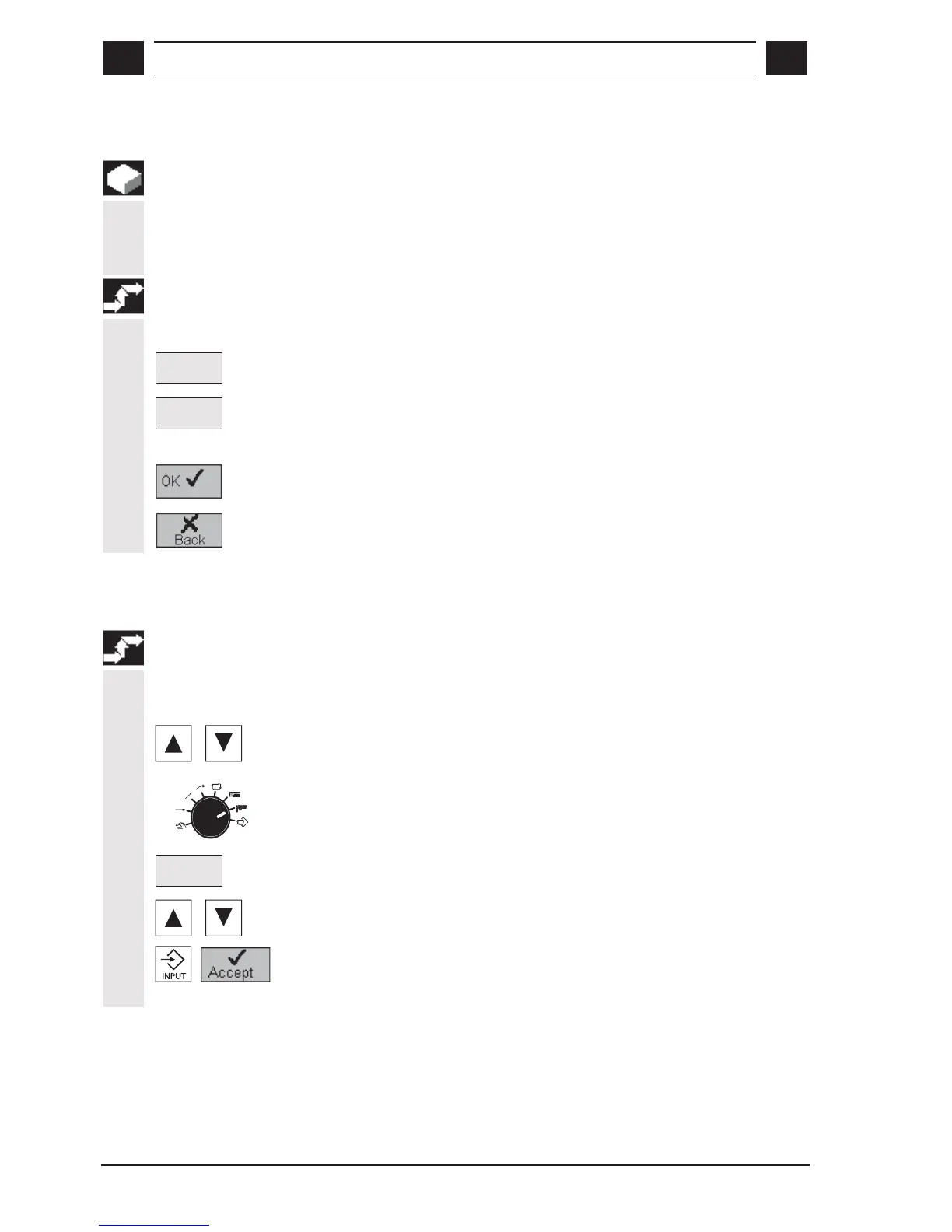cles
8
© Siemens AG, 2002. All rights reserved
8-152 SINUMERIK 840D/810D Operator's Guide ManualTurn (BAM) – 08.02 Edition
8.4 Storing thread undercut and thread cycles
Function
With the soft key "Store input" in menu "Directory", you can store the
parameters you enter in the dialog screenform for the thread undercut
and thread cycles in a file.
Sequence of operations
Precondition
You have parameterized a thread undercut cycle or a thread cycle.
Directory
Press the soft key "Directory" in the extended soft key menu.
Store
input
Press the soft key "Store input"
and
enter a file name in the window "Insert new worksheet". Store the file
name by pressing the "Input" key or "OK" soft key.
Press soft key "Back" to abandon the function.
8.5 Insert a contour in EasyStep machining sequence
Sequence of operations
Precondition
You have selected the EasyStep machining sequence you wish to
execute.
Use the cursor keys to select the step after which the contour is to be
inserted.
Change to CONTOUR mode.
Directory
Press the soft key "Directory".
Use the cursor keys to select the desired contour in the directory.
Activate the "Input" key and the "Accept" soft key. The contour is
inserted at the desired position in the EasyStep machining sequence.
