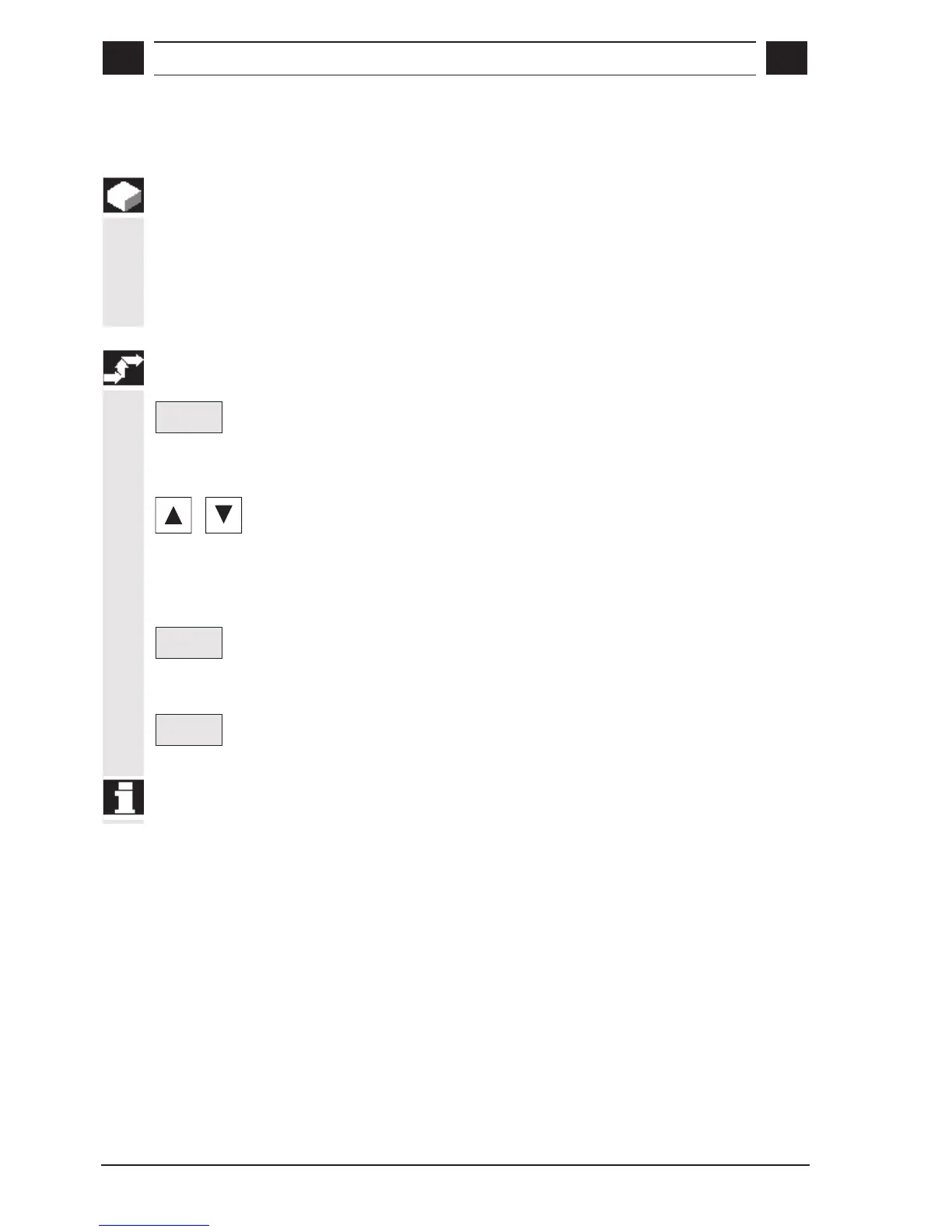3
Preparatory Functions for Machining 08.02
3.4 Offsets
3
© Siemens AG, 2002. All rights reserved
3-48 SINUMERIK 840D/810D Operator's Guide ManualTurn (BAM) – 08.02 Edition
3.4.2 Preset
Function
This function can be used, for example, to set the X axis to a specific
(measured) diameter or the Z axis to the desired value (after slight
contact with the plane surface). The preset values act on machine
axes. The axes are not moved in the course of a "Preset".
Sequence of operations
Preset
Select soft key labeled "Preset" in the extended soft key menu of any
operating mode.
Enter Preset
Select the axis position, e.g. "Z", in the position display by means of
the cursor keys.
Type in position value, e.g. –100.000 and transfer to system with
"Input" key.
Z=0
You can set the Z axis position display to 0 via the soft key "Z=0".
Delete Preset
Delete
Preset
You can cancel the preset offset again via the menu "Offset" with the
soft key labeled "Delete Preset".
Preset is an available option if no start command has been given.
