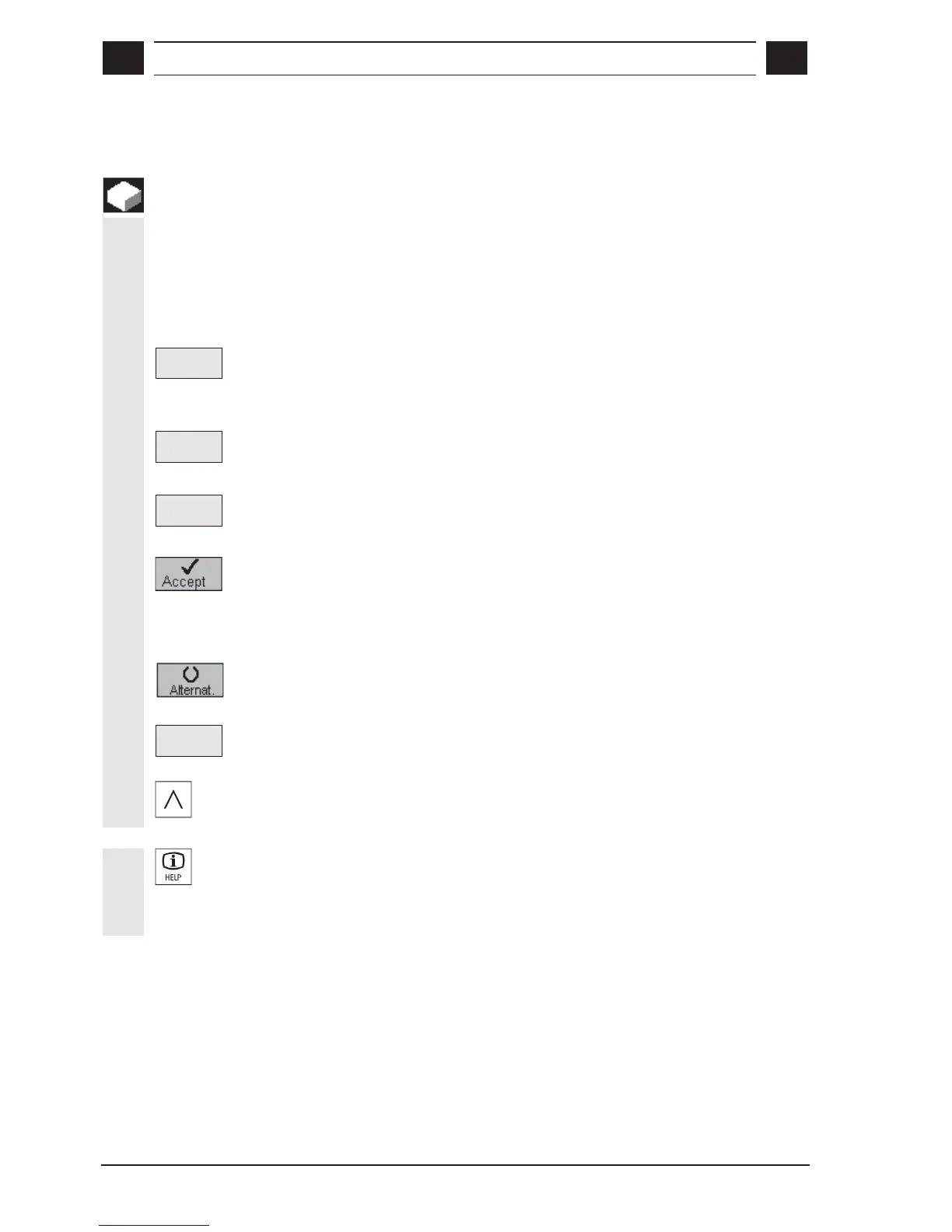6
Turning any Contours (Free Contour Input) 08.02
6.5 Create contour elements
6
© Siemens AG, 2002. All rights reserved
6-116 SINUMERIK 840D/810D Operator's Guide ManualTurn (BAM) – 08.02 Edition
6.5 Create contour elements
Function
Make your entries in the screen forms in the way described for
operating modes STRAIGHT, CONICAL and CIRCLE.
The following soft keys are available to you for programming a
contour:
All para-
meters
This soft key switches the display over to the extended input form
which contains the full range of input parameters for a contour
element.
Tangent
prev. elem.
Pressing the "Tangent prev. elem." soft key presets angle α
αα
α2 to 0, i.e.
transition to the preceding element is tangential.
Delete
value
When you select the soft key labeled "Delete value", the value in the
selected parameter input field is deleted.
When you select the soft key labeled "Accept", the current settings in
the parameter input form are transferred to the system and you return
to the main soft key menu of CONTOUR mode.
This soft key only appears if the cursor is positioned on an input field
with several parameter setting options.
+/-
You can change the sign of the value on which the cursor is positioned
with this soft key.
Press soft key "Recall" to return to the basic soft key menu of
CONTOUR mode without accepting the values you have just edited.
Help displays
Press the "Information" key to call a help display for every parameter
input form showing the geometric meaning of the input parameters.
