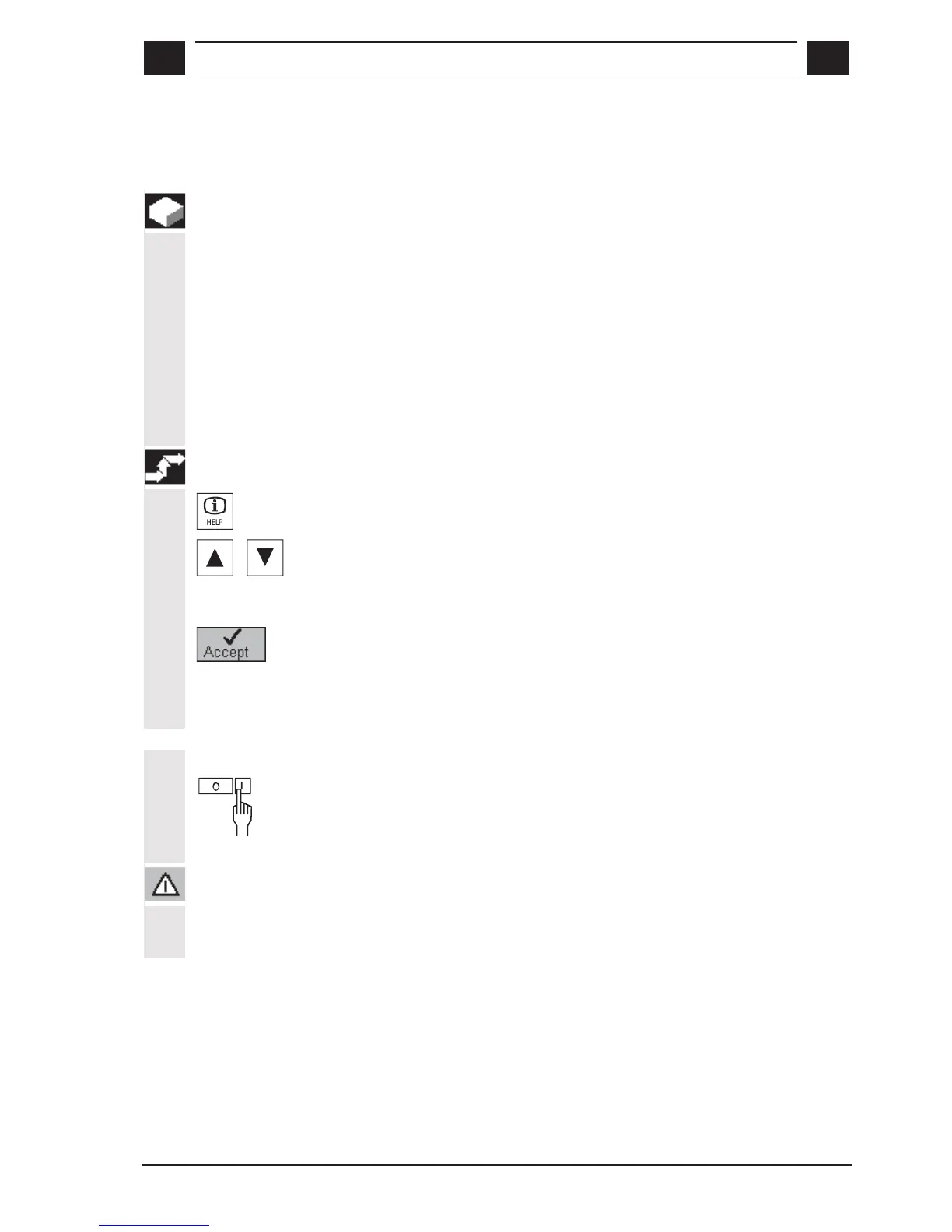s
7
© Siemens AG, 2002. All rights reserved
SINUMERIK 840D/810D Operator's Guide ManualTurn (BAM) – 08.02 Edition 7-133
7.4 Program steps
7.4.1 Inserting new program step
Function
An EasyStep program step consists of program instructions such as
• Geometry and cutting data of an element (e.g. straight, conical,
circle)
• Special functions
• Program end instructions
You can test the execution of the individual program steps on the
machine tool before accepting them into the machining sequence (tool
approach).
Sequence of operations
Call the EasyStep flow chart via the information key.
Position the cursor at the desired location in the machining sequence.
Select the required operating mode and enter the parameters for the
program step.
Select the soft key "Accept". The input screenform is closed and the
new program step is inserted in the machining sequence behind the
current cursor position.
A maximum of 150 program steps can be chained.
Tool approach
You can test the execution of the program step on the machine tool
before accepting it into the machining sequence by pressing "NC
Start". The "Dry run" function is also available for testing (see Section
"Dry run"). The program step parameters can be adapted if necessary
and tested again on the machine.
Warning
With tool approach the tool traverses in rapid traverse directly to the
setpoint position of the program step.
Please ensure that there is no obstacle in the traversing path.
