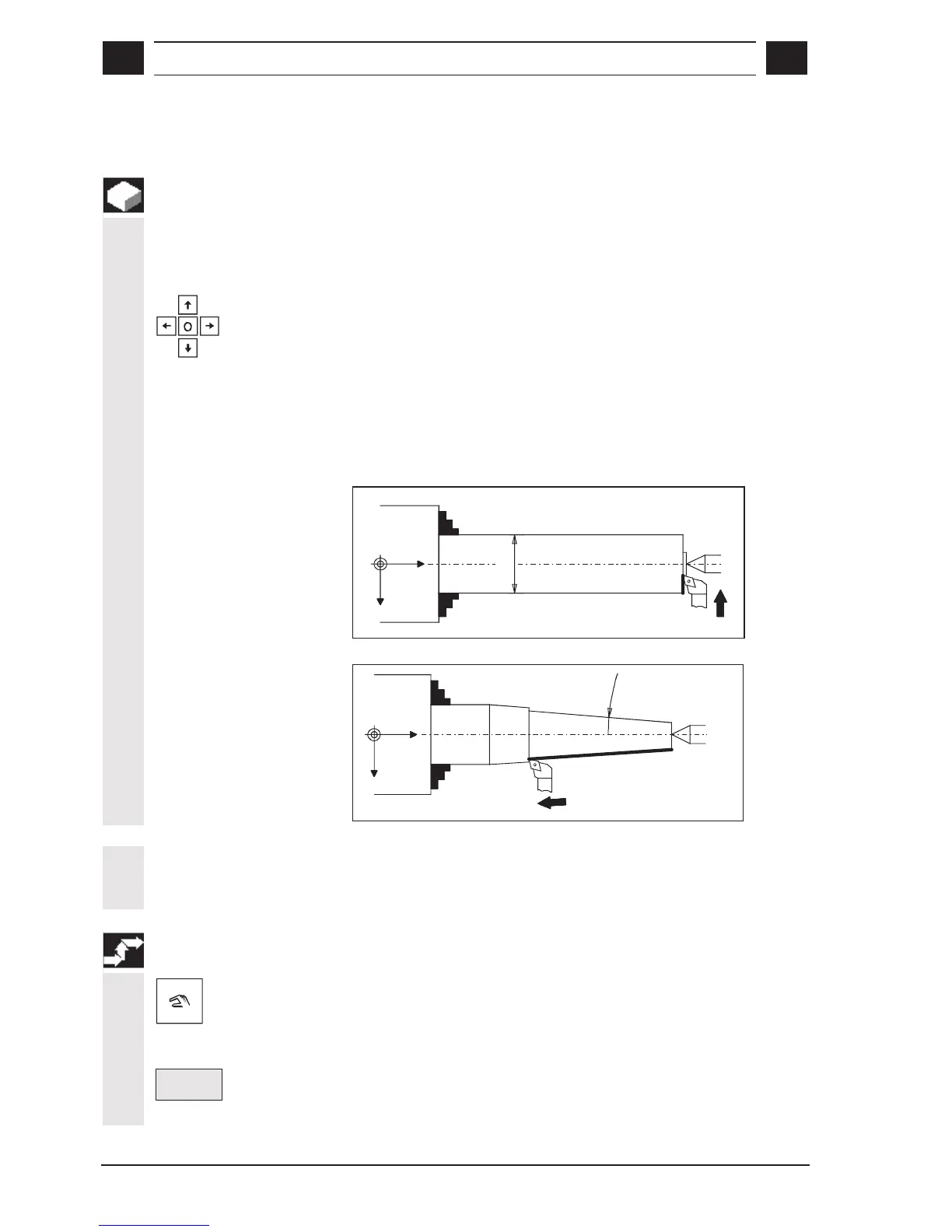in manual mode
4
© Siemens AG, 2002. All rights reserved
4-64 SINUMERIK 840D/810D Operator's Guide ManualTurn (BAM) – 08.02 Edition
4.1 Turning in manual mode
Function
Conventional feed traversal for facing, longitudinal and taper turning
operations that have no specific end point is performed in MANUAL
mode.
After a tool number, spindle speed and feedrate have been entered,
the direction of motion is preset, for example, with a control stick.
The direction indicator on the operator interface always indicates the
direction of travel.
For taper machining operations, it is possible to preselect a 45° angle
with the control stick and to define additional angles using the
"Conical" function.
Example of facing
X+
Z+
Ø 100
Example of taper turning
X+
Z+
4
°
In addition, in MANUAL mode you can traverse the axes to a certain
position and execute simple machining sequences or start the
program from a specific position.
Sequence of operations
Select MANUAL mode.
a) Facing/longitudinal turning
Straight
Select the soft key labeled "Straight".
