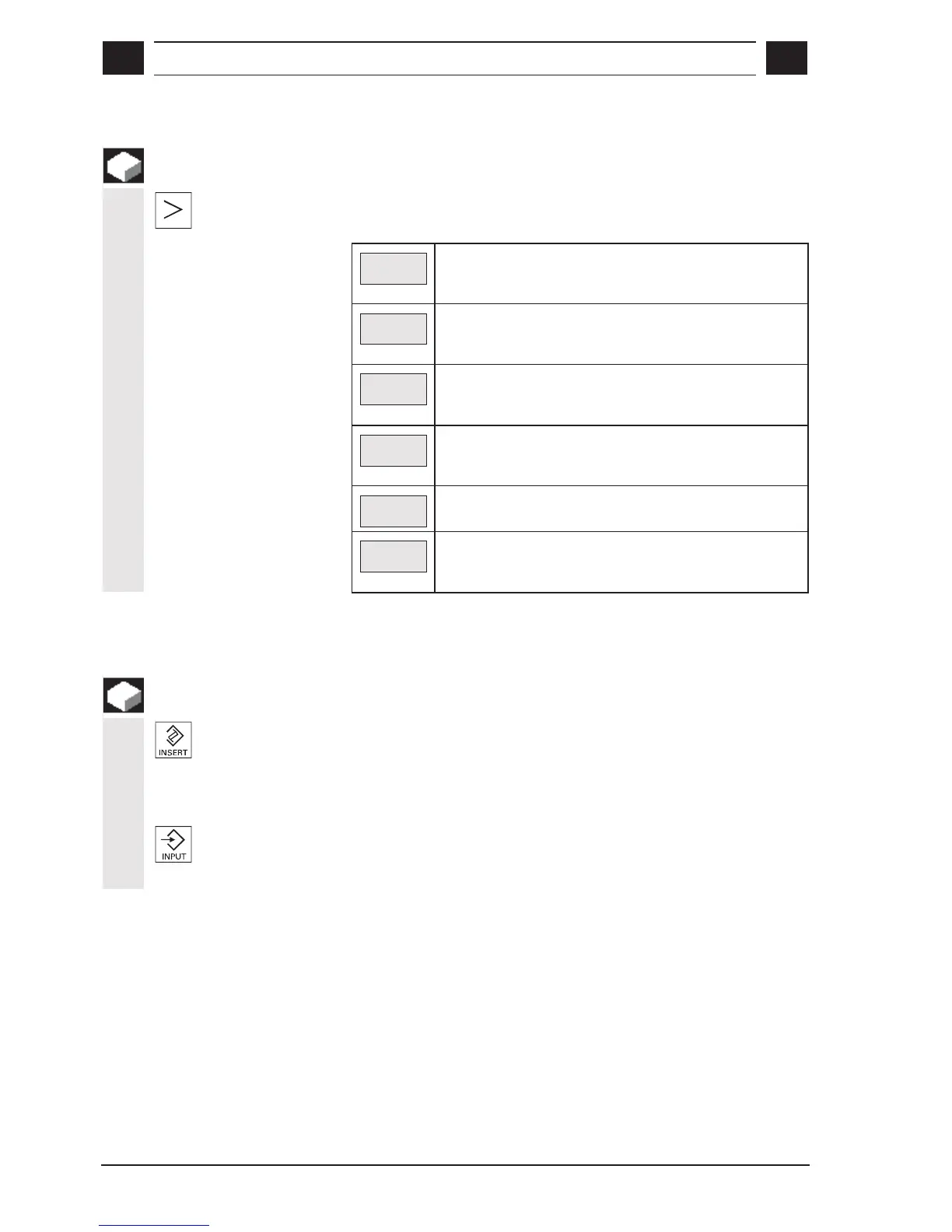stem
2
© Siemens AG, 2002. All rights reserved
2-34 SINUMERIK 840D/810D Operator's Guide ManualTurn (BAM) – 08.02 Edition
Extended soft key menu
You can display the extended soft key menu incorporating the
following soft keys in all modes by pressing the "ETC" key:
Preset
For defining the control zero in the machine coordinate
system; inch/metric changeover
Tool
Menu with inputs for tool offsets/wear and select/
deselect tool
Spindle
Menu for additional spindle inputs
Offset
Menu with display of functions:
Zero point and manual offsets
Simult.
recording
Run diagram to trace a program as it runs
Teach
In
Selection and deselection of Teach-in function
2.5.4 Pocket calculator
Function
The calculator function is activated by pressing the edit key. Any
number of calculations can then be performed using the four basic
arithmetic operations (+, –, *, /) and the equal sign (=). The value you
enter is calculated with the previously entered value.
You can terminate the calculation with the input key which also a
closes the input field.
