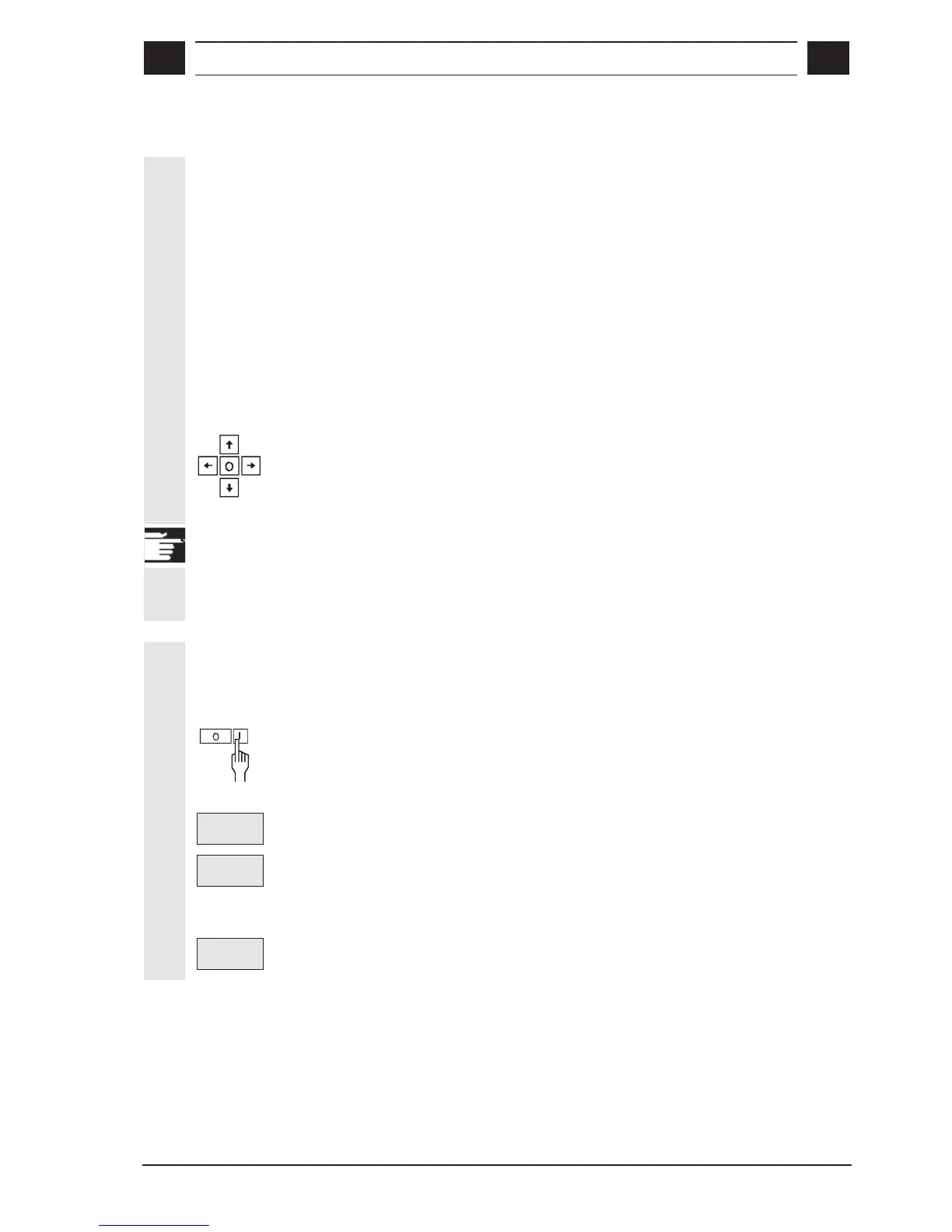9
08.02 General Functions
9.2 Teach In
9
© Siemens AG, 2002. All rights reserved
SINUMERIK 840D/810D Operator's Guide ManualTurn (BAM) – 08.02 Edition 9-163
9.2.4 Transferring machining steps to system
In general, all programmed motions that are executed with "NC start"
in modes STRAIGHT, CONICAL, CIRCLE, CONTOUR, CYCLE,
STOCK REMOVAL and PROGRAM are automatically stored.
Programmed spindle speed values and feedrates are multiplied by the
percentage of the override switch in question at the end of a
movement and transferred to the EasyStep program.
In manually performed movements a distinction is made between:
• Fast adjustment of the slide
• Manual movements in the transverse and longitudinal directions
• Slide movements in MANUAL mode using the control stick
Fast adjustment of the slide
using the control stick and the rapid traverse key.
Additional notes
The program step is automatically stored in PROGRAM mode if the
relevant machine data has been set. Please follow the advice of the
machine manufacturer.
Manual movements in the
transverse and longitudinal
directions
When you have performed the manual movements press the "NC
Start" key.
The following three soft keys appear in the soft key menu:
Teach rapid
traverse
Store movement as rapid traverse.
Teach
feedrate
Store movement as feedrate.
The feedrate is stored in a machine data. Please follow the advice of
the machine manufacturer.
No
Teach
Do not store movement.
