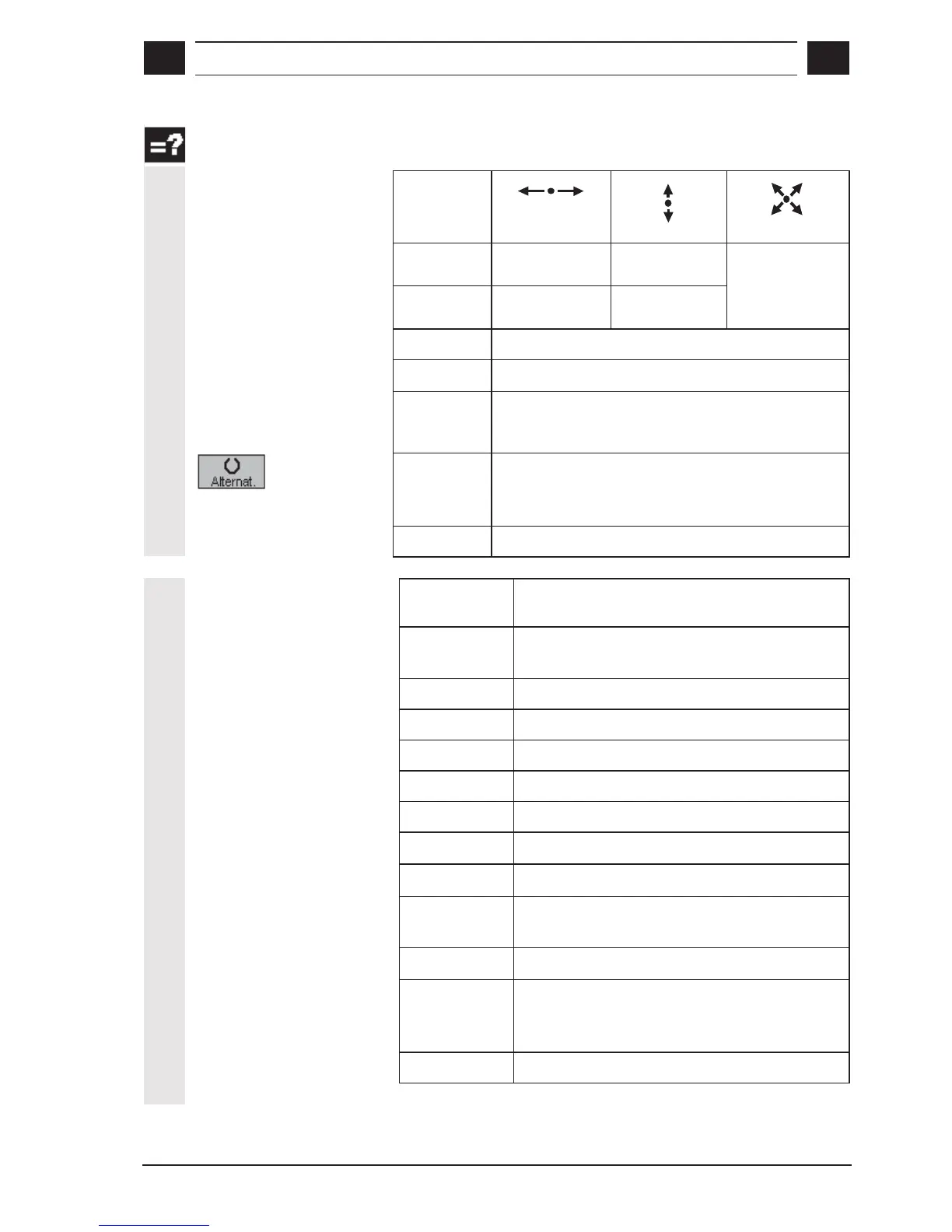6
08.02 Turning any Contours (Free Contour Input)
6.5 Create contour elements
6
© Siemens AG, 2002. All rights reserved
SINUMERIK 840D/810D Operator's Guide ManualTurn (BAM) – 08.02 Edition 6-117
Explanation of contour elements
Straight
Direction/
Parameter
X—
End point in
X -direction (+,–)
End point in
Z
End point in
Z -direction (+,–)
—
X and Z directions
L Length of straight line
α1
Angle of lead
α2
Transition angle: Preceding/current contour element
α2 = 0: Tangential transition to preceding element
Transition to
following
element
"Radius" or "Chamfer" as transition element
can be selected with the "Alternat." soft key.
FB Feed of the straight line
Circular arc
Parameters Definition
Rotational
direction
In clockwise/counterclockwise direction
R Radius
X End point in X direction (+,–)
Z End point in Z direction (+,–)
I X coordinate of circle center
K Z coordinate of circle center
α1
Start angle
β1
End angle
α2
Transition angle: Preceding element/current
contour element
β2
Arc angle
Transition to
following
element
"Radius" or "Chamfer" as transition element can
be selected with the "Alternat." soft key.
FB Feed of the arc
