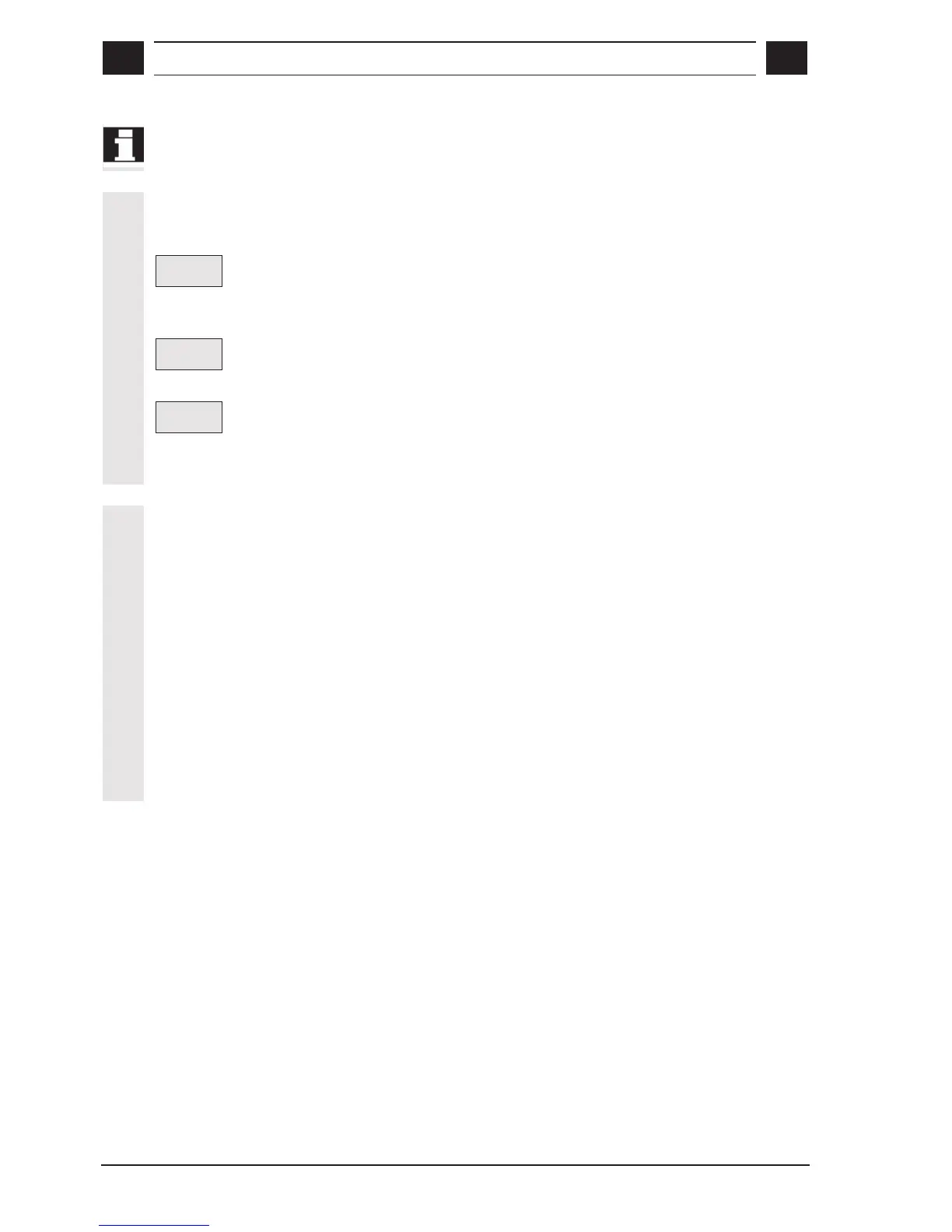6
Turning any Contours (Free Contour Input) 08.02
6.5 Create contour elements
6
© Siemens AG, 2002. All rights reserved
6-118 SINUMERIK 840D/810D Operator's Guide ManualTurn (BAM) – 08.02 Edition
A separate feed can be entered for each element. If not value is
specified, the feed is taken over from the cutting cycle.
Dialog selection
You are given a dialog selection if the parameters can belong to two
different contours.
Dialog
selection
By toggling the soft key, you can display the two possible selections.
The selection you have made is displayed by an unbroken line (white)
and the alternative by a dotted line (green) in the graphic display area.
Accept
dialog
By selecting the soft key labeled "Accept dialog", you can transfer your
dialog selection to the system.
Change
selection
You can cancel your dialog selection with this soft key. Both options
are displayed again.
If previous input values make further selection superfluous, the dialog
is stopped!
Notes on entering
contours
• Straight line/Circle or Chamfer/Radius?
You can use a transition element whenever the two adjoining
elements form an intersection point which can be calculated from
the input values. Otherwise, you must use the contour elements
Straight line/Circle.
• Input value has already been calculated!
If a contour is overdefined, a value to be entered may already have
been calculated from other values.
Problems can result if the dimensions entered are inexact and an
input value which should be precise does not correspond to the
calculated value. In this case, values from which the value to be
entered has been calculated must be deleted again. You can then
enter the precise value.
