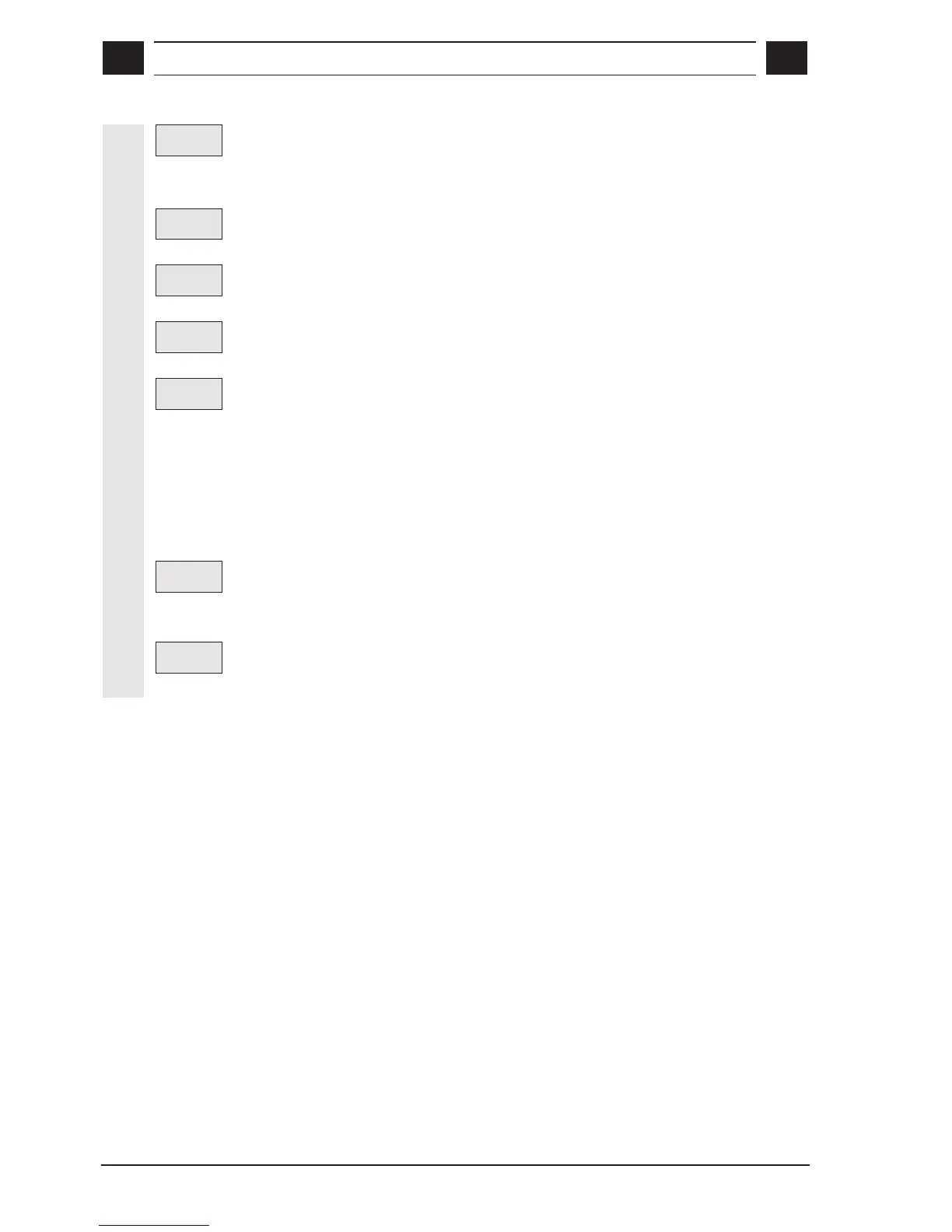7
© Siemens AG, 2002. All rights reserved
7-144 SINUMERIK 840D/810D Operator's Guide ManualTurn (BAM) – 08.02 Edition
Copy
block
The soft key copies the selected block into the buffer. The block
remains stored in the buffer even after the parts program has been
changed.
Delete
block
This soft key marks the block end and deletes the block in the
program. The deleted block is stored in the buffer.
Insert
block
This soft key inserts the deleted or copied block from the buffer to the
text behind the cursor position.
Delete
NC block
An NC block is deleted.
Renumber
Specify the following values in the "Renumber" box:
• Increment for the block numbers (e.g. 1, 5, 10)
• Number of the first block
To remove the step numbering, set the increment or block number
to 0.
Searching the text
Search
The soft key opens the "Search term" dialog box.
Enter the term you are searching for. You can set the search direction
forwards or backwards with the "Alternat." soft key.
Search
Replace
Searches for the next of the term entered under "Search for" and
replaces it with the new term.
