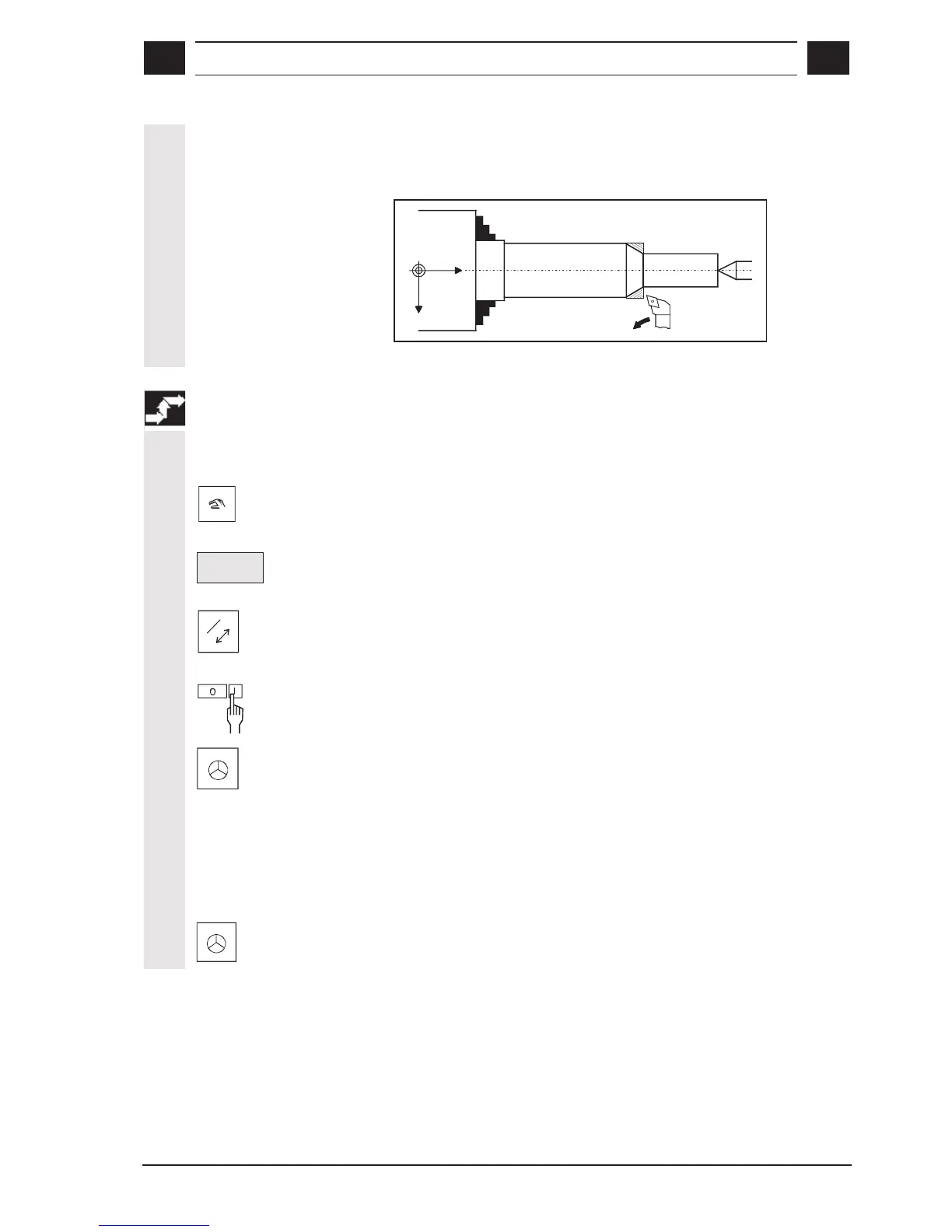s +/–
4
© Siemens AG, 2002. All rights reserved
SINUMERIK 840D/810D Operator's Guide ManualTurn (BAM) – 08.02 Edition 4-77
Example
Place a chamfer on a contour with the contour handwheel.
X+
Z+
Sequence of operations
Approach the Z dimension with the handwheel.
Select MANUAL mode.
Chamfer
Select direction required for the chamfer.
Activate contour handwheel.
Press the "NC start" key.
Z
Activate handwheel Z.
Move tool in Z direction.
Machine the chamfer with the contour handwheel.
Retract the tool with the contour handwheel.
X
Use the handwheel to move X in the X direction again.
Repeat the steps described above until the chamfer is the correct size.
n
