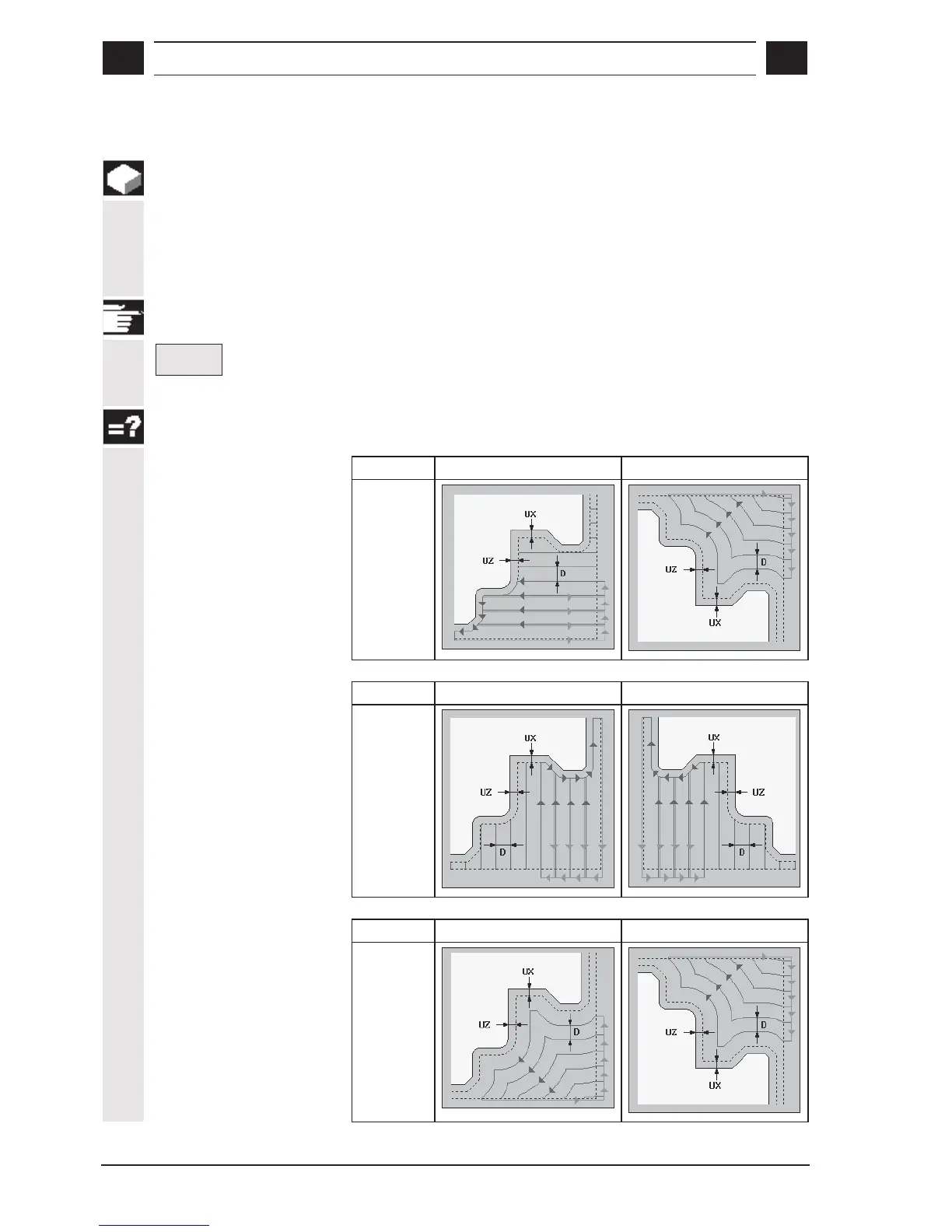6
© Siemens AG, 2002. All rights reserved
6-122 SINUMERIK 840D/810D Operator's Guide ManualTurn (BAM) – 08.02 Edition
6.7 Stock removal against contour
Function
With the function "Stock removal", contours can be machined in
longitudinal/facing direction. Stock removal can be performed for any
blank. You can select one of three technologies, i.e. roughing, finishing
and complete machining.
This function is a software option.
Remove
stock
In the basic soft key menu of CONTOUR mode, confirm the soft key
labeled "Remove Stock".
Explanation
Longitudinal direction
External Internal
parallel to
Z axis
Facing direction
Face end Back plane
parallel to
X axis
Parallel to contour
External Internal
parallel to
contour
