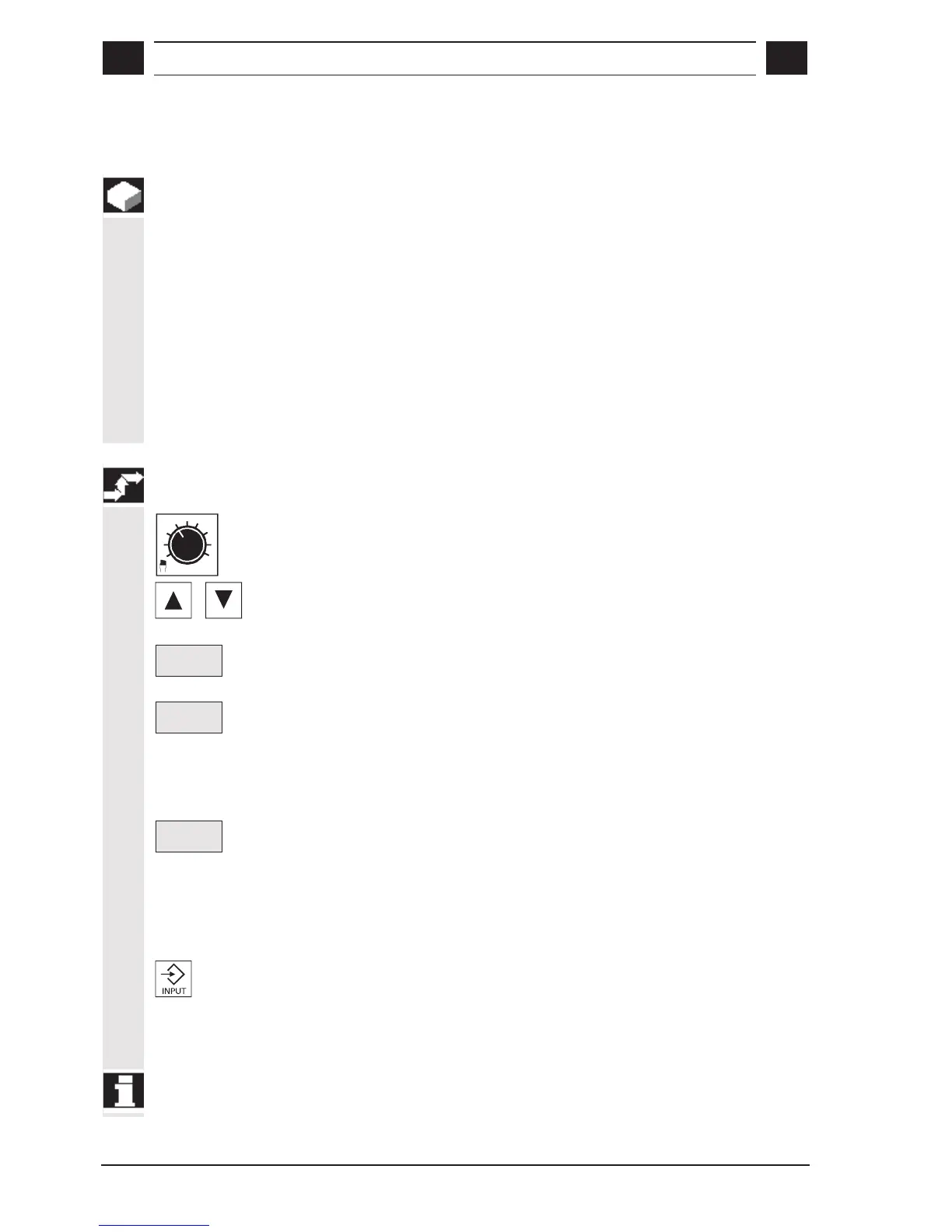3
Preparatory Functions for Machining 08.02
3.8 Tool
3
© Siemens AG, 2002. All rights reserved
3-58 SINUMERIK 840D/810D Operator's Guide ManualTurn (BAM) – 08.02 Edition
3.8.3 Measure tool
Function
The "Measure tool" function measures the length compensation
values of the selected tool in the X and Z directions. The offset is
calculated on the basis of
• the stored or current position and
• the workpiece dimensions that you have specified.
You can gauge tools as follows:
Example 1: Scratch the workpiece with the tool and measure the
diameter of the workpiece.
Example 2: Approach a known reference point on the work-
piece with the tools and make measurements.
Example 1 Sequence of operations
Select any operating mode.
Use the cursor to select the tool to be measured in the menu "Tool
offset".
Select
Select the soft key labeled "Select".
Measure
Select the soft key labeled "Measure".
Select setup mode or use handwheel to traverse tool up to workpiece,
scratch workpiece.
Store
Pos. X
Store the position in the X direction with soft key "Store Pos. X".
Retract tool from workpiece with Setup Measure the actual diameter of
the workpiece and enter it under "Workpiece dimensions: X",
e.g.: 60 mm
Confirm your settings with "Input".
The tool length X is automatically calculated and entered for the
selected tool.
Follow the same procedure for the Z axis.
