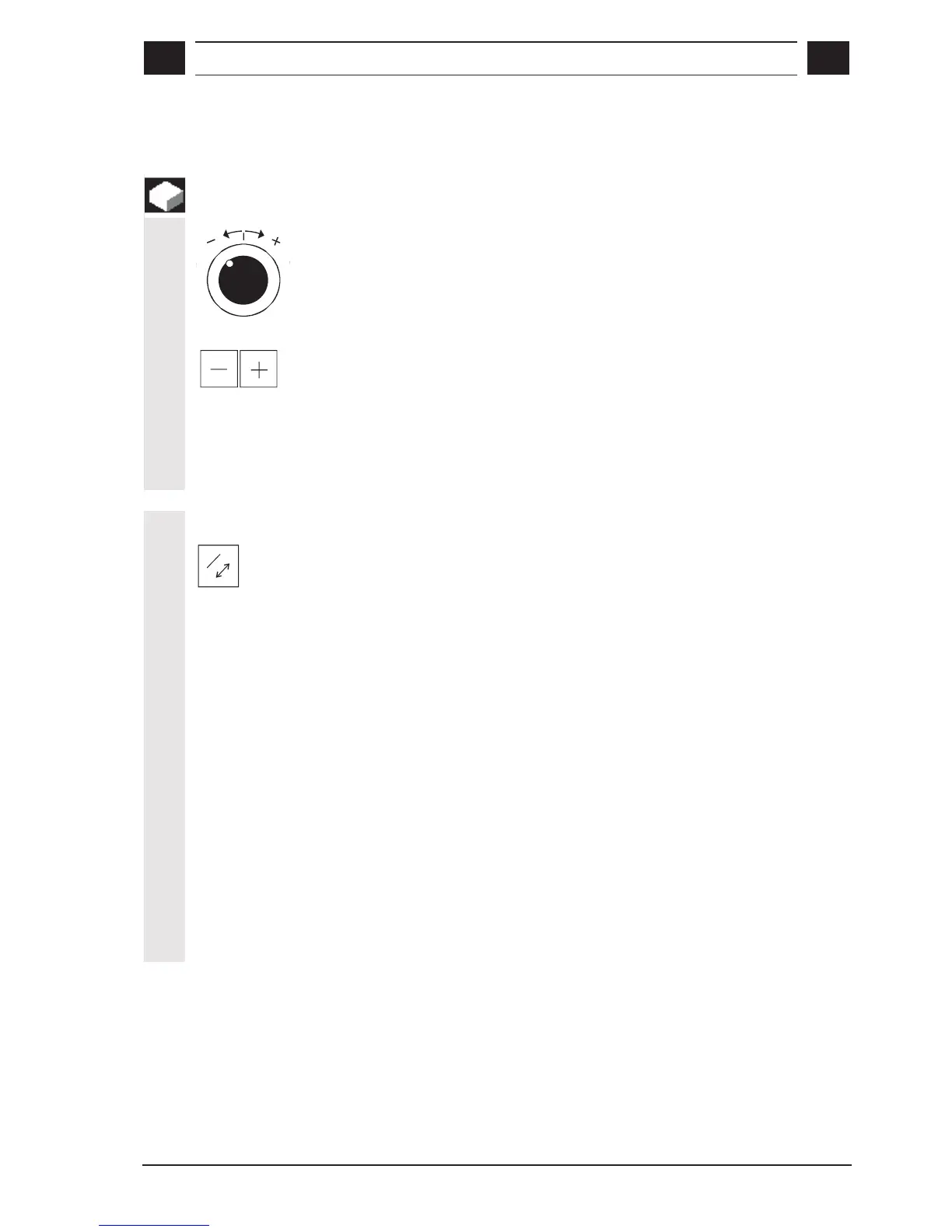s +/–
4
© Siemens AG, 2002. All rights reserved
SINUMERIK 840D/810D Operator's Guide ManualTurn (BAM) – 08.02 Edition 4-75
4.3 Turning with the contour handwheel and JOG keys +/–
Function
The contour handwheel functions as a third handwheel and allows you
to traverse programmed motions manually.
These movements can be executed with the programmed feedrate
using the JOG keys +/–. All travel movements started with NC start
can be traversed manually using the contour handwheel or the JOG
keys +/–.
The programmed motion can consist of a single element, a contour
sequence, a cycle or a complete EasyStep program.
Selection and deselection of contour handwheel
The contour handwheel is generally selected/deselected via an
illuminated key, i.e.:
• Illuminated key OFF = contour handwheel and JOG keys +/–
deselected
• Illuminated key ON = contour handwheel and JOG keys +/–
selected
Selection The handwheel can be selected both before an NC start command as
well as during a motion.
Selection of the handwheel interrupts any motion that is already in
progress. The motion can be continued either with the handwheel or
with the JOG keys.
Deselection If the contour handwheel function is deselected (illuminated key OFF)
while a machining operation is in progress, the control system
switches to "Stop" mode. The "NC stop" key lights up because there is
still a distance to go.
The "NC start" key must be pressed to continue the machining
operation with the programmed feed values.
