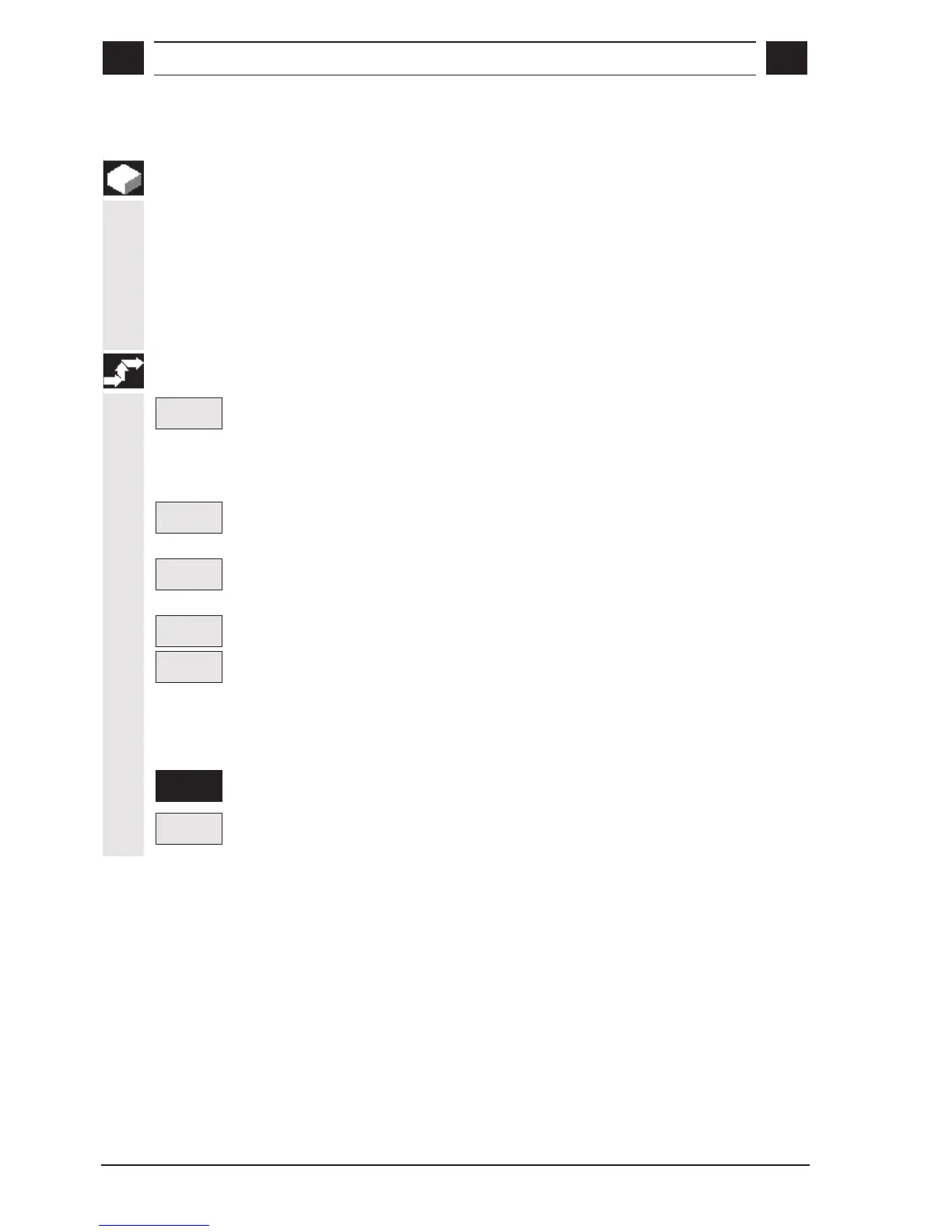9
© Siemens AG, 2002. All rights reserved
9-158 SINUMERIK 840D/810D Operator's Guide ManualTurn (BAM) – 08.02 Edition
9.1.1 Simulation
Function
Each programmed traversing movement can be displayed on the
screen in fast motion with the "Simulation" function, without the axes
moving.
The total time displayed (in hours/minutes/seconds) is approximately
equivalent to the time the programmed traverse movements require
when executed on the machine.
Sequence of operations
Simula-
tion
The "Simulation" soft key can be selected in each parameterization
screenform.
The following soft key functions are available to you:
Return to
original
Select this soft key to return to the original display.
Zoom
Auto
Select this soft key for a window-sized display of all travel paths in the
graphic display area.
Zoom
+
Zoom
-
You can increase and decrease the resolution of the screen by
pressing the soft keys "Zoom+" and "Zoom–". Navigate the cross-hair
to the center of the screen area you wish to display with the cursor
keys.
Press the soft key "Cursor fine" to control the increment size of a
cursor key movement.
Cursor
fine
• Soft key is selected:
Cursor moves in "fine" increments
Cursor
fine
• Soft key is not selected:
Cursor moves in "large" increments
