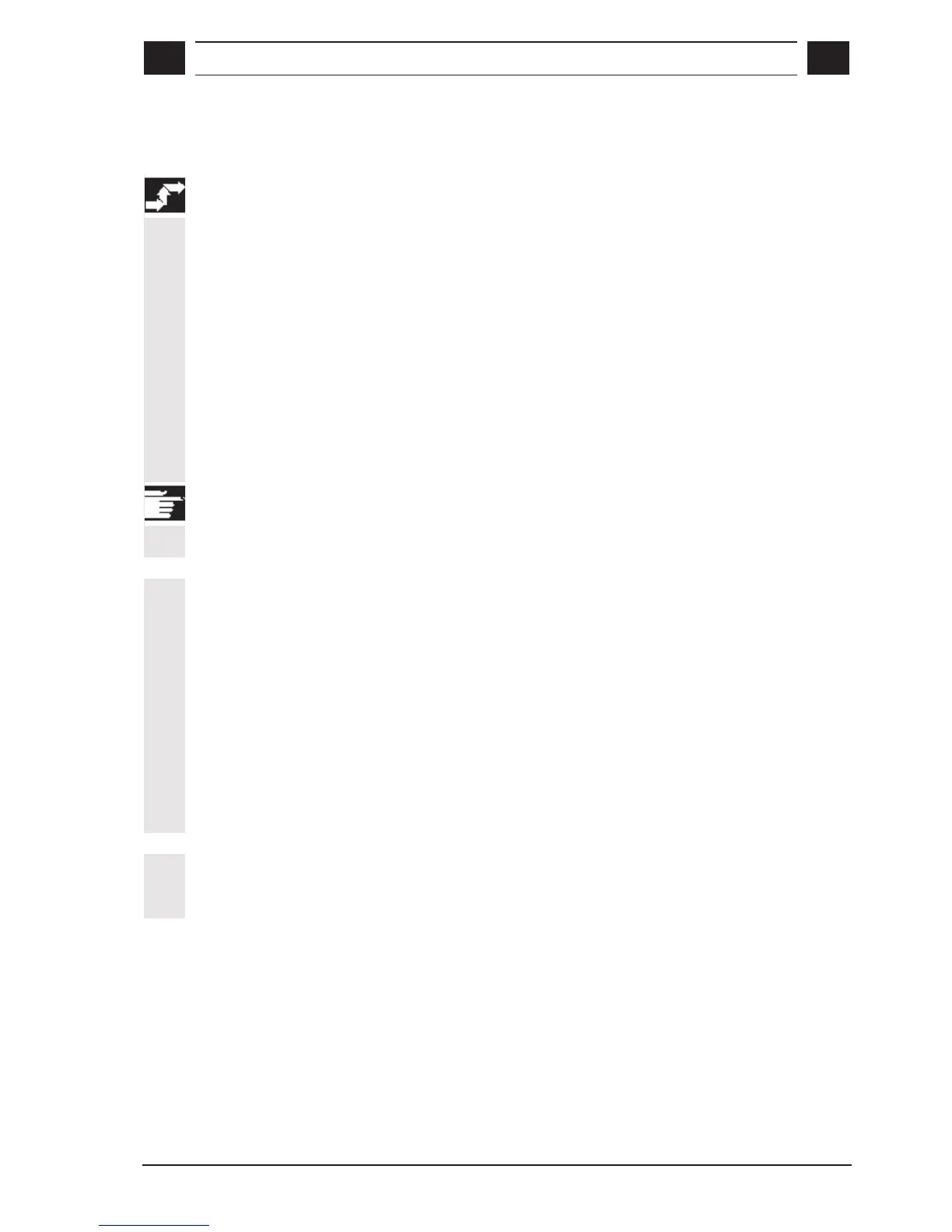3
08.02 Preparatory Functions for Machining
3.4 Offsets
3
© Siemens AG, 2002. All rights reserved
SINUMERIK 840D/810D Operator's Guide ManualTurn (BAM) – 08.02 Edition 3-49
3.4.3 Manual offset
Sequence of operations
Precondition
You have started a cycle, elementary contour or EasyStep program.
1. Manual offset via handwheel
• Activate Handwheel key
• Traverse with handwheel
"Manual offs." appears in the status field to inform the operator that
a manual offset is active. The offset is included in the actual
position display.
Additional notes
Programmed absolute positions are traversed relative to the manual
offset.
Example
• Straight line in Z programmed with: 100mm (abs)
Manual offset in Z active: 5mm
• At the beginning of the straight line
Actual position display, e.g. 35mm (incl. manual offset)
Distance to go 70mm
• After the straight line has been traversed
Actual position display 105mm
Distance to go 0mm
2. Storing the manual offset via Offset
(see Section "Intervention in the Machining Process")
