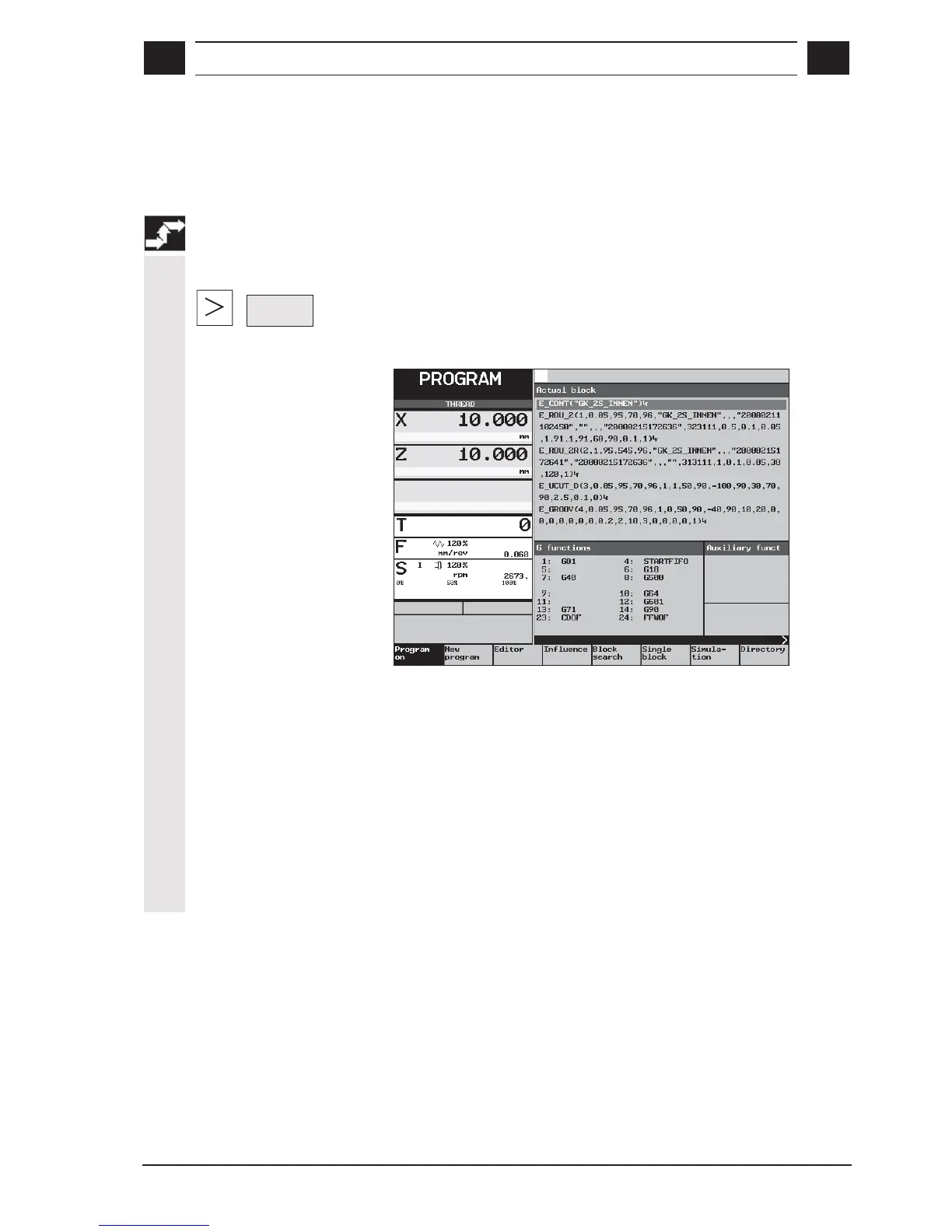7
© Siemens AG, 2002. All rights reserved
SINUMERIK 840D/810D Operator's Guide ManualTurn (BAM) – 08.02 Edition 7-141
7.10 G code programming
7.10.1 Select program view
Sequence of operations
Precondition
PROGRAM mode is selected.
G code
Activate the soft key "G code" in the extended soft key menu.
The program is displayed in G code view.
Explanation of program
view
Current block The current block is highlighted when the program is being executed.
G functions The "G functions" window displays a list of all active G functions.
Each G group has its permanent location. The group number (No.)
and the active G function of the G groups are only displayed if a G
function is active.
Auxiliary functions The "Auxiliary functions" window displays a list of all active auxiliary
functions. Up to 5 M functions and 3 H functions are displayed.
