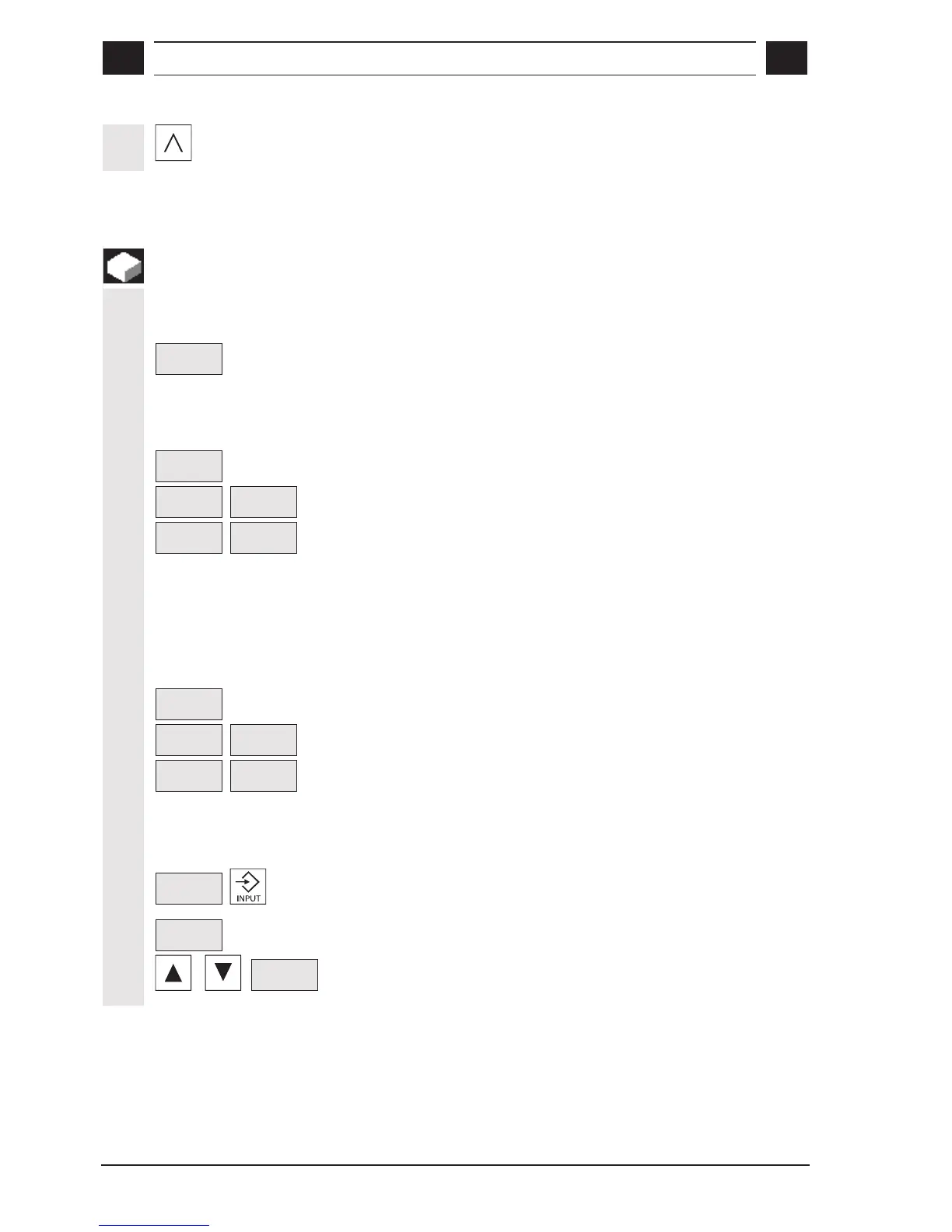s
7
© Siemens AG, 2002. All rights reserved
7-136 SINUMERIK 840D/810D Operator's Guide ManualTurn (BAM) – 08.02 Edition
Press the soft key "Recall" to return to the machining sequence
without saving your changes.
7.4.5 Program editor
Function
Program steps can be deleted, copied and inserted again with the
"Program editor" function.
Program
editor
Press the soft key "Program editor" in PROGRAM mode.
Changing a program step
Use the cursor keys to select the step you want to change. Then press
the appropriate soft key:
Cut
Deleting a program step
Copy
Insert
Copying and inserting a program step
Cut
Insert
Moving a program step
A program step is always inserted after the current program step.
Changing multiple
program steps
Use the cursor keys to select the first or last program step you want to
change and then press the "Select" soft key. Then, using the cursor
keys, select the rest of the program steps you want to edit.
Cut
Deleting program steps
Copy
Insert
Copying and inserting program steps
Cut
Insert
Moving program steps
Copying program steps
into another program
First, copy the steps you want to insert in another program (please
refer to the instructions for selecting and copying).
Directory
Then open the program into which the program steps are to be
inserted
Program
editor
and select the program editor.
Insert
Using the arrow keys, select the block after which the copied blocks
are to be inserted and then press the "Insert" soft key.
