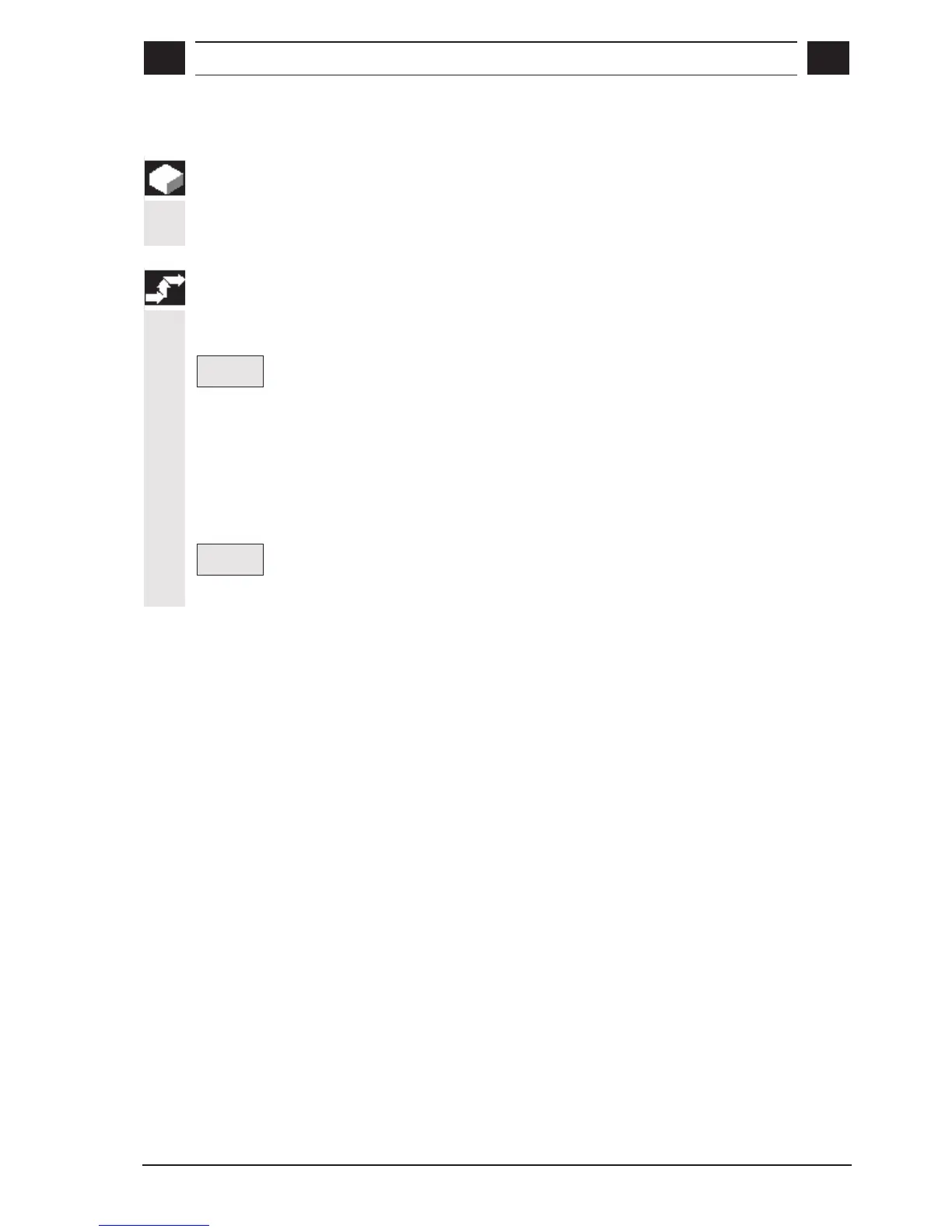6
© Siemens AG, 2002. All rights reserved
SINUMERIK 840D/810D Operator's Guide ManualTurn (BAM) – 08.02 Edition 6-127
6.9 Single-cycle machining
Function
A contour can also be machined as a single cycle. Prerequisite is that
no program is selected (see Section "Switching off program").
Sequence of operations
Finish
Create a contour via soft key "New contour".
Define the individual contour elements (see Section "Create contour
elements").
Complete the contour with "Finish". You return to the basic soft key
menu of CONTOUR mode.
Select "Stock removal" and enter the parameters.
Start machining by pressing the "NC Start" key.
Activate soft key "Residual material" if necessary, enter the values in
the parameterization screenform and start machining by pressing "NC
Start".
Modify
contour
In order to modify the created contour, press soft key "Modify contour"
in the basic soft key menu. The R parameter input screenform is
overlaid.
n
