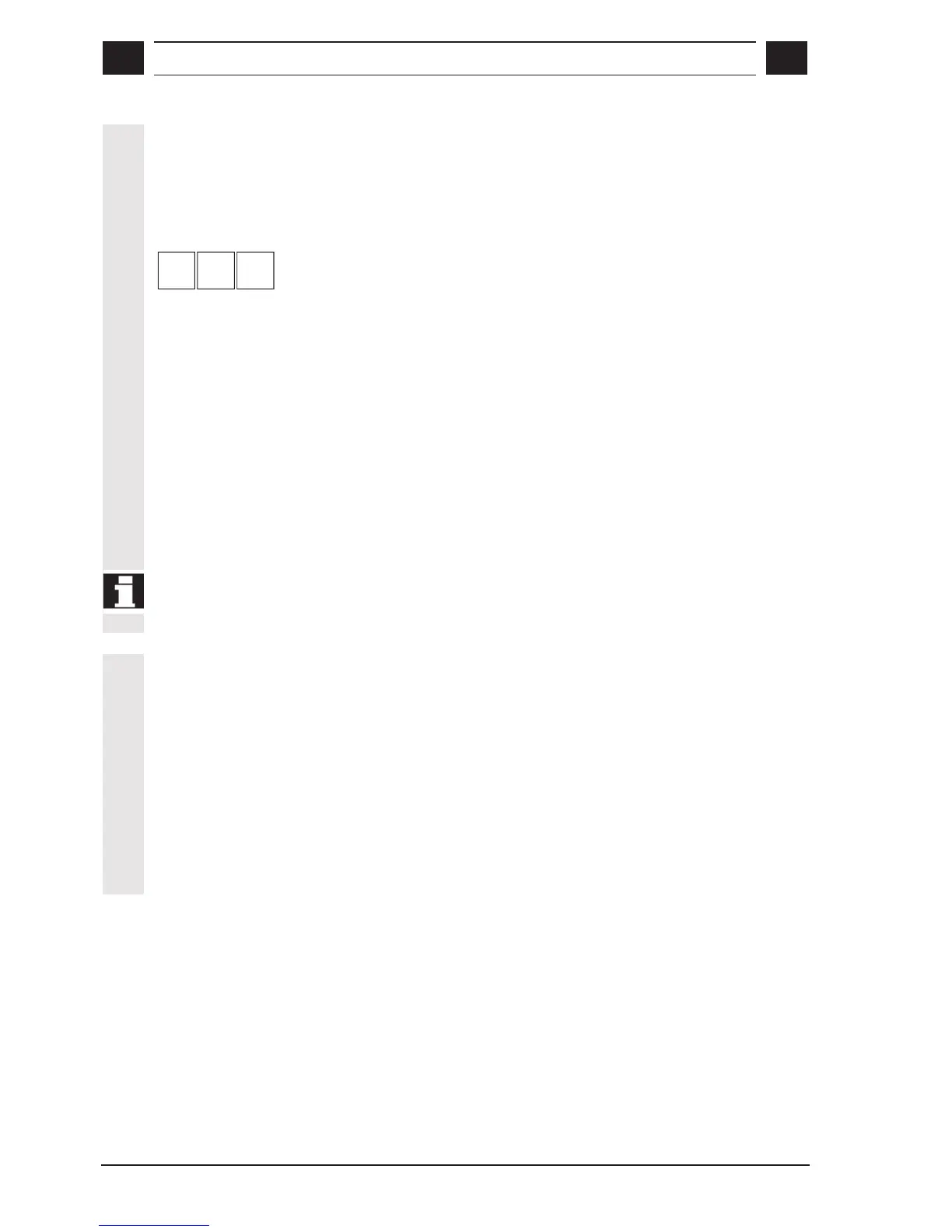s +/–
4
© Siemens AG, 2002. All rights reserved
4-76 SINUMERIK 840D/810D Operator's Guide ManualTurn (BAM) – 08.02 Edition
Notes on the contour handwheel
The contour handwheel is active as soon as you select it and press
the "NC Start" key.
When you select the direction of rotation of the handwheel, the axes
travel at a velocity that depends on
1
10
100
• the preselected increment and
• the rotational speed of the handwheel (as is the case for the
handwheels of the X and Z axes)
Traversing direction
The traversing direction is determined by the rotational direction:
• Clockwise: Forwards motion according to contour path. The next
block is inserted as soon as the end of the block or element is
reached.
• Counterclockwise: Reverse motion according to contour path. In
this case, the axis can only travel as far as the beginning of the
relevant block or element.
Programmed feedrates are not active!
The contour handwheel has no effect in the "Incremental" and
"Reference approach" modes.
Notes on the JOG keys +/–
As soon as you have selected the contour handwheel and pressed the
"NC start" key the JOG keys +/– are active.
• Press the JOG key + and keep it pressed to move the axis
forwards at the programmed feedrate along the contour. The next
block is inserted as soon as the end of the block or element is
reached.
• Press the JOG key – and keep it pressed to move the axis
backwards at the programmed feedrate to the beginning of the
block or element.
