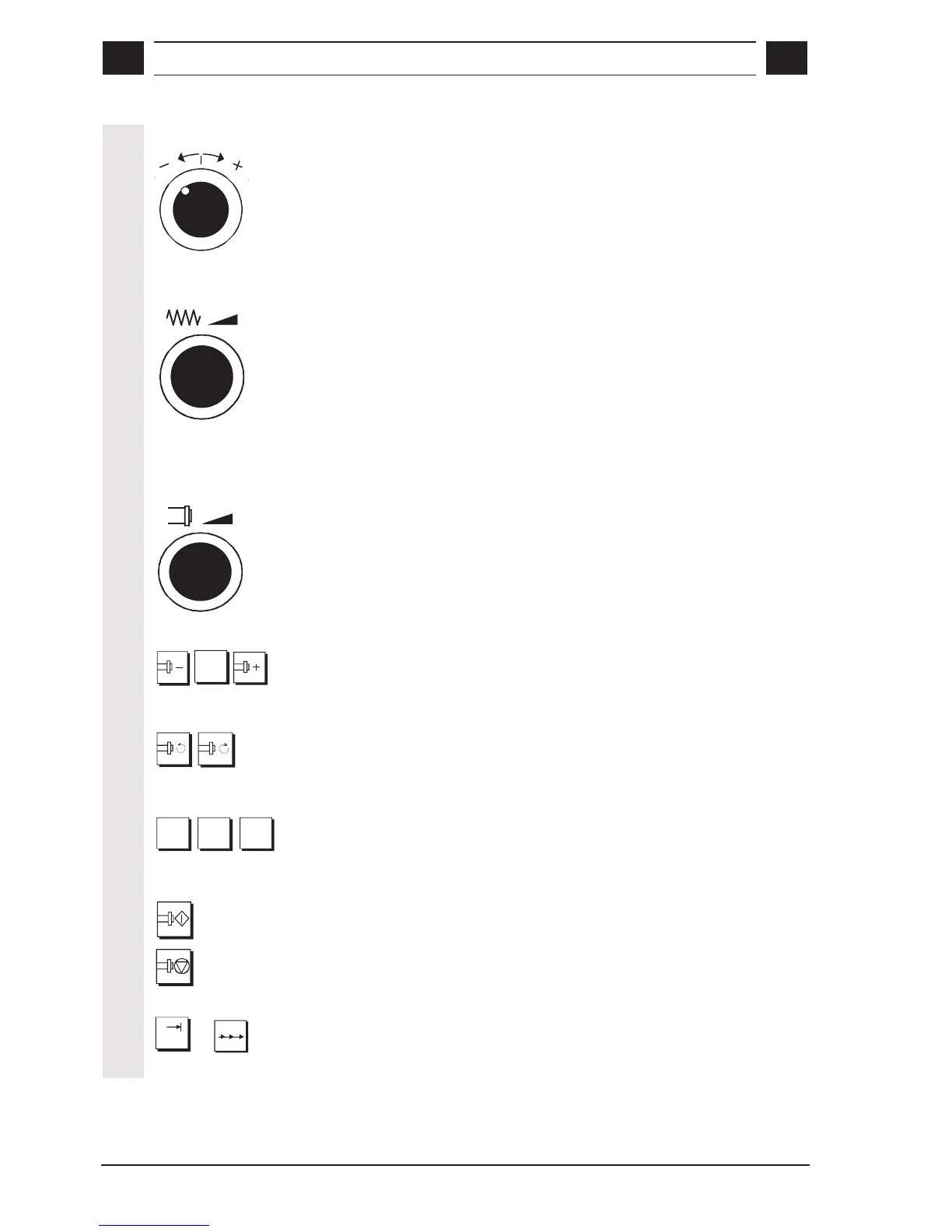anel
2
© Siemens AG, 2002. All rights reserved
2-22 SINUMERIK 840D/810D Operator's Guide ManualTurn (BAM) – 08.02 Edition
Contour handwheel
When the contour handwheel function is activated, the handwheel
controls the feedrate along a programmed contour.
Feedrate override switch
The feedrate override switch can be used as required to make fine
feedrate adjustments to suit the machining process.
The feed control is displayed as a percentage in the status field.
Spindle control
• Spindle speed override switch
The speed override switch is used to change the speed or
peripheral speed during machining within speed limits for the
selected gear step. The new value is displayed.
• Keys
100%
The programmed spindle speed S (corresponds to 100%) can be
decreased/increased with Spindle –/Spindle +.
Spindle counterclockwise/clockwise rotation
These keys start the spindle in the desired direction of rotation.
Illuminated key "C axis"
C +
C -
C
off
This key selects the rotational direction of the C axis. The selection is
disabled again by means of the traversing direction key "Off".
Illuminated keys "Spindle start" and "Spindle stop" key
This key is for starting the spindle.
This key is for stopping the spindle.
Illuminated key "Incremental dimension On/Off"
[.]
or
The incremental dimension display of the control system
is selected/deselected with this key.
