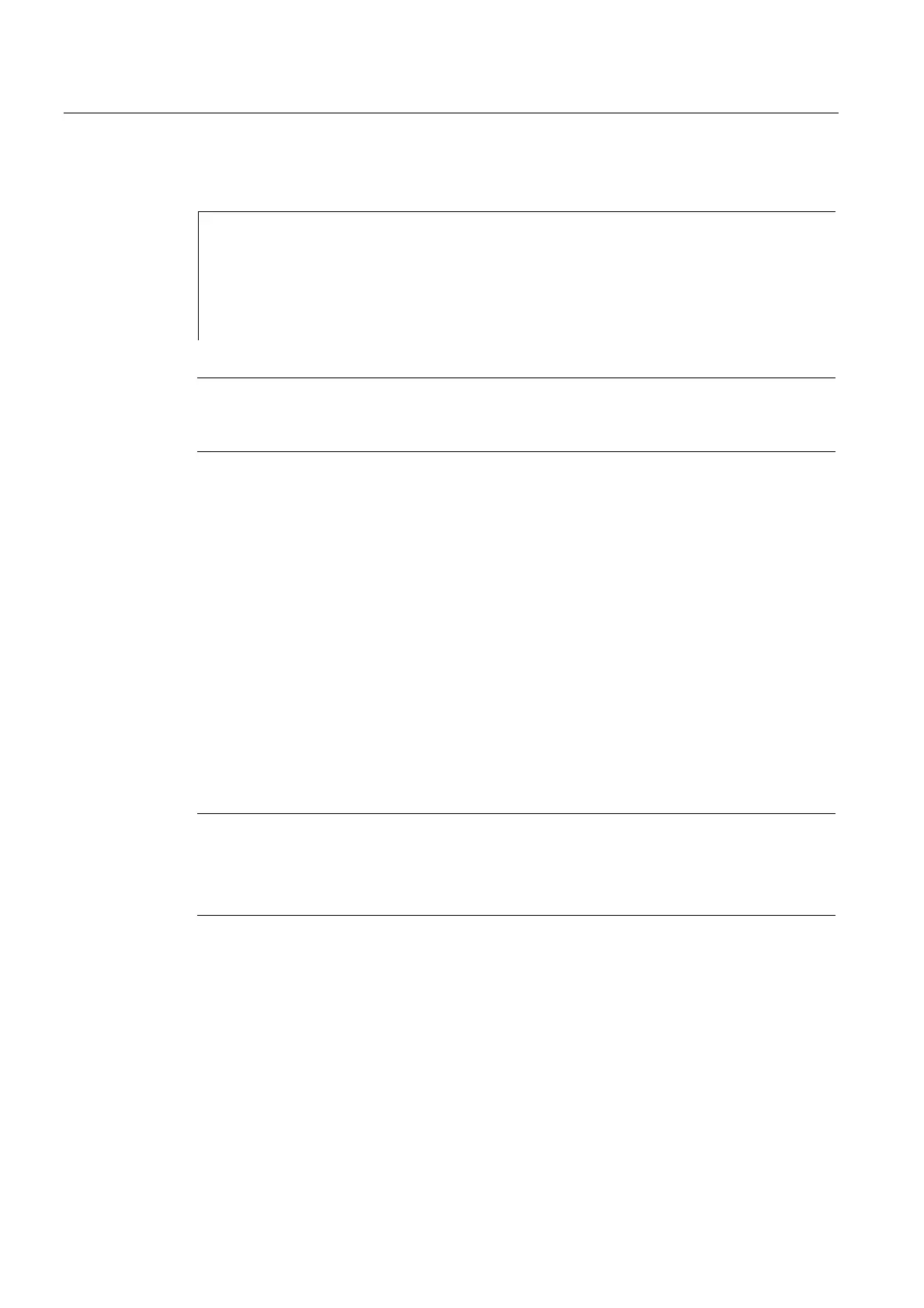Programming Motion Commands
4.21 Travel to fixed stop (FXS, FXST, FXSW)
Fundamentals
4-68 Programming Manual, 10.2004 Edition, 6FC5 298-7AB00-0BP1
Parameters
FXS Select/deselect "travel to fixed stop" function
= select; 0 = deselect
FXST Setting clamping torque
Specification in % of maximum drive torque, parameter
optional
FXSW Window width for fixed stop monitoring in mm, inches or
degrees; parameter optional
[axis] Machine axis name
Machine axes (X1, Y1, Z1, etc.) are programmed.
(See machine manufacturer's specifications).
Note
The commands are modal. Addresses FXST and FXSW are optional: If no parameter is
specified, the last programmed value or the value set in the relevant machine data applies.
Example of activating travel to fixed stop FXS=1
The movement to the destination point can be described as a path or positioning axis
movement. With positioning axes, the function can be performed across block boundaries.
Travel to fixed stop can be performed simultaneously for several axes and parallel to the
movement of other axes. The fixed stop must be located between the start and end
positions.
X250 Y100 F100 FXS[X1]=1 FXST[X1]=12.3 FXSW[X1]=2
Meaning:
Axis X1 travels with feed F100 (parameter optional) to destination position X=250 mm.
The clamping torque is 12.3% of the maximum drive torque. Monitoring is performed in a 2
mm wide window.
Caution
It is not permissible to program a new position for any axis/spindle for the "Travel to fixed
stop" function has already been activated
Spindles must be switched to position-controlled mode before the function is selected.
