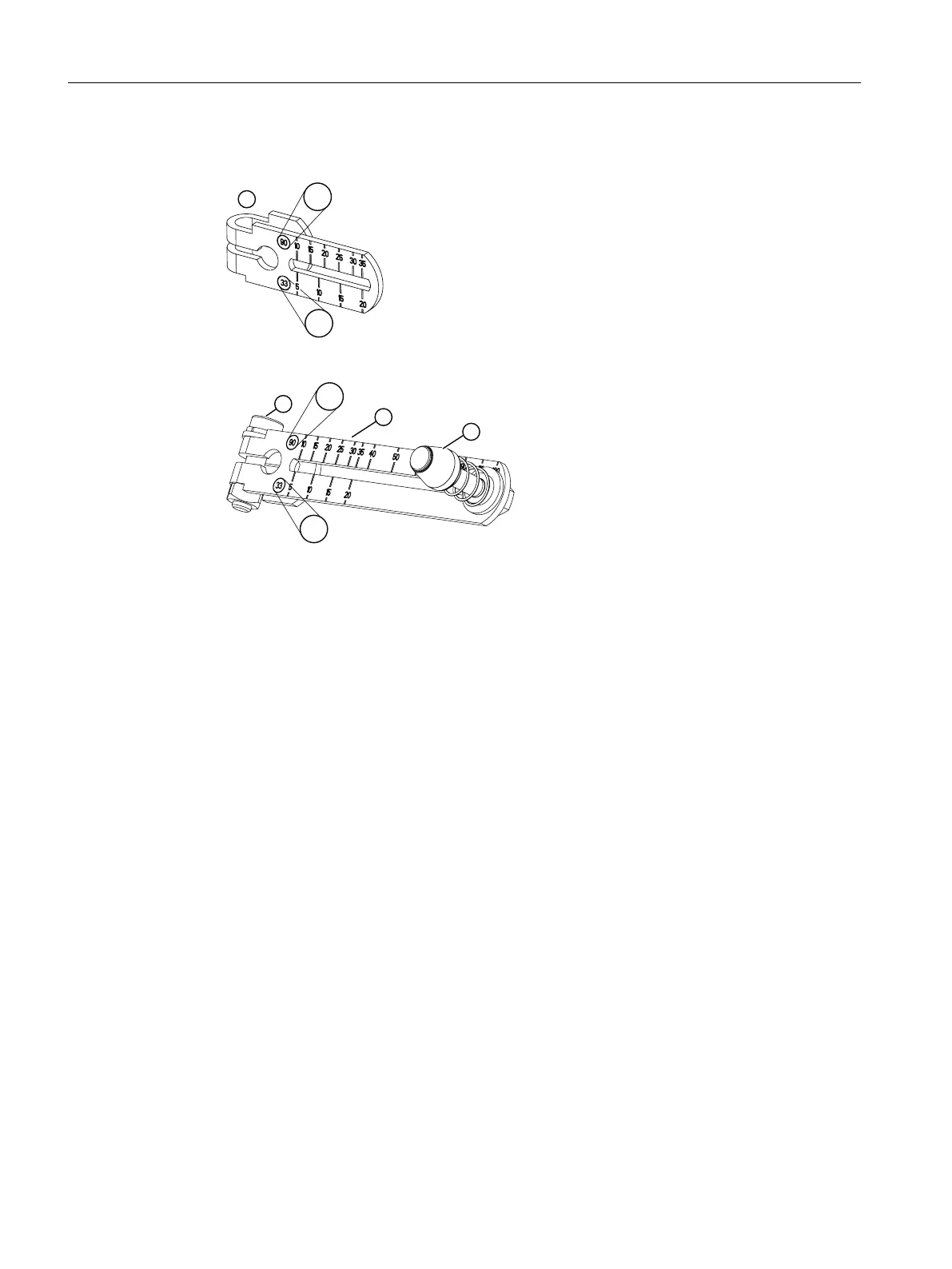4. If you use a short lever, the carrier pin is already pre-mounted. If you use the long lever
6DR4004-8L, fasten the carrier pin ④ with the existing parts to the long lever.
Figure 4-3 Short lever
Figure 4-4 Long lever 6DR4004-8L with mounted carrier pin ④ and cylinder head screw ⑰
5. Set the stroke value. The stroke value is specified on the nameplate of the actuator. Position
the pin center of the carrier pin ④ on the corresponding value of the scale. If none of the
values on the lever scale matches the stroke value of the actuator, select the next higher
value on the scale.
For strokes ≥ 25 mm, select the scale (90). For strokes < 25 mm, select the scale (33).
6. Set the transmission ratio selector (Page 48) to the value of the selected scale.
7. If you need the value of actuator travel after initialization in mm: ensure that the configured
stroke value matches the value of the "3.YWAY" parameter.
8. Push the pre-installed lever ⑥ up to the endstop on the positioner shaft. Fasten the lever ⑥
with socket cap screw ⑰.
Installing/mounting
4.2 Mounting to linear actuator
SIPART PS2 with 4 to 20 mA/HART
42 Operating Instructions, 11/2019, A5E00074631-AE
