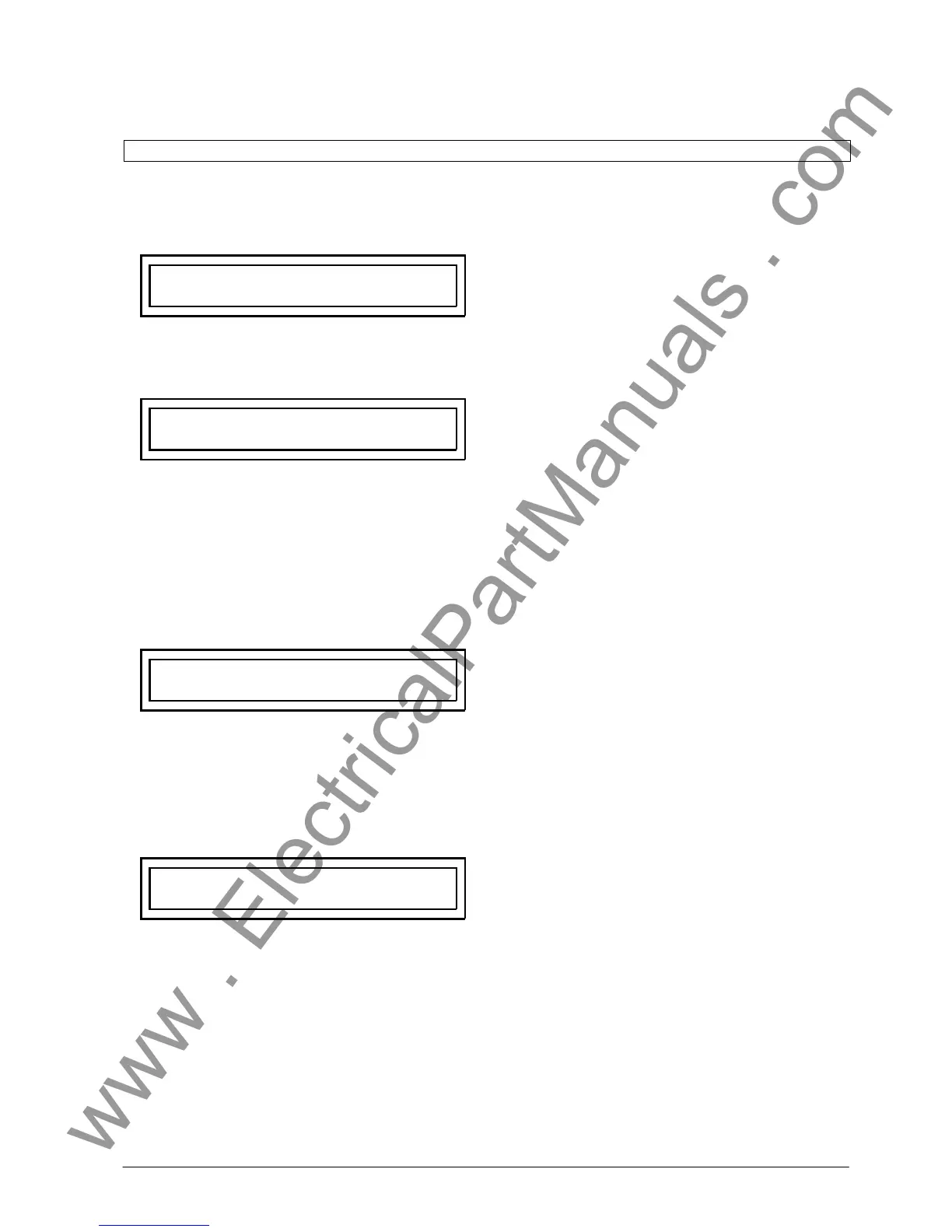'(& )( )'& &) ( &!& ")& &$(( $# Ć %&( $# #)" &&#$
6 - 23
Siemens AG ⋅ May 1998
Y
B
8 4 0 0 C O N T R O L :
F r e e z e F l t R e c B u f ?
Answering this question with key "F3" generates a
fault record. Pre-fault and post-fault time periods reĆ
fer to initiation via keypad or the program DIGSI.
F R E E Z F L T R E C B U F
= e x e c u t e d !
Confirmation
Y
B
8 5 0 0 C O N T R O L :
R e l e a s B l o D i f S u p ?
The busbar protection which was blocked by pick-up
of the differential current supervision, can be released
by this parameter.
This control is useful only if the parameters
were set to "block with stoĆ
rage".
The question "release blocking by pick-up of the difĆ
ferential current supervision?" has to be answered by
key "F3" and the command is executed.
R E L S B L O D I F S U P
= e x e c u t e d !
Confirmation
Y
B
8 6 0 0 C O N T R O L :
R e l e a s B l o I s o M a l ?
Release blocking by pick-up of the isolator failure suĆ
pervision (running time, status, auxiliary supply failure)
and by test failure (refer to chapter 4.7.8.4). This conĆ
trol is reasonable only if the parameter is
set to "Block with storage".
Start via key "F3"
R E L S B L O C B M A L F
= e x e c u t e d !
Confirmation by display indication
Y
B
8 7 0 0 C O N T R O L :
R e s e t a n n u n b u f ?
This command under erases the event
buffers (operation events and fault
events )
Start by key "F3"
R E S E T A N N U N C B U F
= e x e c u t e d !
Confirmation
