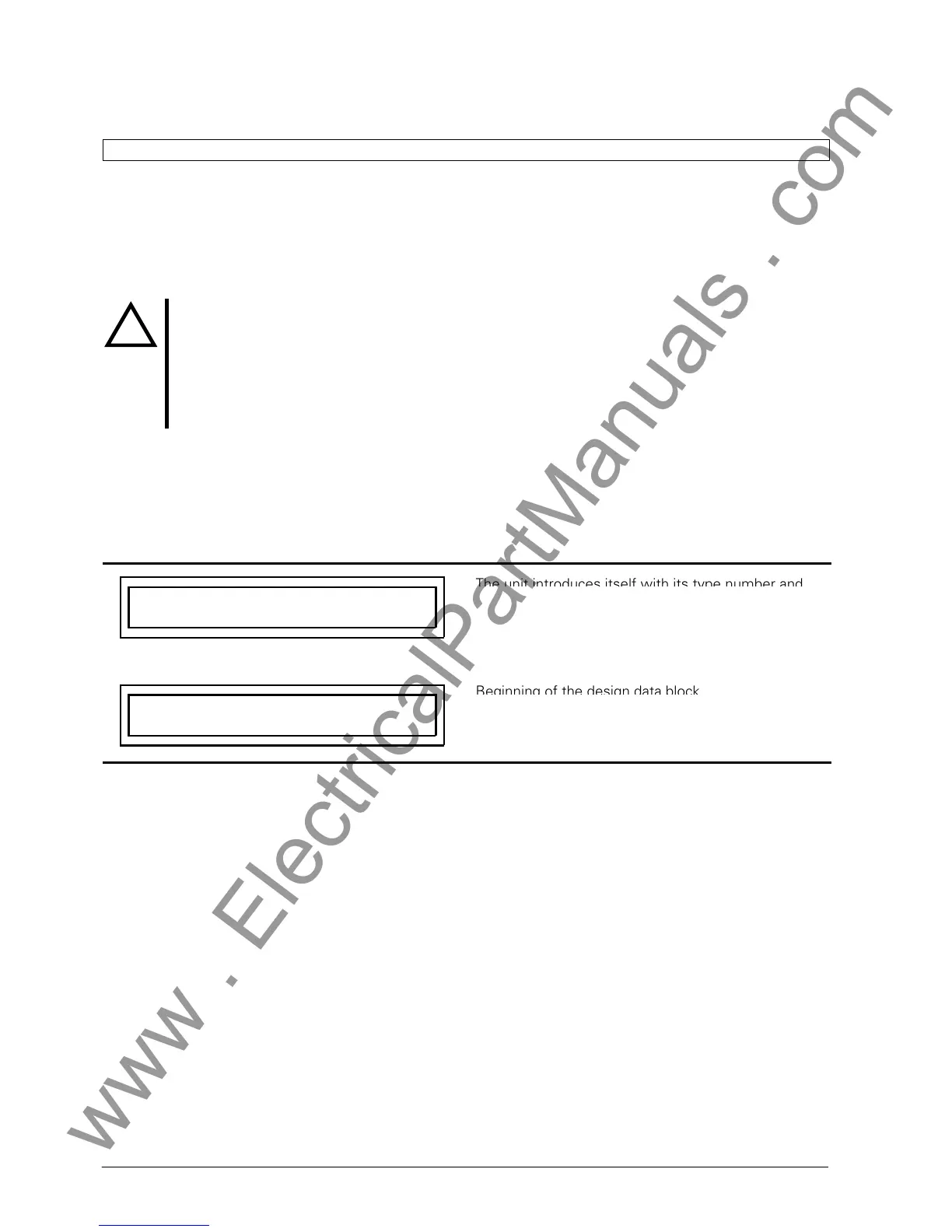'(& )( )'& &) ( &!& ")& &$(( $# Ć %&( $# #)" &&#$
6 - 4
Siemens AG ⋅ May 1998
After completion of the parameterizing process, the
changed parameters which so far have only been
stored in volatile memories are then permanently and
securely stored in EEPROMS.
i
Note
The keypad which is integrated in the master unit lends itself well for setting, modifying and disĆ
play of selected direct addresses. For the initial setting of the protection system or for modificaĆ
tion of a larger number of parameters, communication via PC with the program DIGSI yields higĆ
her comfort and efficiency.
6.2.2 Initial displays - blocks 00 and 01
When the protection unit is switched on or the operaĆ
tor terminal is connected, firstly the DA 0000/ZE and
the type identification of the unit is displayed.
The unit introduces itself with its type number and
Y
B
0 0 0 0 7 S S 5 2 V 1 . 5 0
The unit introduces itself with its type number and
the version of firmware with which it is equipped.
From DA 0100/ZE onwards the design data begin.
Beginning of the design data block
Y
B
0 1 0 0 D E S I G N D A T A :
C o n f i g . B a y 0 1 ?
Beginning of the design data block
6.2.3 Station lay-out data
Design data is mainly plant specific data which reĆ
quires no change during normal service.
This group comprises station configuration, number of
existing bays, CT ratios and polarities, type of feeder
(bus coupler, outgoing feeder, sectionalizer).
6.2.3.1 Reading-out of design data
Reading-out of design data is accessed with codeĆ
word (password) either by paging or by direct adĆ
dressing.
6.2.3.2 Changing of station data
As with the parameters, this data can be changed
individually or as a complete block. The changing proĆ
cedure is characterised by:
1. The codeword for reading-out and changing is
"987"
2. After the completion of the changes a re-start is
initiated
www . ElectricalPartManuals . com
