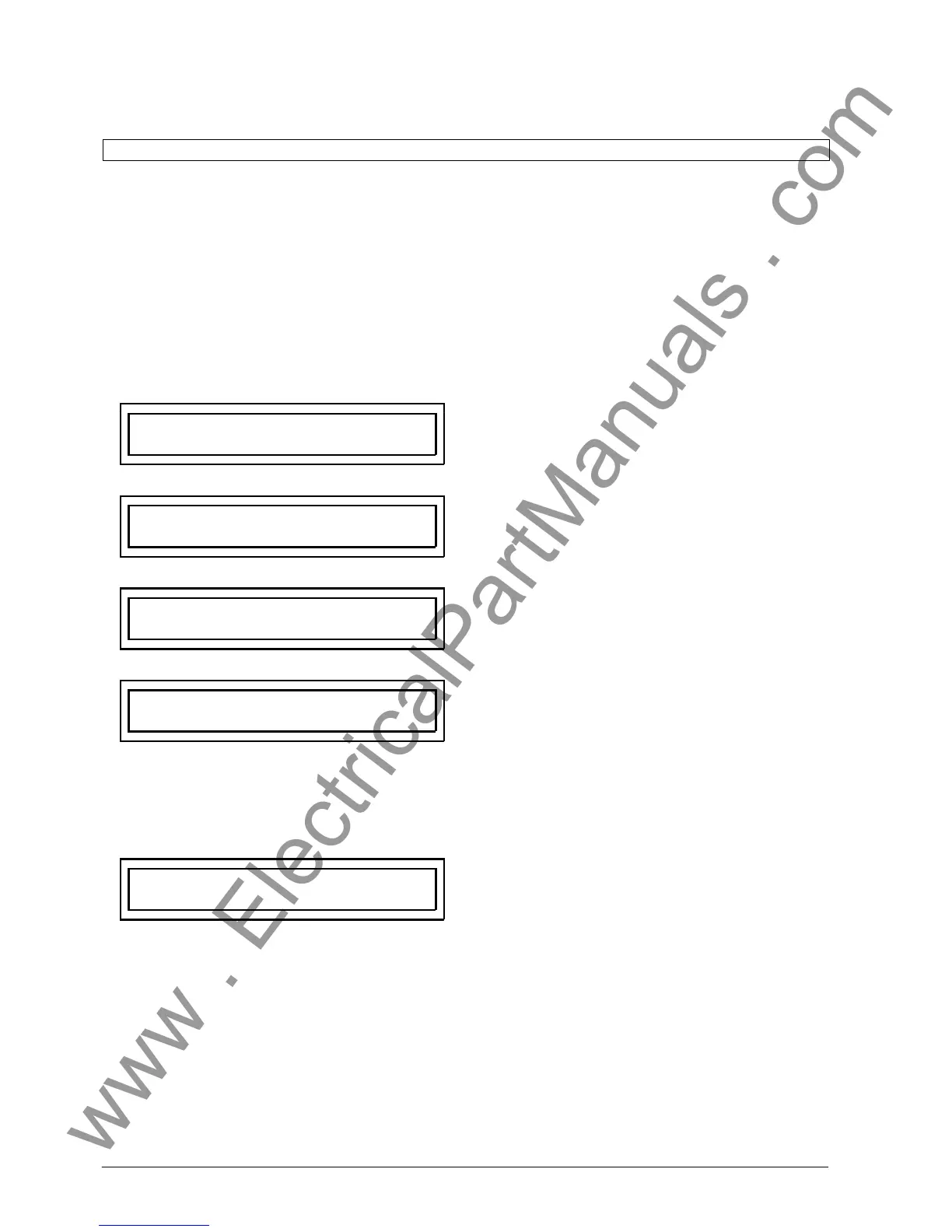'(& )( )'& &) ( &!& ")& &$(( $# Ć %&( $# #)" &&#$
6 - 36
Siemens AG ⋅ May 1998
!
In block 71 the quiescent indications for the display
can be defined. Password is required.
Y
B
7 0 0 0 J O P . S Y S T E M
C O N F I G U R A T I O N
Start of configuration blocks
Y
B
7 1 0 0 J I N T E G R A T E D
O P E R A T I O N
Start of the block "integrated operation"
"
A
7 1 0 1 J L A N G U A G E
E N G L I S H
Operating language
= GERMAN
= ENGLISH
"
A
7 1 2 0 J O P E R . 1 s t L .
I L 1
Quiescent display in the 4-lines mode for the 1st disĆ
play line. All operational measured values from chapĆ
ter 6.4.4 can be selected in the change mode by reĆ
peated depressing of the horizontal arrow keys A"
and confirmed by depressing the key "ENTER"..
= L1
= L2
= L3
= E
= DL1
= DL2
= DL3
= SL1
= SL2
= SL3
"
A
7 1 2 1 J O P E R . 1 s t L .
S E C O N D A R Y
The parameter defines the selected operational meaĆ
sured value for the display. The differential and stabiliĆ
zing currents are displayed only as percentage ("seĆ
condary") values.
= SECONDARY (display in xxxx.x %)
= PRIMARY (display in xxxx.x A)
The selection of the quiescent displays in the 4-lines
mode is carried out in the same manner for the fur-
ther lines 2 ... 4.
The selection of the measured values is stored in the
(2nd line), (3rd
line) and (4th line).
