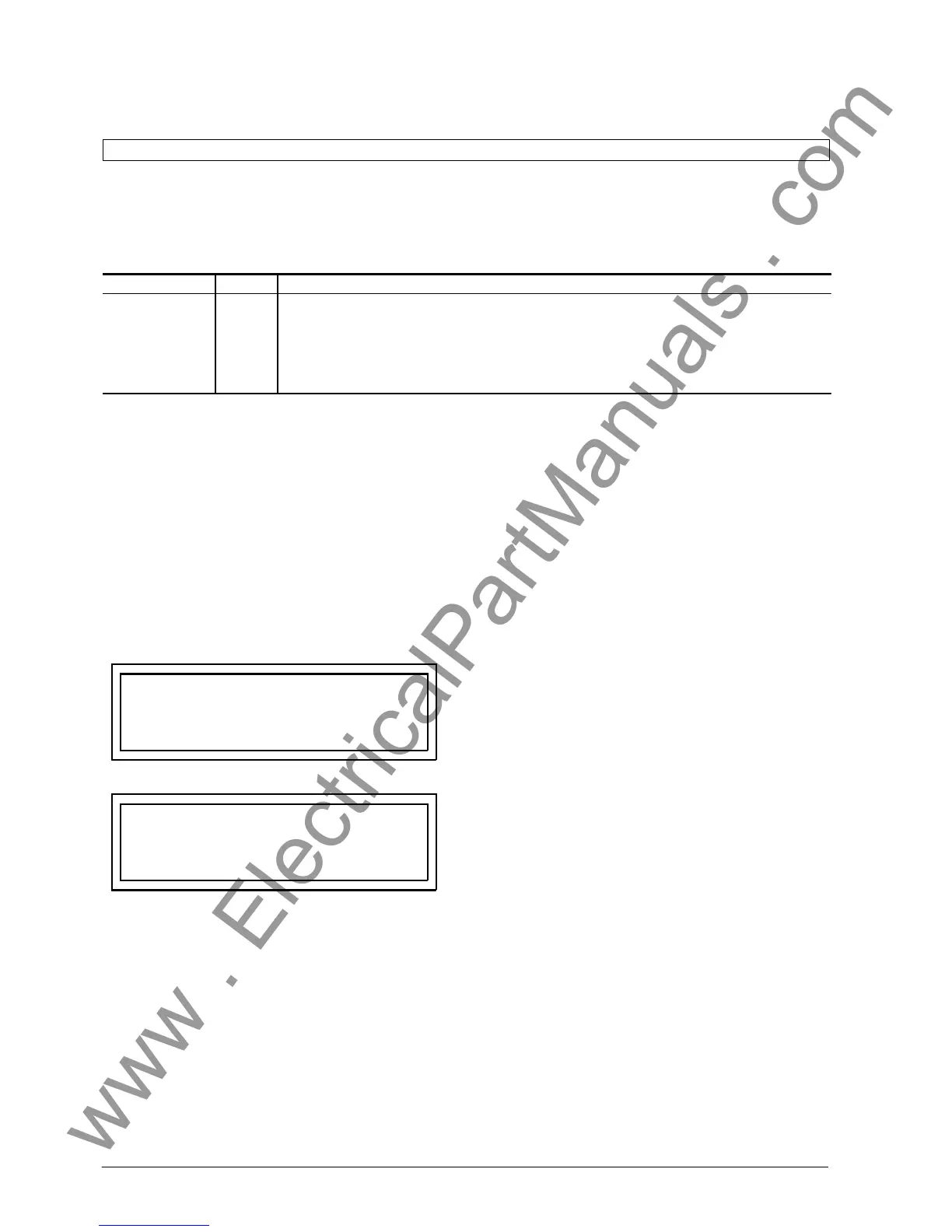'(& )( )'& &) ( &!& ")& &$(( $# Ć %&( $# #)" &&#$
7 - 6
Siemens AG ⋅ May 1998
Table 7.4 Power supply module of the master unit
LED designation Colour Function
+5 V
+15 V
-15 V
+15 V
-15 V
+24 V
GREEN
GREEN
GREEN
GREEN
GREEN
GREEN
Auxiliary voltage for supply of the processor boards and for the alarm relay "device failure"
Auxiliary voltage not used for the master unit
Auxiliary voltage exclusively for contrast control of the LC display
Alarm relay voltage
Auxiliary voltage not used for the master unit
Alarm relay voltage
LED ON means that the corresponding auxiliary volĆ
tage is available.
If the LED indication fails completely, then the auxiĆ
liary voltage supply must be checked (chapter 7.2.2)
or the fine-wire fuse has to be replaced (chapter
7.2.3). Defective power supplies must be replaced.
System faults are recorded in a fault record buffer for
posterior analysis and in most cases indicated directly
at the 4-line LC-display (plain text).
The display characterizes a more detailed specificaĆ
tion of the failure (eventually indication of the faulty
processor board or bay unit) and an operating instrucĆ
tion (e.g. faulty bay unit can be taken out of service, if
the failure cannot be eliminated immediately).
Fault BU No 04
no reception
Bay 04 o.service ! go on
exit Monitor <ESC>
Display in case of auxiliary voltage failure of bay unit
no 4
No. of cards wrong
act: 05 must: 06
Error Buffer <F2>
exit Monitor <ESC>
Display in case of missing ZPS-SK-no 2
(e.g. with 9 existing bays)
Read-out of the fault record buffer contents can only
be executed from the "monitor function". This funcĆ
tion is entered by a triple system reset or by entering
the specific password "321".
The fault buffer contains only information in the hexaĆ
decimal format.
The detailed meaning of the displayed information can
be interpreted only by the manufacturer's specialists.
Therefore in the event of detected disturbances the
manufacturer should be contacted.
The status events in the fault buffer can be read out
either by using the integrated keypad of the master
unit or supported by the communication program
DIGSI ("emulation keypad").
