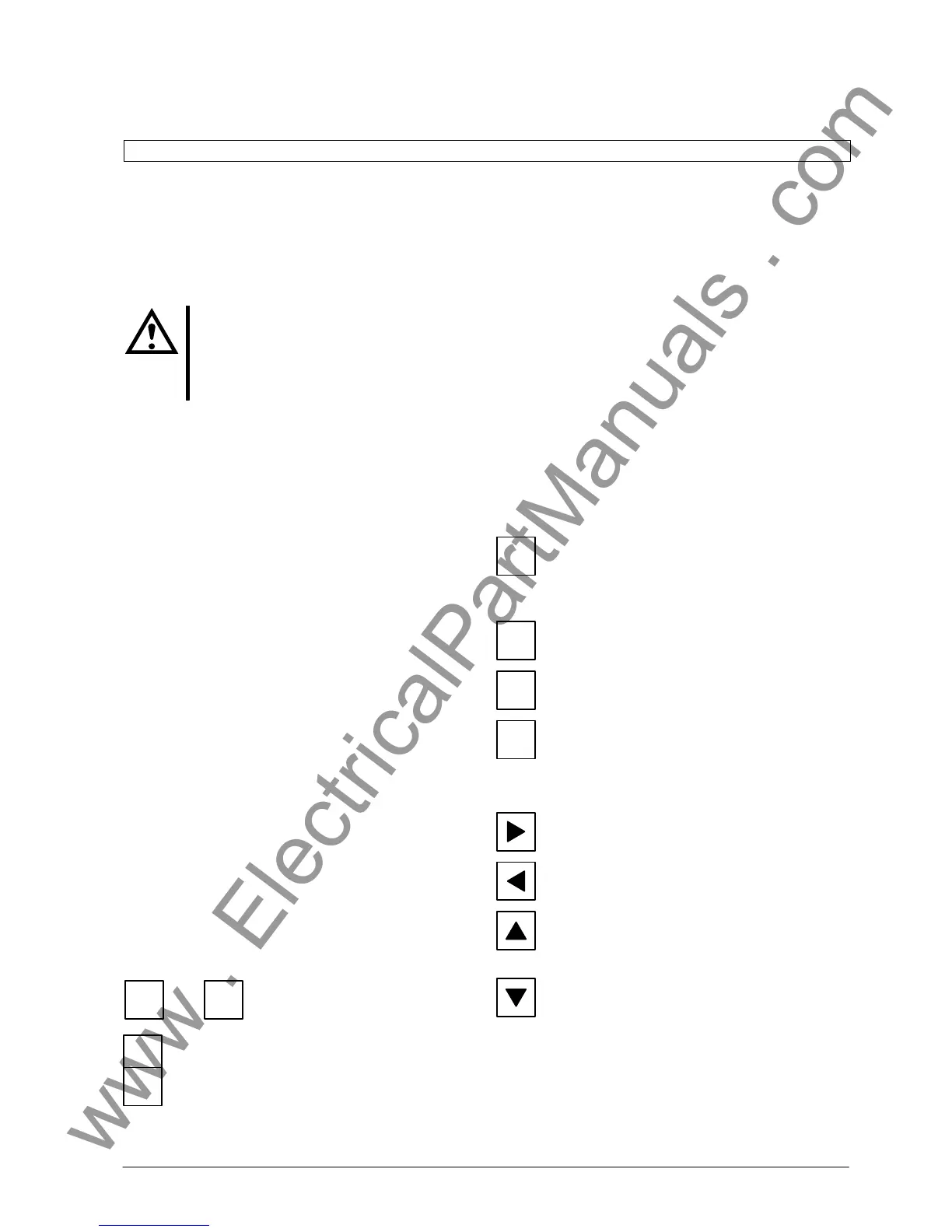'(& )( )'& &) ( &!& ")& &$(( $# Ć %&( $# #)" &&#$
Operating instructions
6
6 - 1
Siemens AG ⋅ May 1998
6 Operating instructions
All safety precautions which apply to work in electrical installations must be observed during testĆ
ing and commissioning.
6.1 Setting the master unit
The master unit can be operated through the integraĆ
ted keypad in a dialogue device-user. All parameters
required for operation can be entered and all the inforĆ
mation can be read out from here. Via the front serial
interface, comfortable communication is possible usĆ
ing the PC-program DIGSI.
An LC display with 4 lines of 20 characters each plus
background illumination is available for display.
During the dialogue, the upper line in the display field
shows a four-digit number followed by a bar. This
number represents the , called the
direct address (DA). The first two digits refer to the
address block; this is followed by a two-digit address
number.
The background illumination is switched on by operaĆ
ting any key. It is switched off automatically, when
operation is interrupted for 10 minutes.
The keypad comprises 24 keys with the following
meanings:
Numerical keys for the input of numbers:
0
9
to
Digits 0 to 9 for numerical inputs
Decimal point
Change sign key: input of negative numĆ
bers
Function keys for text parameters:
Password: the master unit verifies the
authorization of the operator by code
word (not required for read-out of
alarms)
Backspace erasure of erraneously entĆ
ered characters
Yes-key: operator confirms the displayed
question
No-key: operator negates the displayed
question or requests an alternative to the
proposed function or value
Keys for scrolling in the display:
Forwards scrolling: the display shows
the next operating position
Backwards scrolling: the display shows
the previous operating position
Forwards scrolling blockwise: the display
shows the beginning of the next operaĆ
tion block
Backwards scrolling blockwise: the disĆ
play shows the beginning of the previous
operation block
.
+/-
F1
F2
F3
F4
