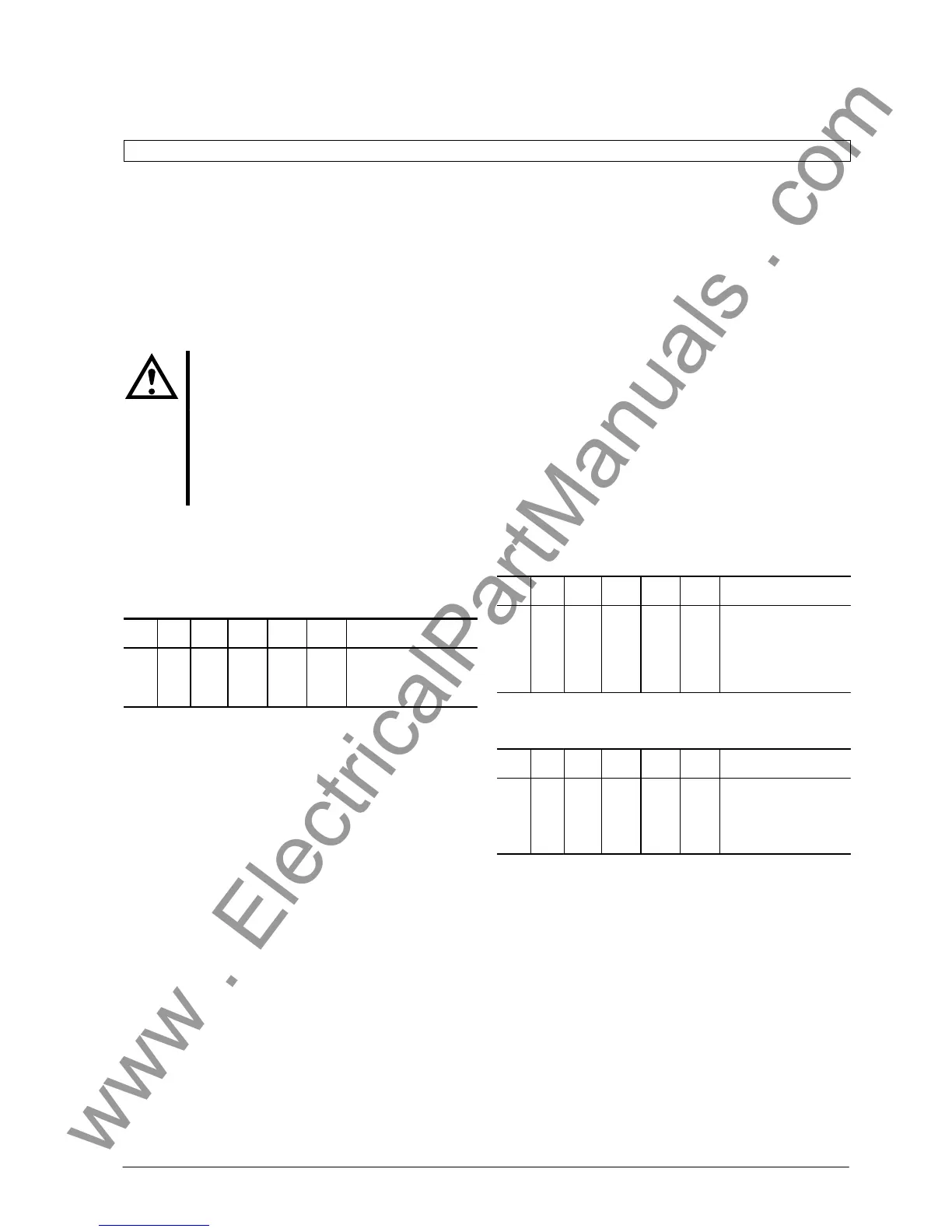'(& )( )'& &) ( &!& ")& &$(( $# Ć %&( $# #)" &&#$
7 - 5
Siemens AG ⋅ May 1998
7.2.4 Check of the LEDs on the modules
The modules ZPS-SBK, ZPS-BSZ, ZPS-SK and SV
are equipped with LED indications which are visible
after opening the front plate of the master unit.
Warning
For testing and commissioning, the ruling safety regulations for working in high-voltage installaĆ
tions have to be obeyed.
The following test steps are performed partly in the presence of dangerous voltages. They must
only be executed by qualified personnel, who are familiar with the safety regulations and precauĆ
tions and follow these.
5 LEDs are located vertically on the modules ZPS.
The functions of their indiactions are described below.
1. ZPS-SBK
Table 7.1 ZPS-SBK
LED
status
RED
H1
GRN
H1
YELL1
H2
YELL2
H3
YELL3
H4
Status
1
2
-
x
x - +
+
Normal operation status
Failure status (diagnosis by
means of fault buffer reĆ
quired)
Detected system failures cause reset of the protecĆ
tion device. If such a failure cannot be eliminated by a
restart, a second restart is attempted. After three unĆ
successful restart attempts the protection is automaĆ
tically taken out of service and the failure is indicated
by the alarm relay "device failure".
This is indicated on the ZPS-SBK by flashing of the
3rd yellow LED (H4). The cause for the failure which
blocked the protection is read from the fault buffer.
Depressing keys "F2" and "1" indicates at the LC-
display the latest status information in the fault record
buffer. When communicating via the software DIGSI,
the contents of the fault record buffer are directly disĆ
played after depressing the protection device. The
further analysis is described in chapter 7.2.5.
2. ZPS-BSZ
Table 7.2 ZPS-BSZ
LED
status
RED
H1
GRN
H1
YELL1
H2
YELL2
H3
YELL3
H4
Status
1
2
3
-
x
x
x
-
-
x
+
-
-
+
-
Normal operation status
Failure status
Start-up not completed
succesfully (diagnosis by
means of fault buffer reĆ
quired)
3. ZPS-SK
Table 7.3 ZPS-SK
LED
status
RED
H1
GRN
H1
YELL1
H2
YELL2
H3
YELL3
H4
Status
5
6
7
-
x
x
x
+
-
-
-
-
-
-
-
-
+
+
Fault-free cyclic process
Failure of one bay unit or
one channel
Failure of the SK module
x bright
- dark
+ flashing
dim
Fault-free processing is indicated by the green LED.
In the event of a module failure, the red LED lights
up. In the event of failure of a configured bay, but norĆ
mal function of the module, additionally the green
LED flashes.
Depressing the pushbutton S5 which is located under
the LEDs, causes a module reset with the ZPS-BSZ
and ZPS-SK. Depressing the pushbutton on the ZPS-
SBK causes a system reset, the ZE is started up. In
addition the setting parameters related to the bay
units are updated without restart
