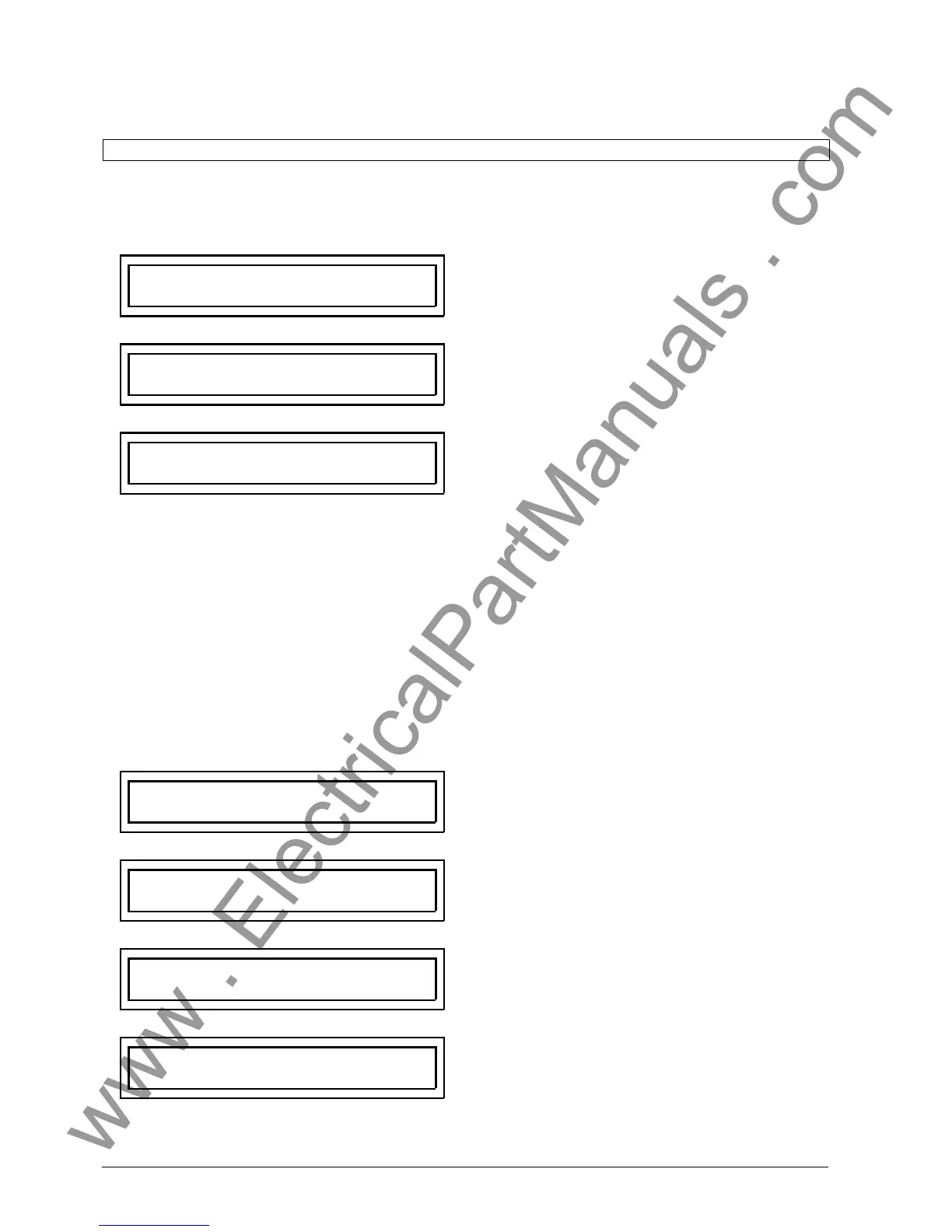'(& )( )'& &) ( &!& ")& &$(( $# Ć %&( $# #)" &&#$
6 - 46
Siemens AG ⋅ May 1998
Y
B
4 5 0 0 J C O M M U N I C A T I
O N C O N T R O L U N I T
"
A
4 5 0 1 J C o m . C U
B A Y O U T O F S E R . ?
Start command "bay out of service" by depressing
key "ENTER". Repeat this operation. The result is
shown in the display as a feedback "BAY OUT OF
SER.!".
"
A
4 5 0 2 J C o m . C U
B a y i n s e r v i c e ?
Starting the control function by key "ENTER" execuĆ
tes the related function. The display shows the checkĆ
back information
6.4.4 Read out of operational measured values
- block 57
Display of operational measured values is requested
under address block 5700. For each address, one
measured value is displayed. Password is not requiĆ
red.
Apart from this, four operational measured values can
be displayed simultaneously, one value per display
line. These operational measured values are displayed
by depressing the LED-pushbuton. Exit from this
mode by any other key.
The measured values which shall be displayed in the
4-line mode, are selected in parameter block
DA 7100/FE (refer to chapter 6.4.1).
The displayed measured values are refreshed at a
rate of 0.5 s.
Current values are displayed in percent of nominal
quantities. Frequencies are displayed in Hertz.
The following operational measured values can be
displayed:
Y
B
5 0 0 0 J
A N N U N C I A T I O N S
Annunciation block
Y
B
5 7 0 0 J O P E R A T I O N A L
M E A S U R E D V A L U E S
Start of the block "operational measured values"
"
A
5 7 0 1 J M E A S . V A L U E
I L 1 [ % ] = 1 0 0 . 0 %
Current of phase L1
(display in xxxx.x %)
"
A
5 7 0 2 J M E A S . V A L U E
I L 2 [ % ] = 1 0 1 . 0 %
Current of phase L2
