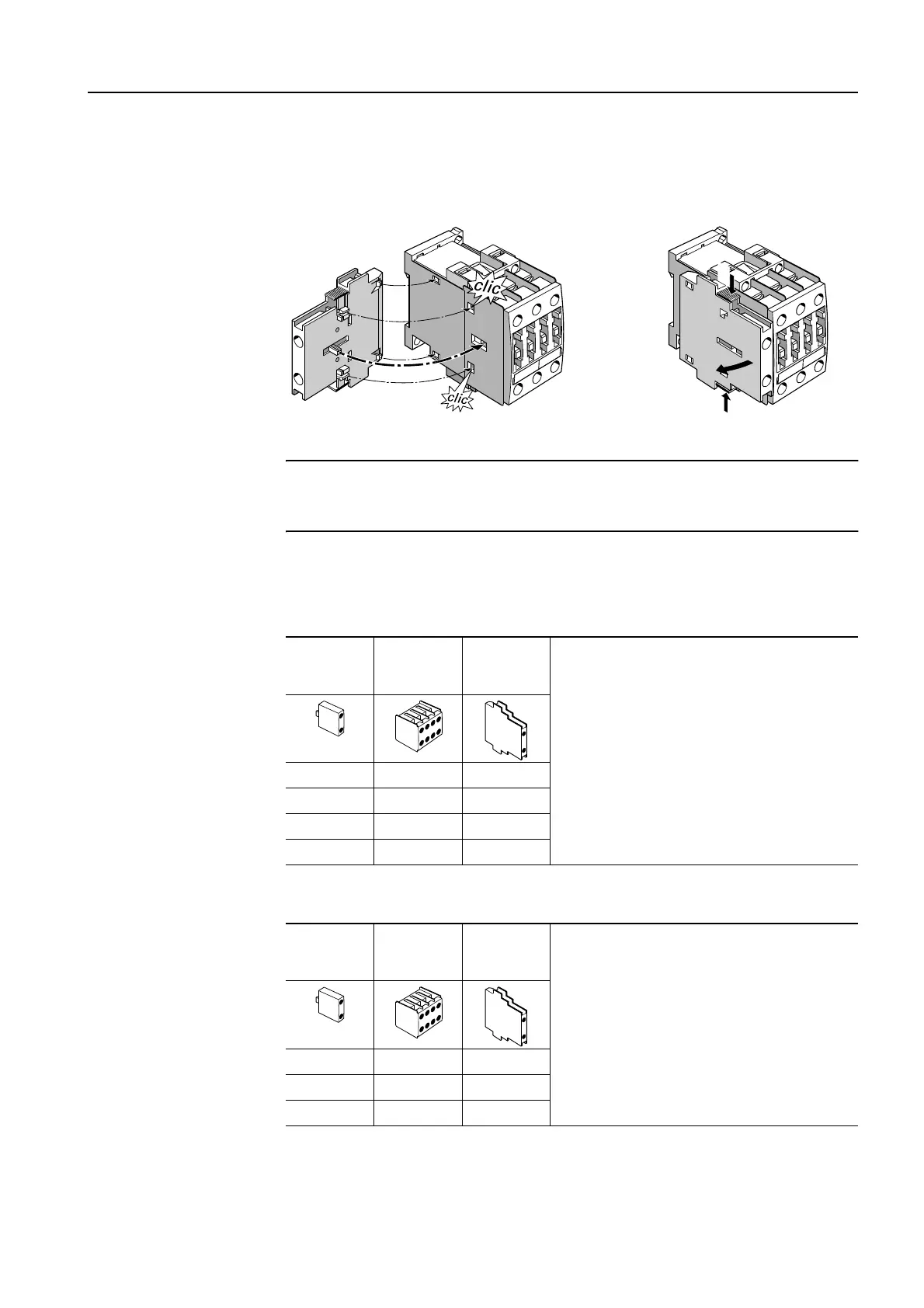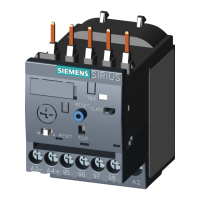3RT1/3RH1 contactors
SIRIUS System Manual
GWA 4NEB 430 0999-02b
3-55
Auxiliary switches at
side (S0 to S3)
The auxiliary switches are hooked onto the left or right side of the contactor
and snapped onto it. They are removed again by pressing the ribbed sur-
faces.
Figure 3-32: Auxiliary switch at side
Note
When you use two 2-pole, auxiliary switches at the side, you must attach an
auxiliary switch block on the left and right in the interests of symmetry.
Maximum number of
auxiliary switches
The following table shows you the maximum number of auxiliary switches and their
combination options:
Frame size S0 and S2 (3RT102./3RT103.)
Table 3-24: Possible auxiliary switch combinations (frame size S0/S2)
Frame size S3
(3RT104./3RT14)
Table 3-25: Possible auxiliary switch combinations (frame size S3)
1 auxiliary
contact
element
4 auxiliary
contact
elements
2 auxiliary
contact
elements
A maximum of 4 auxiliary contacts can
be attached, and you can use any type
of auxiliary switch. When you use two
2-pole, auxiliary switch blocks at the
side, you must attach a block on the
left and right in the interests of sym-
metry. In some situations, it is permis-
sible to have more auxiliary contacts
in frame size S2 (for more details,
please contact Technical Assistance).
Max. 4 0 0
Max. 2 0 1
010
001+1
1 auxiliary
contact
element
4 auxiliary
contact
elements
2 auxiliary
contact
elements
A maximum of 8 auxiliary contacts can
be attached. Please note the follow-
ing:
Of these 8 auxiliary contacts, a maxi-
mum of four can be NC contacts.
Symmetry must be preserved in the
case of auxiliary switch blocks
attached at the side.
401+1
011+1
002+2
