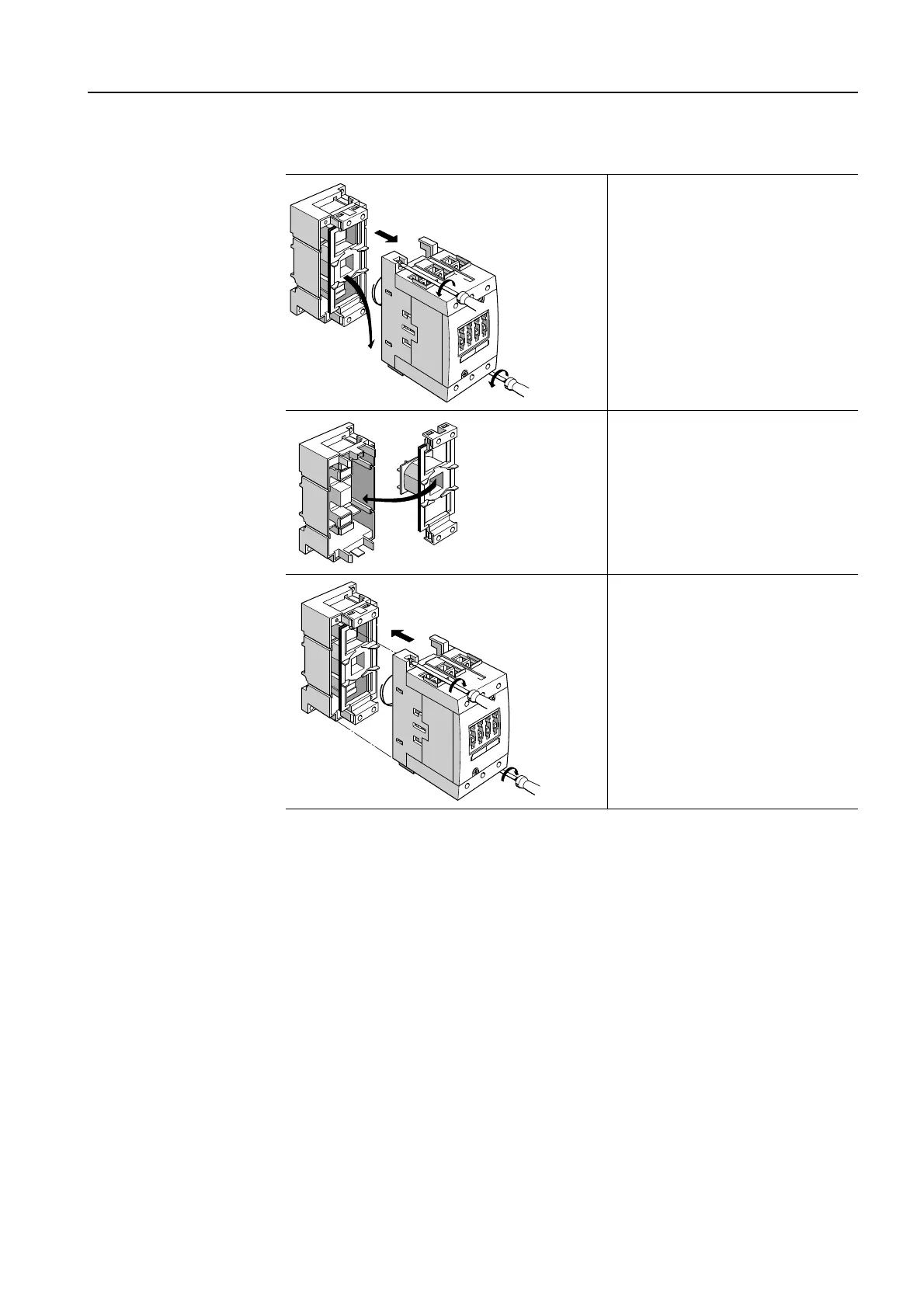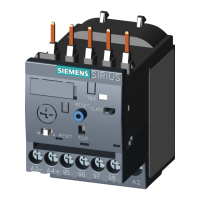3RT1/3RH1 contactors
SIRIUS System Manual
GWA 4NEB 430 0999-02b
3-95
S3 - AC operation
Figure 3-75: Replacing the magnet coil (frame size S3/AC)
Loosen the 2 screws between
the rear and front contactor
halves, and remove the mag-
net coil from the rear part of
the contactor.
Insert the new magnet coil.
Replace the front half of the
contactor, and tighten the 2
screws again.
2
1
1
3
4
5
6
6
