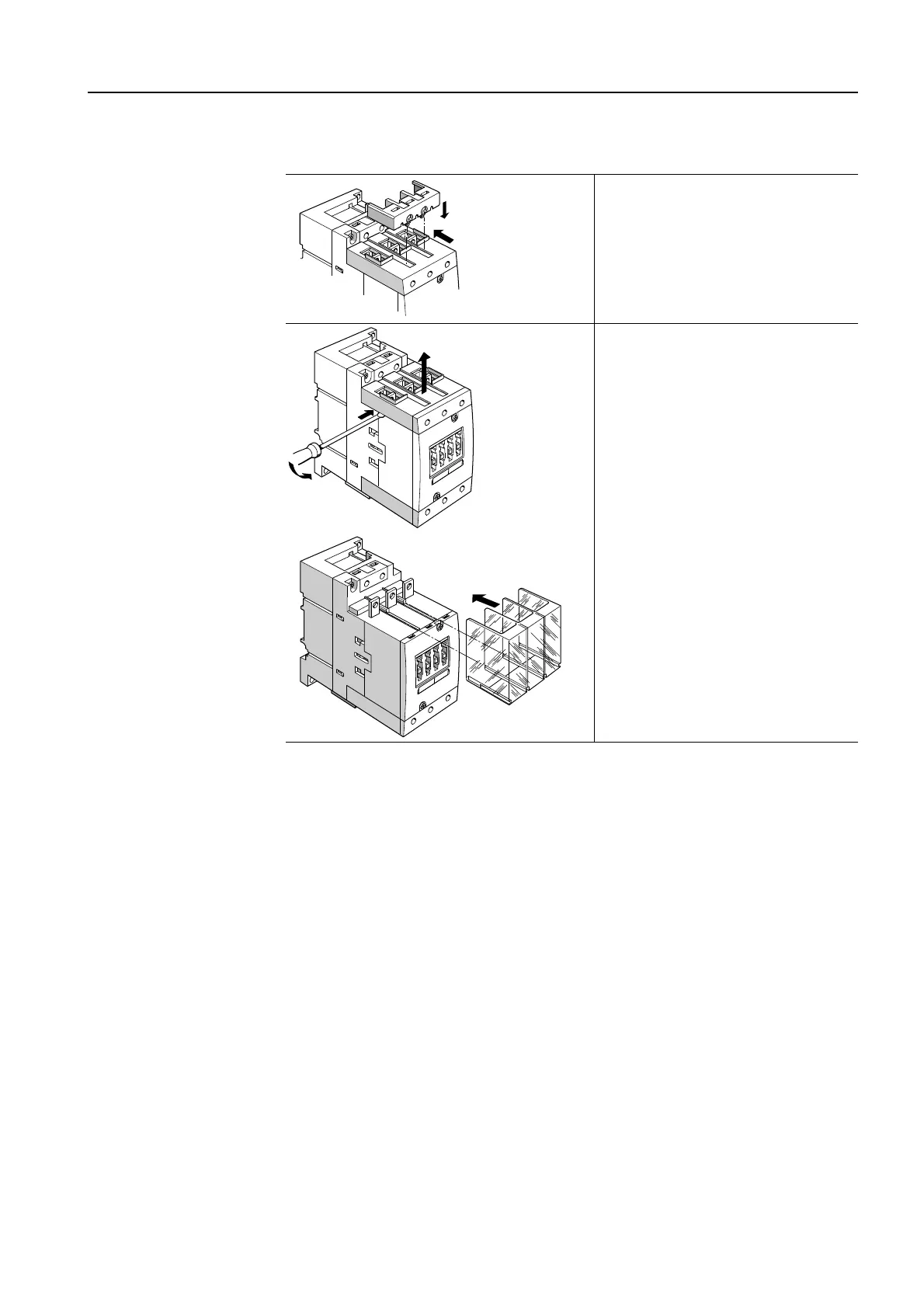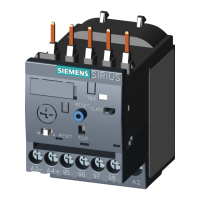3RT1/3RH1 contactors
SIRIUS System Manual
GWA 4NEB 430 0999-02b
3-85
Installation
The following diagrams show you how to mount the covers:
Figure 3-66: Terminal covers
The cover for box terminals is
inserted in the guides on the box
terminal block and pushed back-
wards until it snaps into position.
To attach the cover for the lug
and bar connection, first remove
the box terminal block
(1, 2, 3)
,
and then push the cover in the
guide rails.
1
2
2
1
3
4
