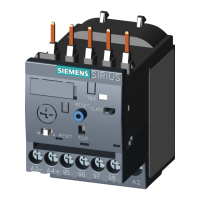System overview
SIRIUS System Manual
1-24
GWA 4NEB 430 0999-02b
Replacement for the
cable harness
Process signals that occur in situ, are normally transferred to the open loop
control using extensive parallel wiring and input/output modules. This
means that each sensor or actuator in the field is connected to the input/
output modules with its own cable. AS-Interface makes it possible to
replace this cable harness with a simple two-wire cable for all sensors or
actuators.
Data and power on a
two-wire cable
The master communicates with the nodes via the AS-Interface cable. As
well as data, this cable also transfers the supply voltage for the electronic
components and sensors. The voltage is supplied to the AS-Interface cable
from a special AS-Interface power supply unit with a data link.
Setting up different
structures
The AS-Interface cable is laid in the same way as for an electrical installa-
tion. A new feeder can be inserted at any point. This makes it possible to set
up network structures (e.g. tree, star or line structures). No shielding or ter-
minating resistors are required. The wiring can be adapted individually to the
system or machine.
Detailed configuration and installation guidelines can be found in the instal-
lation guideline "Montage des Vernetzungssystems AS-Interface" (on mount-
ing the AS-Interface networking system).
Maximum system con-
figuration
Up to 62 nodes can be connected to the AS-Interface cable. A node is, for
example, an AS-Interface module (digital or analog) or a BERO (proximity
switch) with an integrated AS-Interface chip. A maximum of 4 binary stan-
dard sensors and/or 4 actuators can be connected to an AS-Interface mod-
ule.
This produces a maximum configuration of 248 sensors and 186 actuators
(62 nodes x 4 inputs and 3 outputs).
IP 67 degree of
protection
AS-Interface is a networking system for direct use on the machine. The AS-
Interface user compact modules have IP 67 protection. They can be used in
situ without being enclosed.
There are also AS-Interface modules for use with IP 20 protection in the
cubicles or distributed switchboxes.

