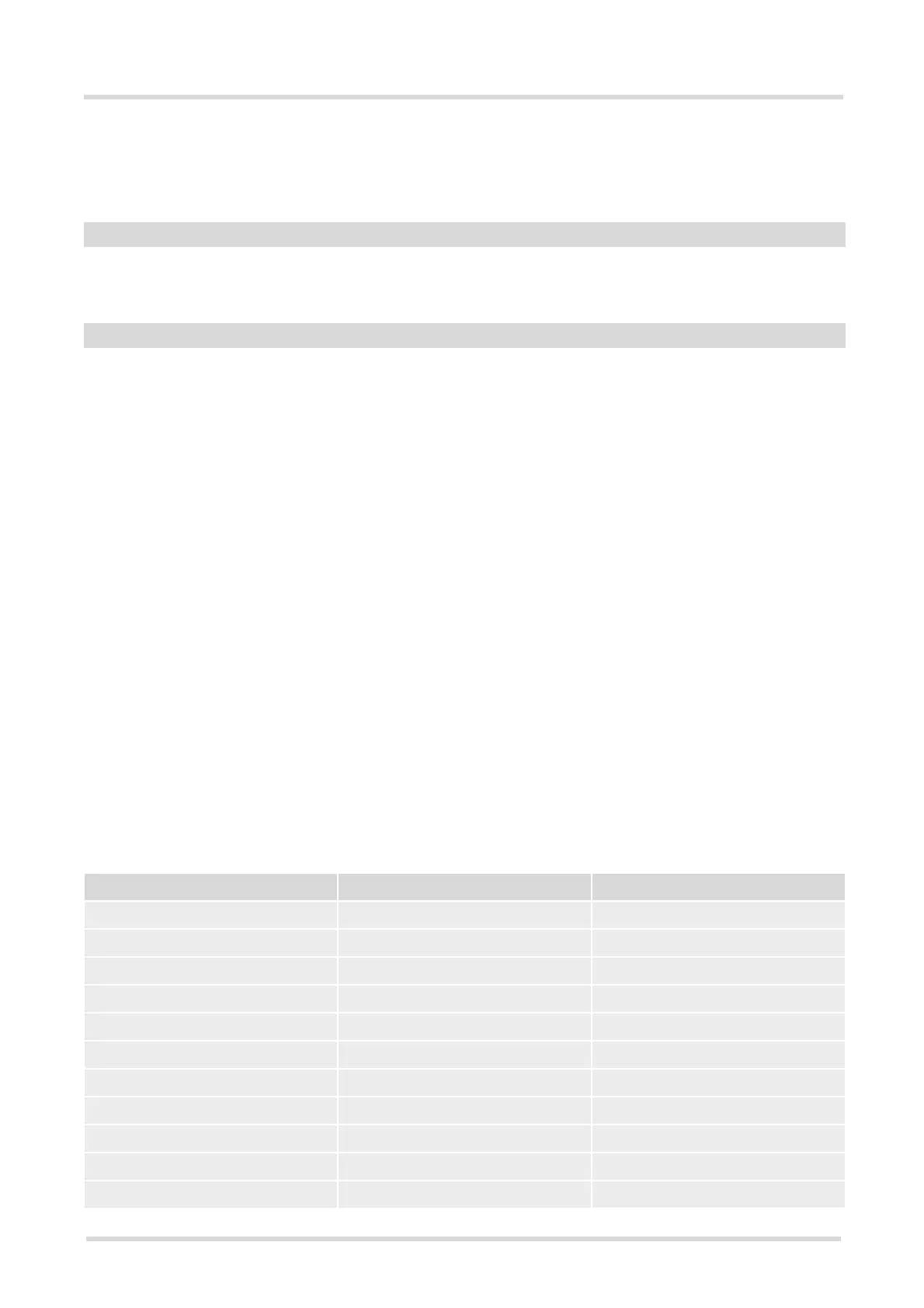TC35i AT Command Set
4.11 AT+CMUX
s
m
obil
e
TC35i_ATC_V02.07 Page 104 of 439 1/30/04
Confidential / Released
request. Please contact your local distributor to obtain the latest installation software and user's guide.
Parameter Description
Multiplexer transparency mechanism
0 Basic option
Subparameters defined in GSM07.07 are adjusted for control and logical channels as follows
0 UIH frames used only (control channel)
Notes
• The write command is used to enter the multiplex mode. The setup of the logical channels is initiated by the
TE, i.e. the TE acts as initiator. This means that the TE shall ensure that logical channels are established
before any further actions on the channels can be started.
• There is a timeout of five seconds, if the multiplexer protocol is enabled and no multiplexer control channel is
established. The GSM engine returns to AT command mode.
• The parameter maximum frame size (N1) of
AT+CMUX in GSM07.10 is fixed to 97 and cannot be changed.
All other parameters are not available.
• Multiplexer mode requires character framing to be set to 8 bits, no parity and 1 stop bit. The setting can be
made using (
AT+ICF=3).
4.11.1 Restrictions on Multiplex mode
In multiplex mode, CSD and fax calls can only be set up on logical channel 1. Due to this restriction, AT com-
mands have a different behavior on channels 2+3 compared to channel 1. Several commands are not available,
others return different responses. This chapter summarizes the concerned commands. For general rules and
restrictions to be considered in Multiplex mode please refer to [4].
Table 4.1: Availability of AT Commands on Virtual Channels
<mode>
(num)
<subset>
(num)
Command Behavior on channel 1 Behavior on channel 2+3
+++ not usable, but see note
2)
not usable, but see note
2)
AT+CBST as described not usable
AT+CRLP as described not usable
AT+F... (Fax commands) as described not usable
AT&S as described not usable
ATA as described no Data Calls
ATD as described no Data Calls
ATDI as described not usable
ATL as described not usable
ATM as described not usable
ATO as described not usable
