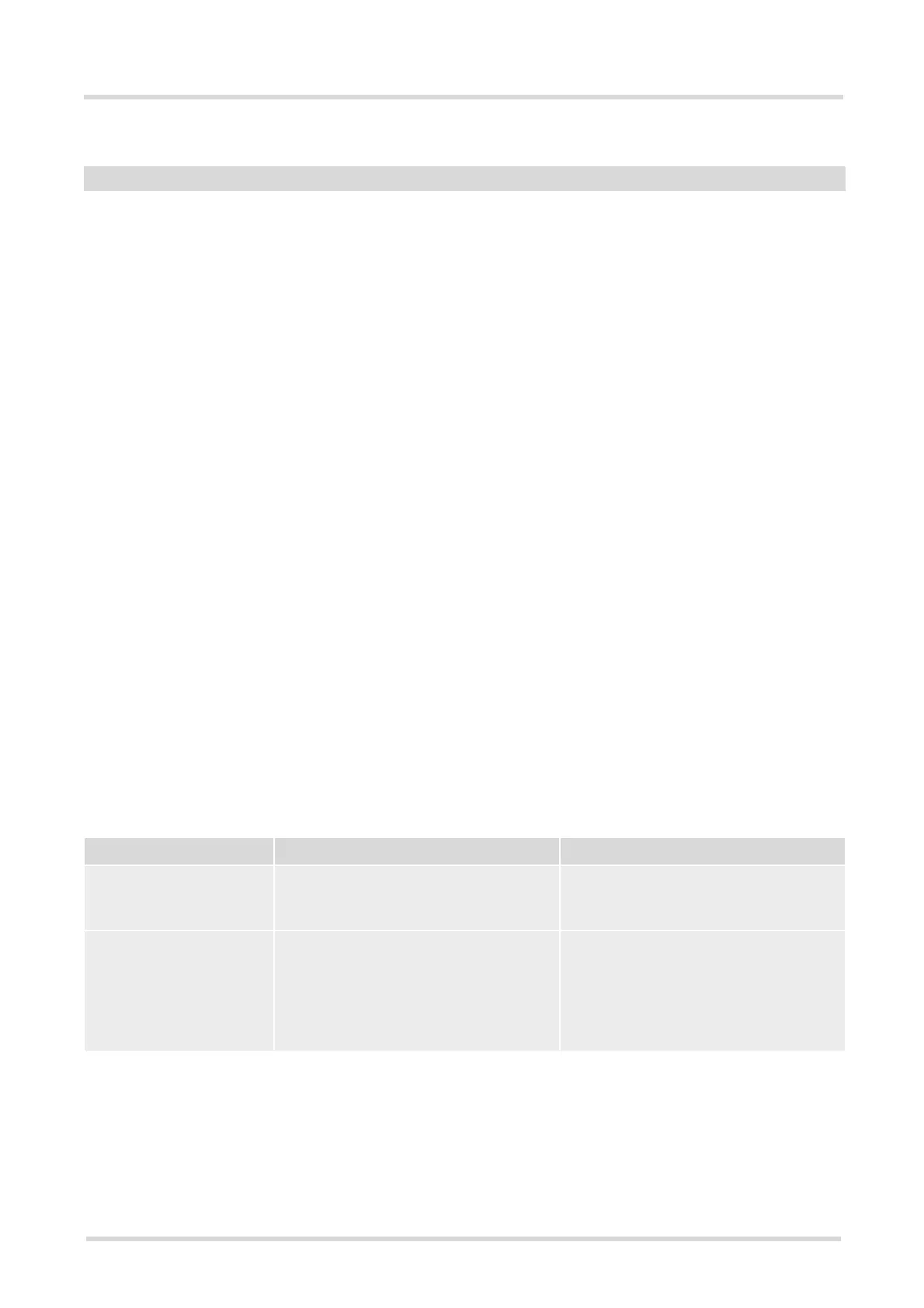TC35i AT Command Set
16.6 AT^SSYNC
s
m
obil
e
TC35i_ATC_V02.07 Page 408 of 439 1/30/04
Confidential / Released
Parameter Description
[0] SYNC mode:
Enables the SYNC pin to indicate growing power consumption during a trans-
mit burst. You can make use of the signal generated by the SYNC pin, if power
consumption is your concern. To do so, ensure that your application is capable
of processing the signal. Your platform design must be such that the incoming
signal causes other components to draw less current. In short, this allows your
application to accommodate current drain and thus, supply sufficient current to
the GSM engine if required.
Note:
<mode>=0 is the factory default of the TC35i module. In the case of the
TC35i Terminal this mode is not applicable and should not be selected.
1 LED mode:
Enables the SYNC pin to drive a status LED installed in your application
according to the specifications provided in [2].
The coding of the LED is described in Chapter 16.6.1.
Note:
<mode>=1 is the factory default of the TC35i Terminal.
2 LED mode:
Like
<mode>=1, but, additionally, enables different LED signalization in SLEEP
mode depending on the status of PIN authentication and network registration.
Notes
• The selected <mode> is stored to the non-volatile Flash memory, and thus retained after Power Down.
• Please see
AT+CFUN for details on SLEEP mode.
16.6.1 ME status indicated by status LED patterns
The following table lists the possible patterns of status LED behavior, and describes the ME status indicated by
each pattern for
<mode>=1 and <mode>=2.
Table 16.1: Modes of the LED and indicated ME functions
<mode>
(num)
LED behavior AT^SSYNC parameter <mode>= 1 AT^SSYNC parameter <mode>= 2
Off ME is off, or ME is running in Alarm
mode or Charge-only mode or SLEEP
mode (cf.
AT+CFUN).
ME is off, or ME is running in Alarm
mode or Charge-only mode.
600 ms on / 600ms off ME is in full functionality mode
(
AT+CFUN= 1) and no SIM card inserted
or no PIN entered; or the ME is in
SLEEP mode or full functionality mode
while network search, user authentica-
tion or network login are in progress.
As for AT^SSYNC parameter <mode>= 1
