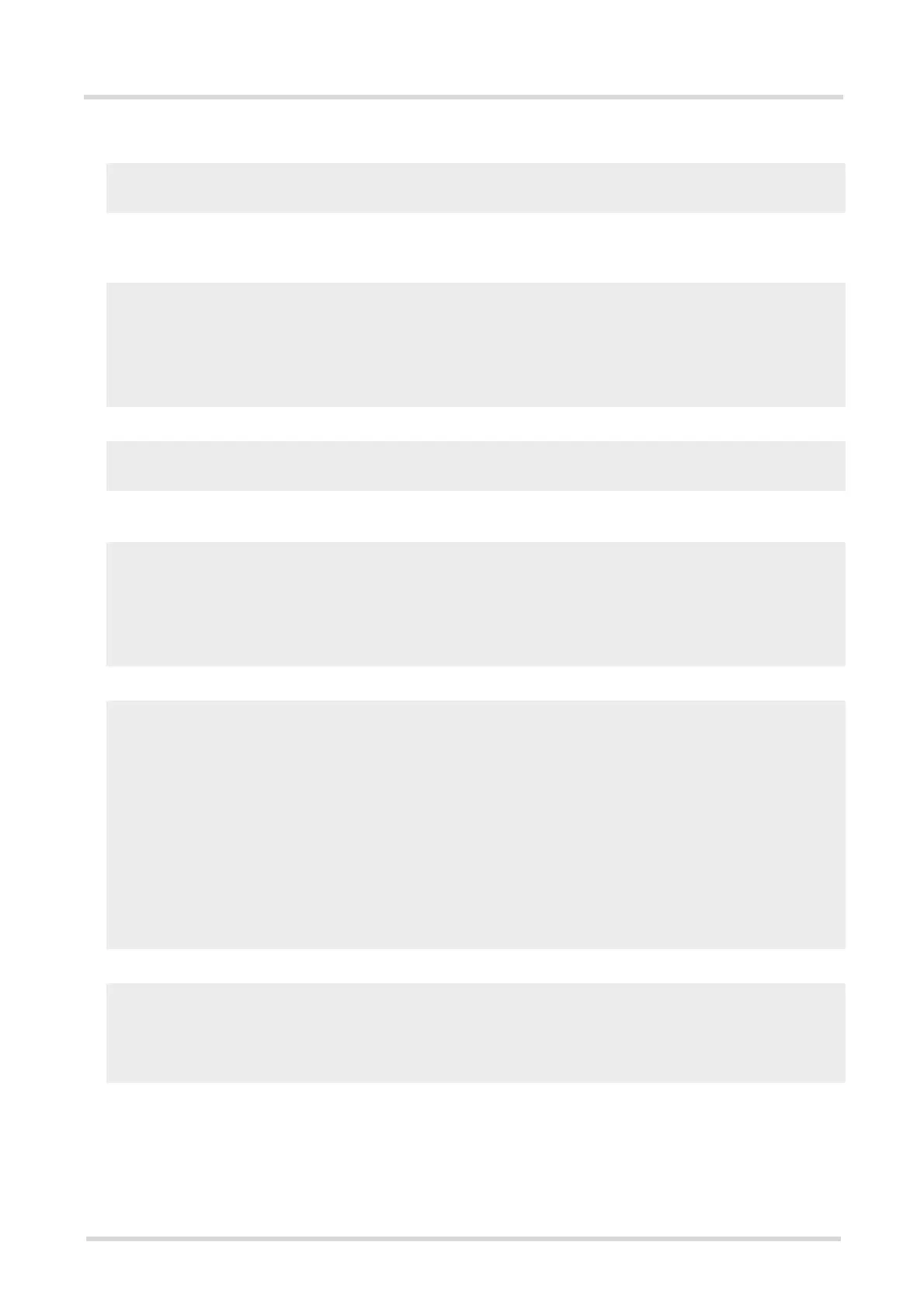TC35i AT Command Set
9.6 AT+CCFC
s
m
obil
e
TC35i_ATC_V02.07 Page 225 of 439 1/30/04
Confidential / Released
• To deactivate CFU without specifying <class>:
To check whether CFU was successfully deactivated (note that the destination number remains registered in
the network when you disable CFU):
• To erase the registered CFU destination number:
Now, when you check the status, no destination number will be indicated:
• To query the status of CFU for all classes:
•
<reason> 4 or 5 cannot be used to query the status of all call forwarding reasons (see also notes above):
at+ccfc=0,0
OK
at+ccfc=0,2
+CCFC: 0,1,"+493012345678",145
+CCFC: 0,2,"+493012345678",145
+CCFC: 0,4,"+493012345678",145
OK
at+ccfc=0,4
OK
at+ccfc=0,2
+CCFC: 0,1
+CCFC: 0,2
+CCFC: 0,4
OK
at+ccfc=0,2,,,255
+CCFC: 0,1
+CCFC: 0,2
+CCFC: 0,4
+CCFC: 0,8
+CCFC: 0,16
+CCFC: 0,32
+CCFC: 0,64
+CCFC: 0,128
OK
at+ccfc=4,2
+CME error: operation not supported
at+ccfc=5,2
+CME error: operation not supported