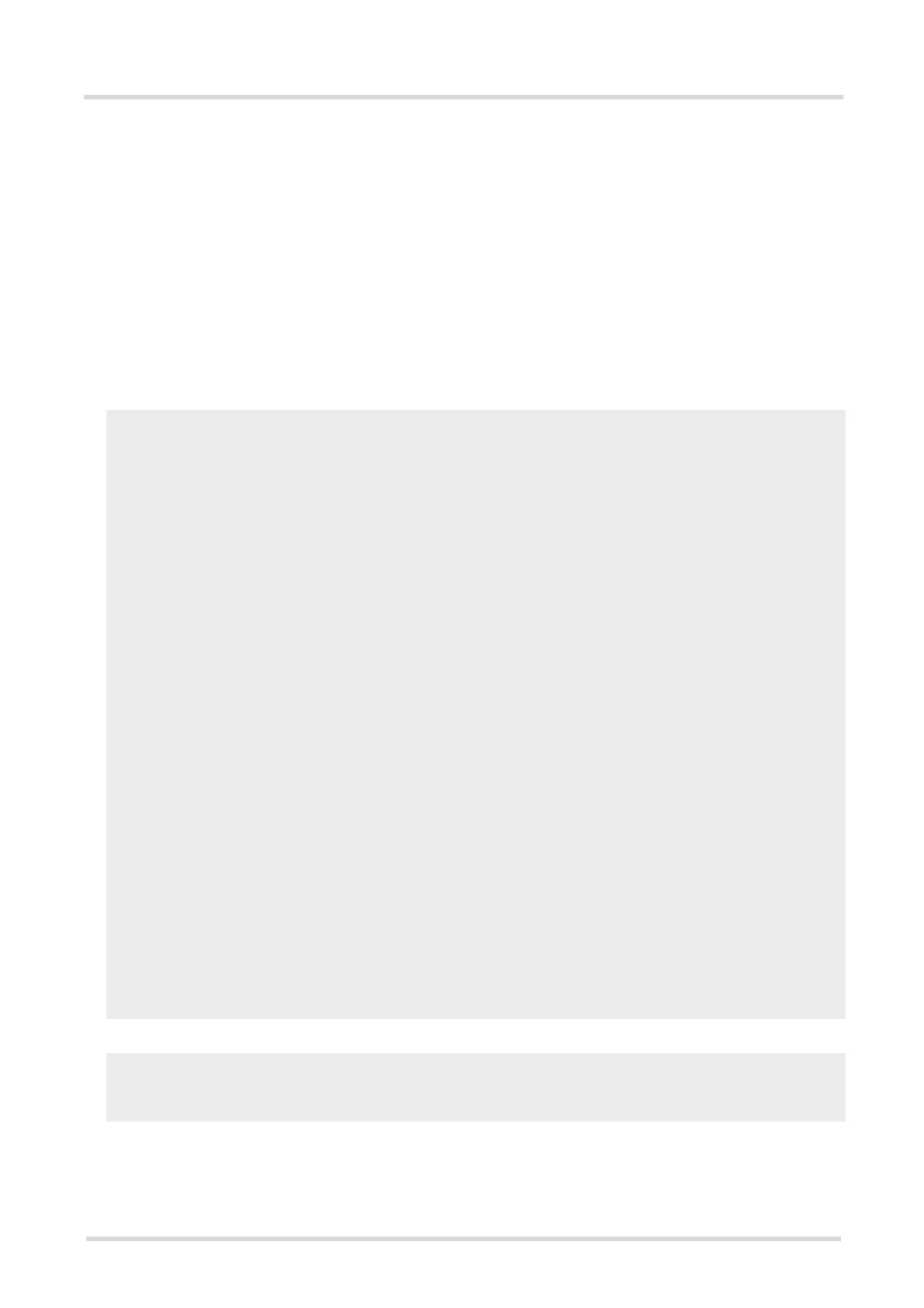TC35i AT Command Set
14.8 AT^SPBS
s
m
obil
e
TC35i_ATC_V02.07 Page 361 of 439 1/30/04
Confidential / Released
Notes
• The complete list of sorted entries can be retrieved using AT command AT^SPBG.
• We recommend to take advantage of the "^SSIM READY" URC. If enabled with
AT^SSET, this URC acknowl-
edges to the user that SIM data is accessible after SIM PIN authentication. It will be delivered once the ME
has completed reading data from the SIM card.
Example
How to use AT^SPBS to browse through the sorted list forward and backward
• First,
AT&F is issued to make sure that AT^SPBS=1 starts from the first character in alphabetical order. The
example illustrates how to search down and up again.
• If the last index in the sorted list has been reached, then the internal counter overflows to the first index:
at&f
OK
at^spbs=1
^SPBS:27,"+999999",145,"Arthur"
^SPBS:6,"+777777",145,"Bill"
^SPBS:15,"+888888",145,"Charlie"
OK
at^spbs=1
^SPBS:6,"+777777",145,"Bill"
^SPBS:15,"+888888",145,"Charlie"
^SPBS:4,"0304444444",129,"Esther"
OK
at^spbs=1
^SPBS:15,"+888888",145,"Charlie"
^SPBS:4,"0304444444",129,"Esther"
^SPBS:23,"03033333333",129,"Harry"
OK
at^spbs=2
^SPBS:6,"+777777",145,"Bill"
^SPBS:15,"+888888",145,"Charlie"
^SPBS:4,"0304444444",129,"Esther"
OK
at&f
reset internal counter to 0
OK
